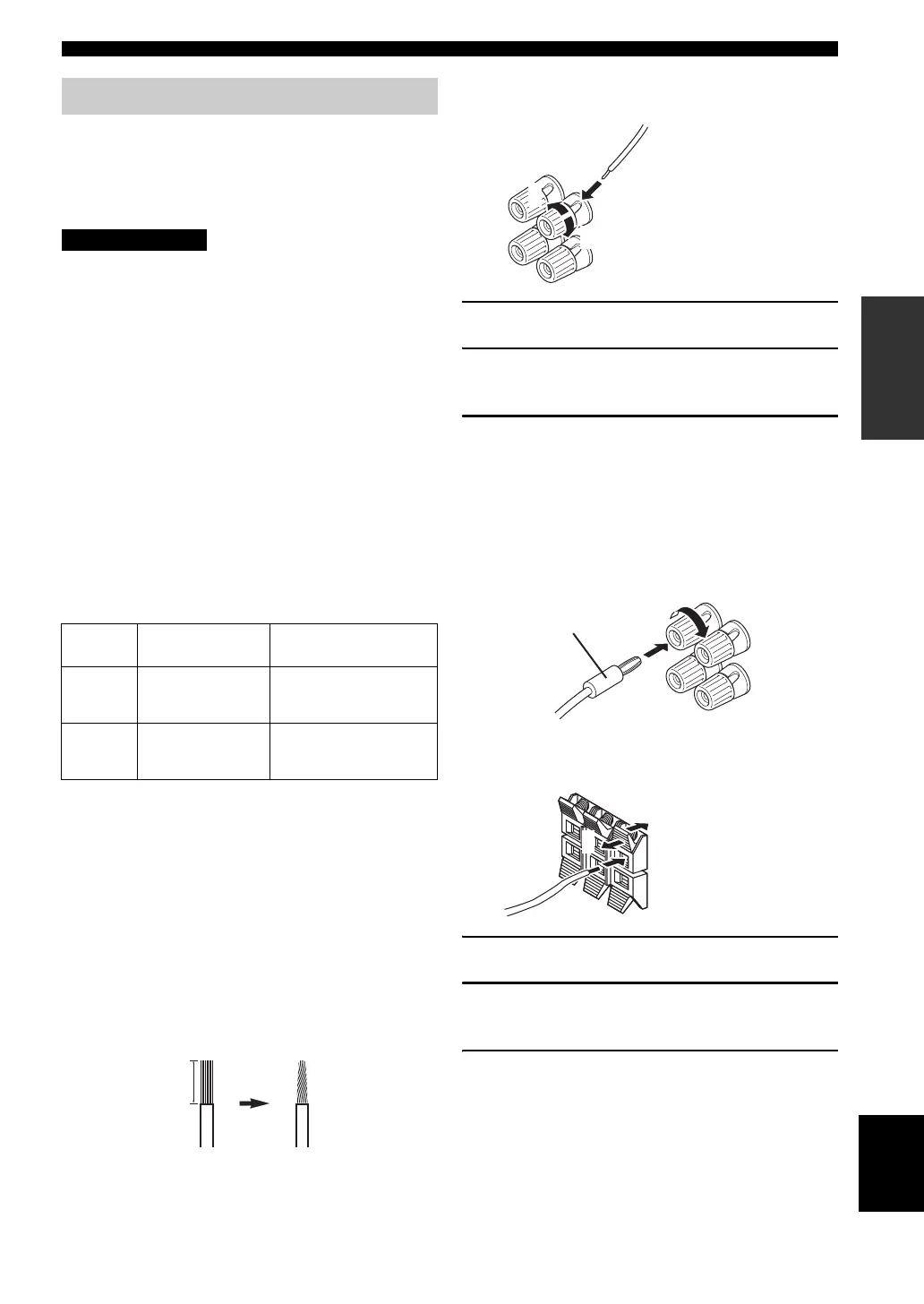11
CONNECTIONS
PREPARATION
English
Be sure to connect the left channel (L), right channel (R),
“+” (red) and “–” (black) properly. If the connections are
faulty, no sound will be heard from the speakers, and if the
polarity of the speaker connections is incorrect, the sound
will be unnatural and lack bass.
• Use speakers with the specified impedance
shown on the rear panel of this unit.
• Before connecting the speakers, make sure
that this unit is turned off.
• Do not let the bare speaker wires touch each
other or do not let them touch any metal part
of this unit. This could damage this unit and/or
speakers.
• Use magnetically shielded speakers. If this
type of speakers still creates the interference
with the monitor, place the speakers away
from the monitor.
(U.S.A. and Canada models only)
If you are to use 6 ohm speakers, be sure to set
the IMPEDANCE SELECTOR switch on the rear
panel to the upper position using a straight slot
screwdriver.
■ Before connecting to the SPEAKERS
terminal
A speaker cord is actually a pair of insulated cables
running side by side. Cables are colored or shaped
differently, perhaps with a stripe, groove or ridges.
Connect the striped (grooved, etc.) cable to the “+” (red)
terminals of this unit and your speaker. Connect the plain
cable to the “–” (black) terminals.
Remove approximately 10 mm (3/8”) of insulation
from the end of each speaker cable and then
twist the bare wires of the cable together to
prevent short circuits.
■ Connecting to the FRONT A SPEAKERS
terminals
1 Loosen the knob.
2 Insert the bare end of the speaker wire into
the hole on the terminal.
3 Tighten the knob to secure the wire.
Connecting the banana plug
(except U.K., Europe, Korea and Asia models)
The banana plug is a single-pole electrical connector
widely used to terminate speaker cables.
First, tighten the knob and then insert the banana plug
connector into the end of the corresponding terminal.
■ Connecting to the FRONT B, CENTER,
and SURROUND SPEAKERS terminals
1 Press down the tab.
2 Insert the bare end of the speaker wire into
the hole on the terminal.
3 Release the tab to secure the wire.
Connecting speakers
CAUTION
Switch
position
Speaker Impedance level
Upper
FRONT A or B
CENTER
SURROUND
The impedance of each
speaker must be 6 Ω or
higher.
Lower
FRONT A or B
CENTER
SURROUND
The impedance of each
speaker must be 8 Ω or
higher.
10 mm (3/8”)
1
2
3
Red: positive (+)
Black: negative (–)
Banana plug
3
1
2
Red: positive (+)
Black: negative (–)
