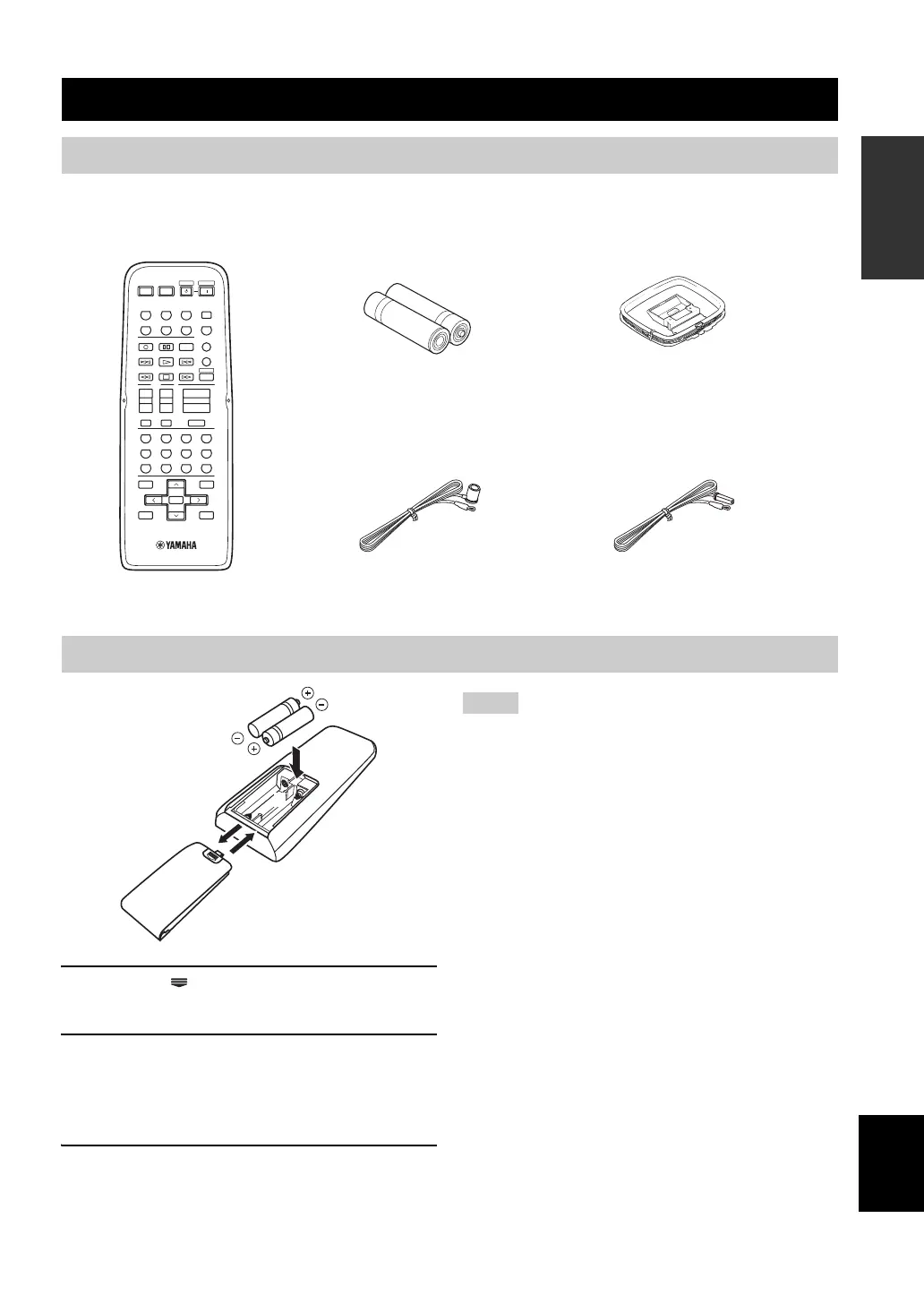GETTING STARTED
3
INTRODUCTION
English
Check that you received all of the following parts.
1 Press the part and slide the battery
compartment cover off.
2 Insert the two supplied batteries (AA, R06,
UM-3) according to the polarity markings
(+ and –) on the inside of the battery
compartment.
3 Slide the cover back until it snaps into place.
• Change all of the batteries if you notice a decrease in the
operation range of the remote control.
• Do not use an old battery together with a new one.
• Do not use different types of batteries (such as alkaline and
manganese batteries) together. Read the packaging carefully as
these different types of batteries may have the same shape and
color.
• If the batteries have leaked, dispose of them immediately. Avoid
touching the leaked material or letting it come into contact with
clothing, etc. Clean the battery compartment thoroughly before
installing new batteries.
• Do not throw away batteries with general house waste; dispose
of them correctly in accordance with your local regulations.
• If the remote control is without batteries for more than
2 minutes, or if exhausted batteries remain in the remote
control, the contents of the memory may be cleared. When the
memory is cleared, insert new batteries, set up the remote
control code and program any acquired functions that may have
been cleared.
GETTING STARTED
Supplied accessories
Installing batteries in the remote control
POWER
STANDBY
POWER
AV
POWER
TV
POWER
TV
ENT.
+10
09
STRAIGHT
NIGHT
B
SPEAKERS
A
8765
5CH STEREOSTANDARD
432
1
MOVIEENTERTAINMUSIC
2CH STEREO
V-AU XVCRDTV/CBLDVD
SLEEP
TUNERMD/CD-RCD
TV
AMP
CODE SET
MUTE
INPUTMUTE
REC
MULTI CH IN
AUDIO
DISC SKIP
VOLUME
+
–
+
–
+
–
CHVOL
SET MENU
ENTER
PRESET/CH
SRCH MODEBAND
LEVEL
MENU
TEST
MEMORY
A-E/CAT.
RETURN
DISPLAY
TITLE
+
–
Remote control
Batteries (2)
(AA, R06, UM-3)
Indoor FM antenna
(U.S.A., Canada, China, Asia
and General models)
AM loop antenna
Indoor FM antenna
(U.K., Europe, Australia
and Korea models)
1
3
2
Notes
