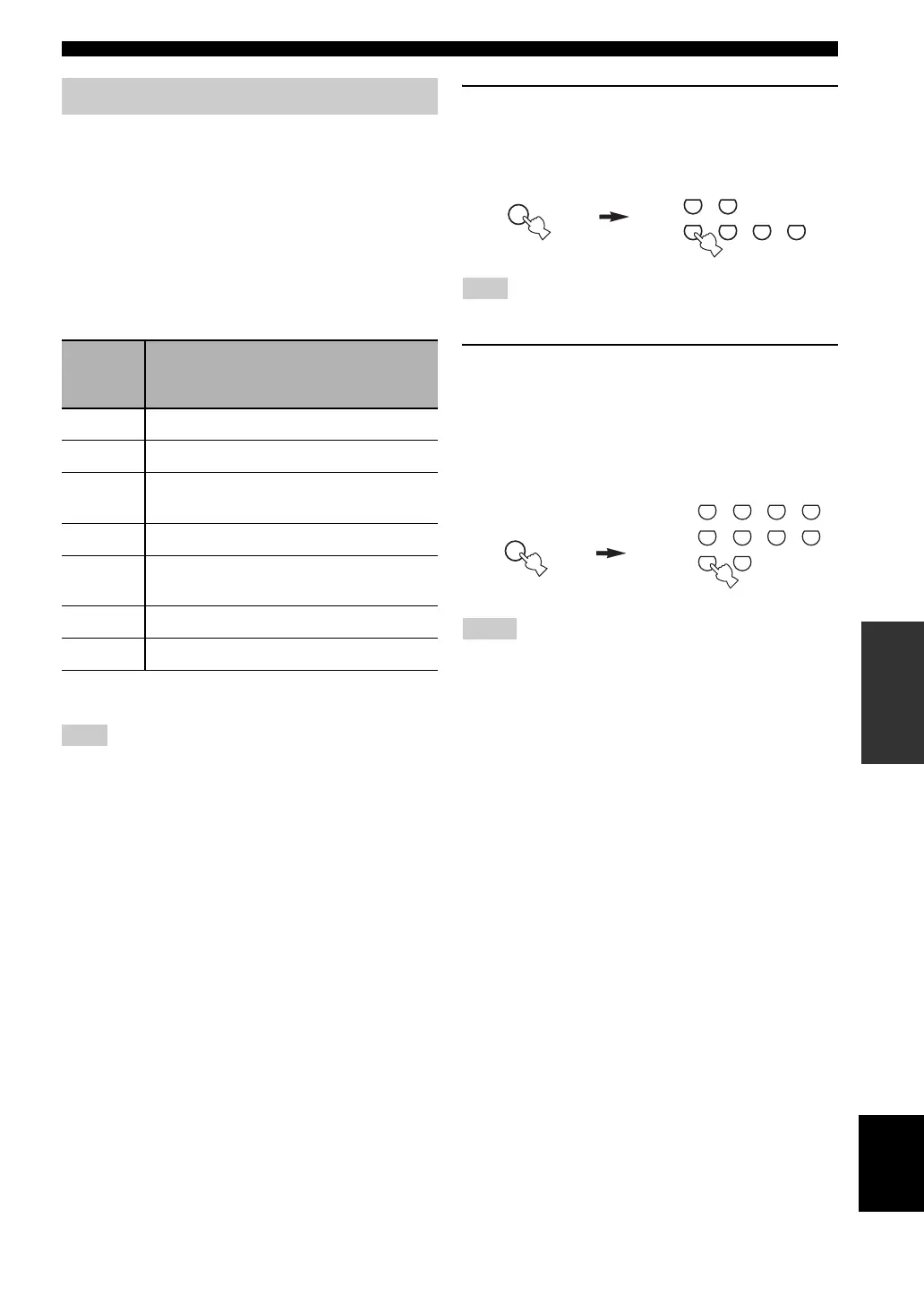59
REMOTE CONTROL FEATURES
ADVANCED
OPERATION
English
You can control other components by setting the
appropriate remote control codes. You can set the remote
control codes for each input source. For a complete list of
available remote control codes, refer to “LIST OF
REMOTE CONTROL CODES” at the end of this manual.
The following table shows the default component
(Library: component category) and the remote control
code for each input source.
Remote Control Code Default Settings
*1
You can control this unit only.
*2
You can only set TV remote control codes in DTV/CBL.
You may not be able to operate your YAMAHA component even
if a YAMAHA remote control code is initially set as listed above.
In this case, try setting other YAMAHA remote control codes.
1 While holding down CODE SET, press one of
the input selector buttons to select the
component you want to set up.
You need to hold down CODE SET throughout this procedure.
2 While holding down CODE SET, press the
numeric buttons (0 to 9) to enter the three-
digit remote control code for the component
to be used.
Refer to “LIST OF REMOTE CONTROL CODES”
at the end of this manual.
• If the manufacturer of your component has more than one code,
try each of them until you find the correct one.
• You can only assign one remote control code to each input
selector button.
Setting remote control codes
Input
source
Library
(component
category)
Manufacturer
Default
code
CD CD YAMAHA 199
MD/CD-R CD-R YAMAHA 499
TUNER
*
1
TUNER YAMAHA Fixed
DVD DVD YAMAHA 699
DTV/
CBL*2
–––
VCR – – –
V-AU X – – –
Note
Note
Notes
CODE SET
V-AUXVCRDTV/CBLDVD
MD/CD-RCD
While holding
down
09
8765
432
1
B
5CH STEREOSTANDARD
MOVIEENTERTAIN
SPEAKERS
A
2CH STEREO
MUSIC
CODE SET
While holding
down
