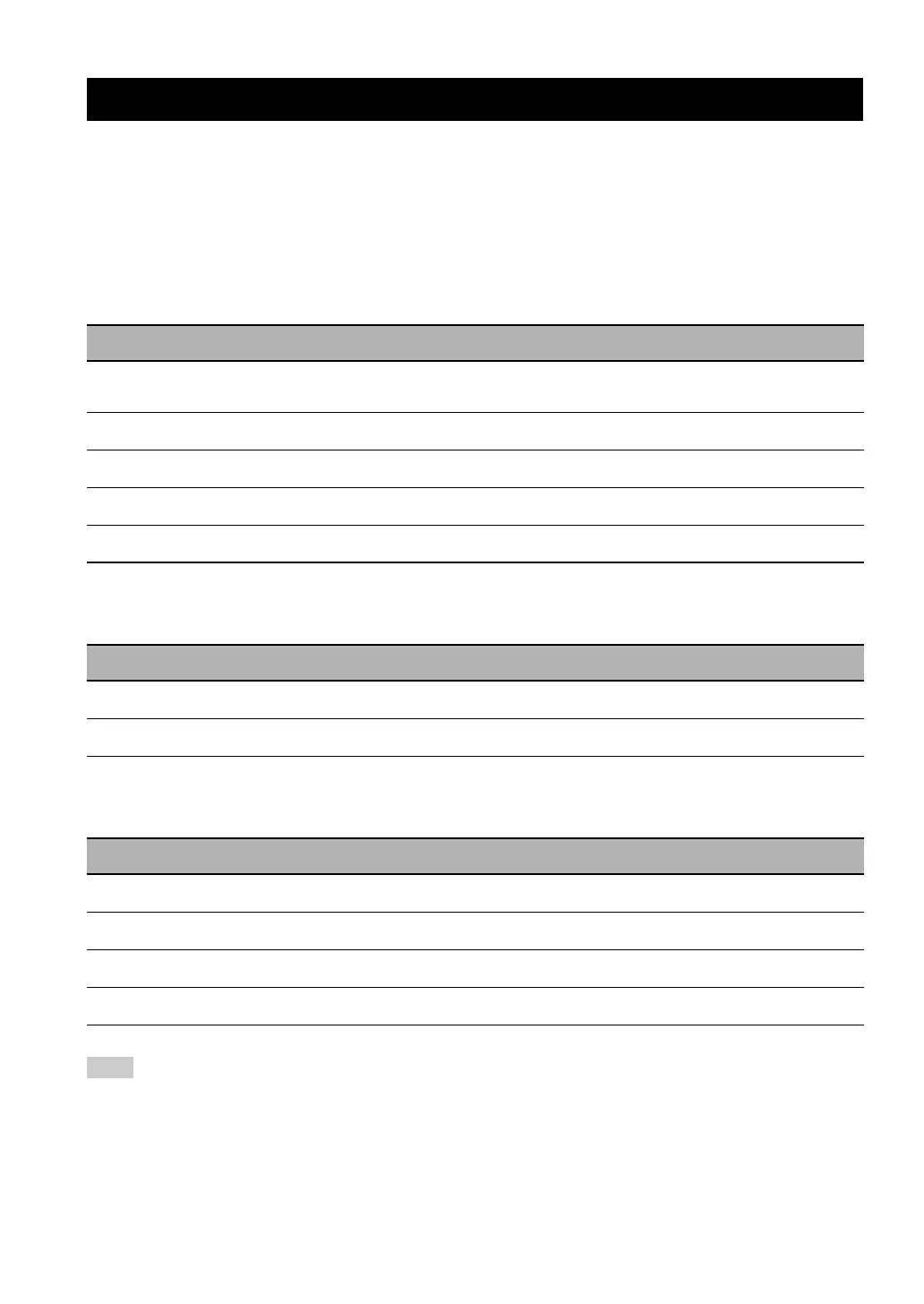SET MENU
52
You can use the following parameters in “SET MENU” to adjust a variety of system settings and customize the way this
unit operates. Change the initial settings (indicated in bold under each parameter) to reflect the needs of your listening
environment.
■ BASIC MENU
Use this feature to set up your system quickly and with minimal effort (see page 20).
■ SOUND MENU
Use this menu to manually adjust any speaker settings, alter the quality and tone of the sound output by the system.
■ INPUT MENU
Use this menu to manually reassign the input jacks, select the input mode or rename the input source.
■ OPTION MENU
Use this menu to manually adjust the optional system parameters.
The “XM RADIO SET” parameter is only applicable to the U.S.A. model.
SET MENU
Parameter Features Page
1 SPEAKER SET
Selects the size of each speaker, the speakers for low-frequency signal output, and the
crossover frequency.
53
2 SP DISTANCE
Adjusts the delay time of each speaker.
54
3 LFE LEVEL
Adjusts the output level of the LFE channel for Dolby Digital or DTS signals.
54
4 D. RANGE
Adjusts the dynamic range of Dolby Digital or DTS signals.
55
5 TC.BYPASS
Adjusts the tone bypass settings.
55
Parameter Features Page
1 INPUT ASSIGN
Assigns the input jacks of this unit according to the component to be used.
55
2 INPUT MODE
Selects the initial input mode of the source.
55
Parameter Features Page
1 DISPLAY SET
Adjusts the brightness of the display.
56
2 MEM. GUARD
Locks sound field program parameters and other “SET MENU” settings.
56
3 AUDIO MUTE
Adjusts the muting level.
56
4 XM RADIO SET
Displays the current reception level of the XM Connect-and-Play digital antenna.
56
Note
