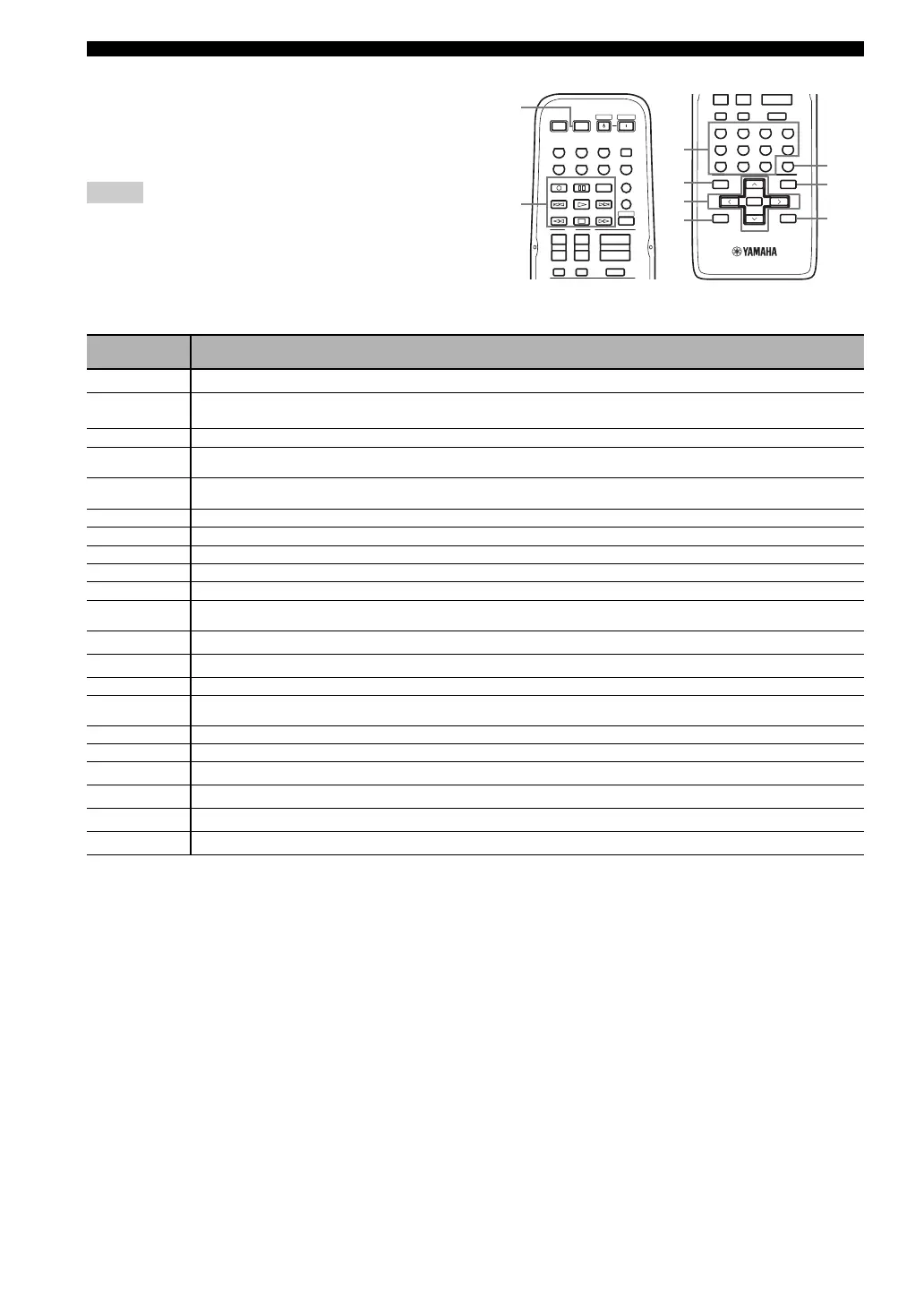58
REMOTE CONTROL FEATURES
■ Controlling other components
Once you set the appropriate remote control codes (see
page 59), use the input selector buttons to select the
component you want to control. Note that some buttons
may not correctly operate the selected component.
*1
This button functions only when the original remote control of
the component has a POWER button.
*2
These buttons can operate your VCR when the remote control
code of your VCR is set in VCR and DTV/CBL is selected.
*3
When you use this button to record a source, press it twice
repeatedly to prevent a malfunction.
Notes
POWER
STANDBY
POWER
AV
POWER
TV
POWER
TV
V-A UXVCRDTV/CBLDVD
SLEEP
TUNERMD/CD-RCD
TV
AMP
CODE SET
MUTE
INPUTMUTE
REC
MULTI CH IN
AUDIO
DISC SKIP
VOLUME
+
–
+
–
+
–
CHVOL
ENT.
+10
09
STRAIGHT
NIGHT
B
SPEAKERS
A
8765
5CH STEREOSTANDARD
432
1
MOVIEENTERTAINMUSIC
2CH STEREO
MUTE
INPUTMUTE
–––
SET MENU
ENTER
PRESET/CH
SRCH MODEBAND
LEVEL
MENU
TEST
MEMORY
A-E/CAT.
RETURN
DISPLAY
TITLE
+
–
3
4
9
5
6
8
7
2
1
Remote
control
DVD player VCR
Digital TV/
Cable TV
CD player
MD/CD
recorder
Tuner
(FM/AM)
Tuner
(XM)
1 AV P OWE R
Power
*1
Power
*1
Power
*2
Power
*1
Power
*1
2 REC/
DISC SKIP
Disc skip
Rec
*3
Rec
*2, 3
Disc Skip Rec (MD)
p Play Play
Play
*2
Play Play
w Search backward Search backward
Search
backward
*2
Search backward Search backward
f Search forward Search forward
Search
forward
*2
Search forward Search forward
AUDIO Audio
e Pause Pause
Pause
*2
Pause Pause
b Skip backward Skip backward Skip backward
a Skip forward Skip forward Skip forward
s Stop Stop
Stop
*2
Stop Stop
3 0-9, +10
Numeric buttons Numeric buttons Numeric buttons Numeric buttons Numeric buttons Preset stations (1-8)
Preset channels (1-8)/
direct number access
4 TITLE
Title Band Band
5 PRESET/CH u
Up VCR channel up Preset up (1-8) Preset/channel up
PRESET/CH d Down VCR channel down Preset down (1-8) Preset/channel down
A-E/CAT. j Left Preset down (A-E)
Category/group
down
A-E/CAT. i Right Preset up (A-E) Category/group up
ENTER Select
6 RETURN
Return Memory
7 ENT.
Title/Index Enter Enter Index Index Enter
8 MENU
Menu Search mode
9 DISPLAY
Display Display Display Display Display
