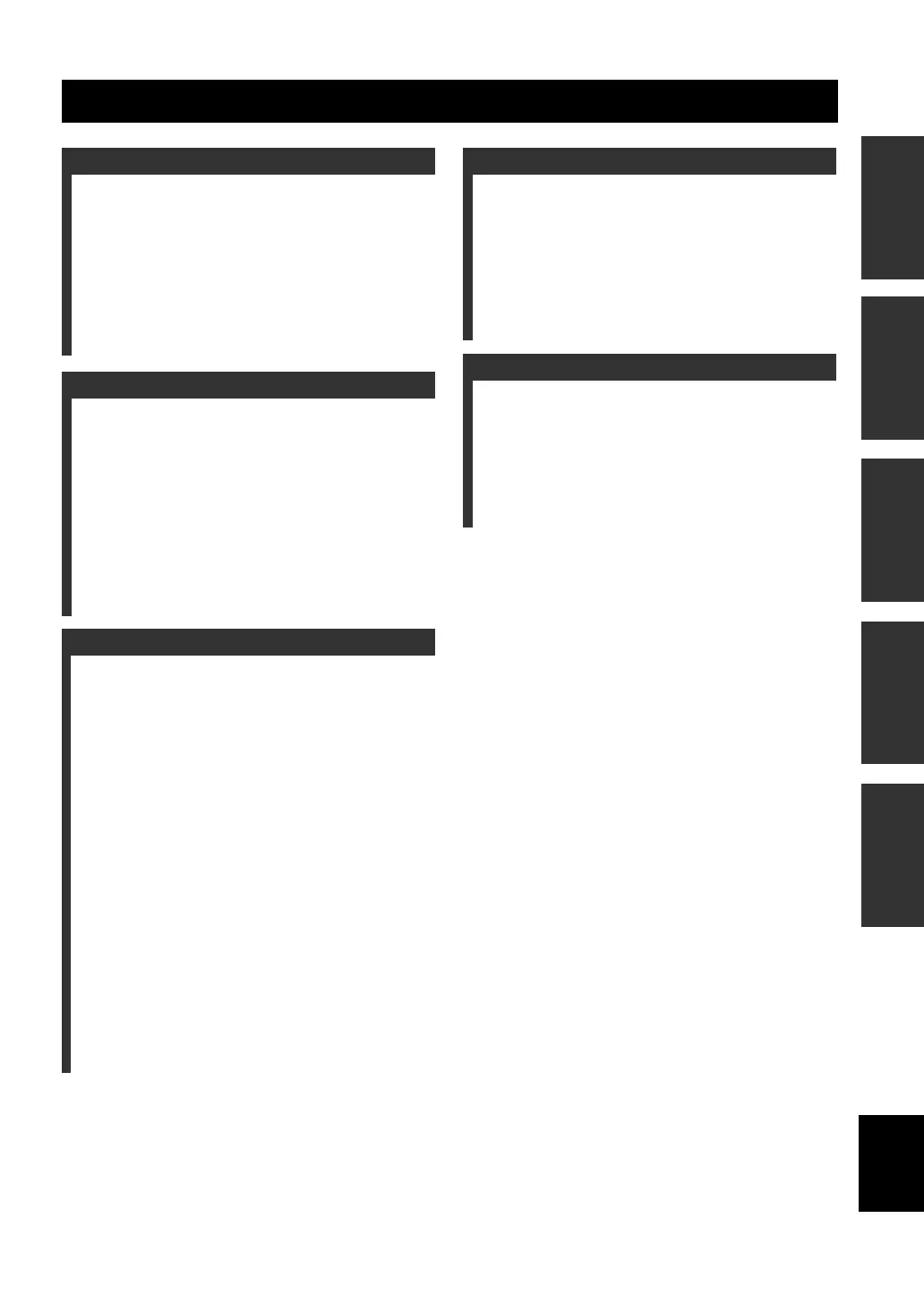1
PREPARATIONINTRODUCTION
BASIC
OPERATION
ADVANCED
OPERATION
ADDITIONAL
INFORMATION
English
FEATURES............................................................. 2
GETTING STARTED............................................ 3
Supplied accessories .................................................. 3
Installing batteries in the remote control ................... 3
CONTROLS AND FUNCTIONS ......................... 4
Front panel ................................................................. 4
Remote control........................................................... 6
Front panel display .................................................... 8
Rear panel .................................................................. 9
CONNECTIONS .................................................. 10
Placing speakers....................................................... 10
Connecting speakers ................................................ 11
Information on jacks and cable plugs ...................... 13
Connecting video components................................. 14
Connecting audio components................................. 17
Connecting the FM and AM antennas..................... 18
Connecting the power cable..................................... 19
Turning on the power............................................... 19
SETUP ................................................................... 20
Using BASIC MENU .............................................. 20
PLAYBACK.......................................................... 23
Basic operations....................................................... 23
Additional operations............................................... 25
SOUND FIELD PROGRAMS............................. 30
Sound field program descriptions............................ 31
RECORDING ....................................................... 34
FM/AM TUNING ................................................. 35
Automatic tuning ..................................................... 35
Manual tuning.......................................................... 36
Automatic preset tuning........................................... 37
Manual preset tuning ............................................... 38
Selecting preset stations........................................... 39
Exchanging preset stations ...................................... 40
XM® SATELLITE RADIO TUNING ............... 41
What is XM Satellite Radio? ................................... 41
Connecting the XM Connect-and-Play
digital antenna ..................................................... 41
XM Satellite Radio controls and functions.............. 42
Activating XM Satellite Radio ................................ 43
Basic XM Satellite Radio operations....................... 44
Selecting the XM Satellite Radio search mode ....... 45
Setting XM Satellite Radio preset channels ............ 49
Displaying the XM Satellite Radio information...... 50
SET MENU ............................................................52
Using SET MENU................................................... 53
SOUND MENU....................................................... 53
INPUT MENU......................................................... 55
OPTION MENU...................................................... 56
REMOTE CONTROL FEATURES ...................57
Controlling this unit, a TV, or other components.... 57
Setting remote control codes ................................... 59
TROUBLESHOOTING .......................................60
RESETTING THE SYSTEM...............................65
GLOSSARY...........................................................66
Audio information ................................................... 66
Sound field program information ............................ 67
Video information.................................................... 67
SPECIFICATIONS...............................................68
CONTENTS
INTRODUCTION
PREPARATION
BASIC OPERATION
ADVANCED OPERATION
ADDITIONAL INFORMATION
