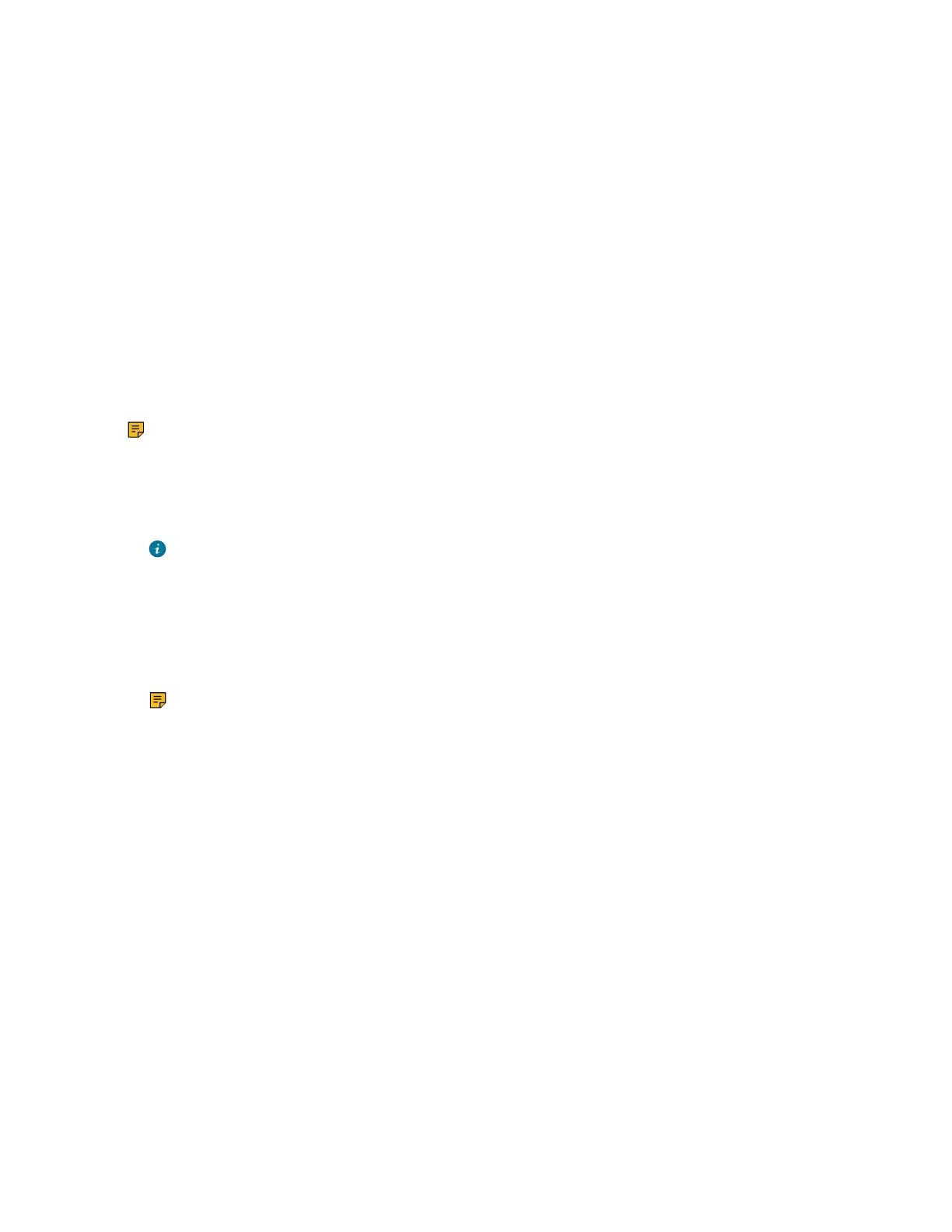| Call Features | 14
Placing an Internal Call
You can place an internal call to a desired handset or all handsets.
1.
Go to Menu > Intercom.
2.
Select the desired handset or All Handsets.
3.
Select OK or Off-hook key.
If you select All Handsets, all other subscribed handsets will ring simultaneously.
Placing an Internal Call During an External Call
During an external call, you can place a call to an internal line.
1.
Select Hold > New Call > Directory > Intercom.
2.
Select the desired handset, and then press OK key .
Placing External Calls
You can place external calls on the handset. External calls based on the public telephone network require the SIP
lines.
Note: Your system administrator needs to assign the SIP line as the outgoing line for the handset beforehand.
Placing an External Call
1.
Enter the desired number using the keypad.
2.
Press the OK key to dial out.
Tip: You can make an IP call by directly dialing the IP address of any phone. For example, you can enter
192*168*1*15 to dial the IP 192.168.1.15.
Placing Multiple External Calls
When you are in a call, you can hold your current call and place a new call.
1.
Select Hold > New Call.
2.
Enter the contact number and press the OK key.
Note: You can select Hold > New Call > Directory to select a contact from the directory to dial out.
Placing a Call from the Call History
You can place calls to contacts from the History list, which contains the calls that were recently placed, answered, or
missed.
1.
Press History.
2.
Select the desired call list.
3.
Highlight a contact and press the Off-hook key.
Placing a Call from the Directory
You can place a call to a contact directly from your directory.
1.
Go to Menu > Directory.
2.
Select the desired directory.
3.
Highlight the desired contact and press the Off-hook key.
If the selected contact has multiple numbers, highlight the desired number, and select OK.
Placing a Call from the Shared Directory
You can place a call to a contact directly from your shared directory.
1.
Go to Menu > Directory > Shared Directory or Directory > Shared Directory.
