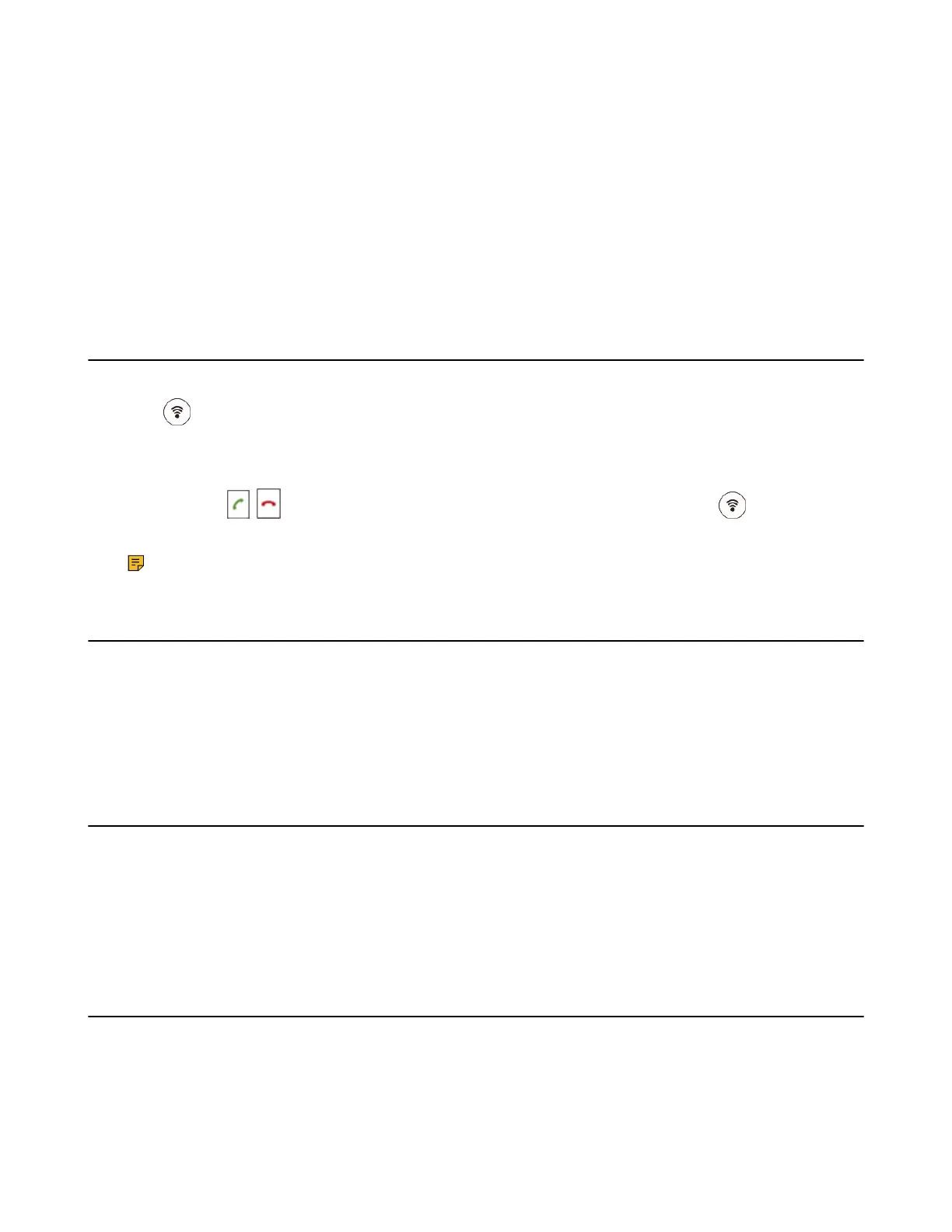| Customizing Your Phone | 33
3.
Confirm the action.
The time and date set on the handset will be changed accordingly.
Changing the Time and Date Format
You can set the phone to display the time in 12-hour or 24-hour format. You can also change the date format,
including the options to display the day (D), month (M), and year (Y).
1.
Go to Menu > Settings > Basic Settings > Display > Time Format or Date Format.
2.
Select the desired time format or date format.
3.
Confirm the action.
Locating Phones
You can locate a misplaced registered phone using the base station.
Press on the base station.
All the phones that registered to this base station will ring simultaneously and the screen will display the IP address of
the base station.
You can tap the , , OK key and the End Call soft key on phone to stop ringing, or press again on the base
station to stop all phones ringing.
Note: When the phones are not in the idle status, they will not ring simultaneously.
Renaming the Phone
The phone will be named automatically if successfully registered to the base station. You can personalize the phone
name.
1.
Go to Menu > Settings > Basic Settings > Phone Name.
2.
Edit the current name in the Phone Name field.
3.
Confirm the action.
Setting the Eco Mode
Using the eco mode can greatly reduce the transmission power and signal output when the phone is during a call.
The attenuation range is 20m. When the distance between the base station and the phone is over 20m, the eco mode is
disabled automatically. If the eco mode is enabled, the radio coverage of the base station will be reduced.
1.
Go to Menu > Settings > Basic Settings > Eco Mode.
2.
Select Change.
Setting the Repeater Mode
Using the repeater mode can extend the radio coverage of the base station. This feature gives you more mobility in
large dwelling.
If the repeater mode is enabled, and a repeater is registered to this base station, the phone registered to the base
station can be used either within the range of the base station or the repeater. It provides users with greater freedom of
mobility.
