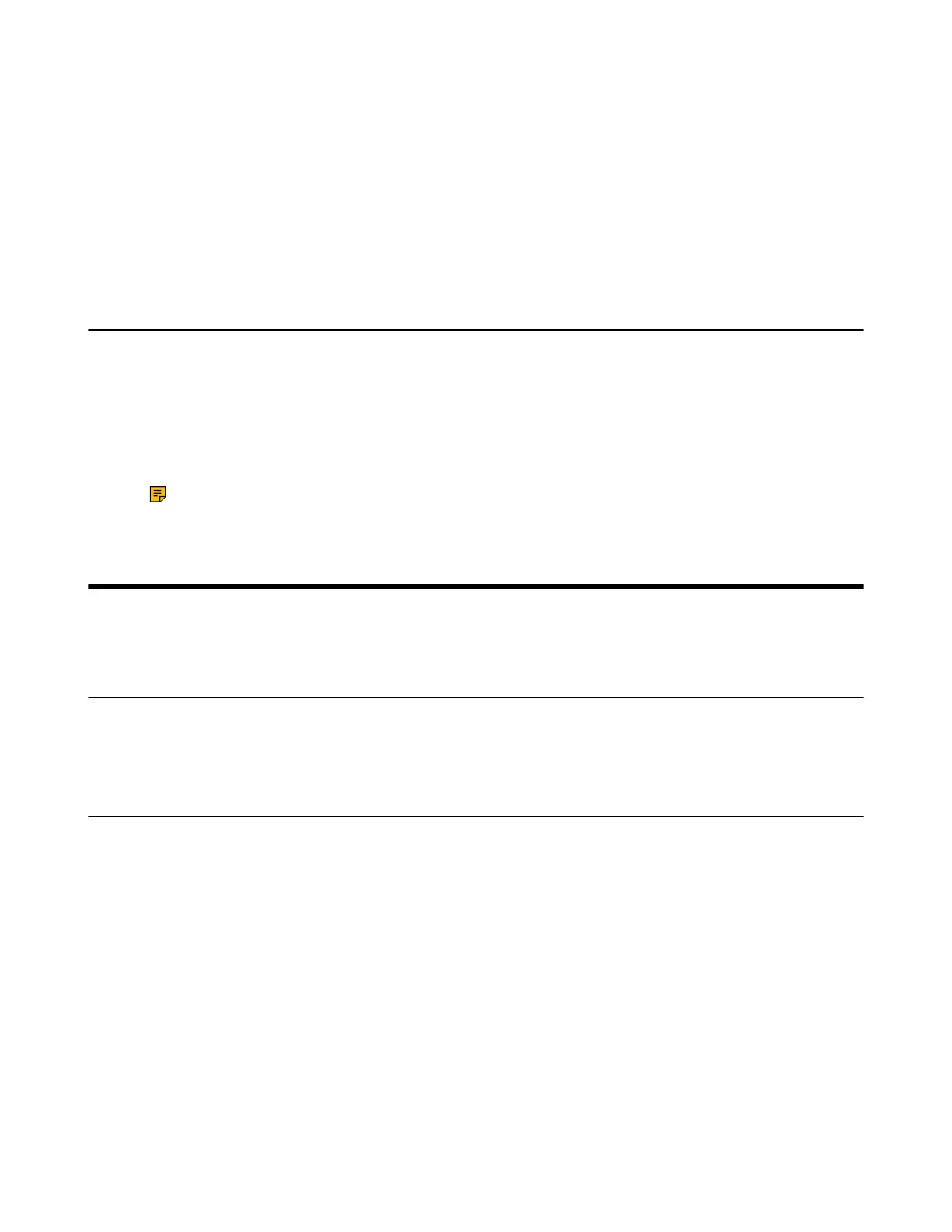| Audio Settings | 34
For more information on how to use DECT repeater with the base station, refer to Yealink DECT Repeater User
Guide.
1.
Go to Menu > Settings > Advanced Settings (default PIN: 0000) > Repeater Mode.
2.
Select a desired repeater and press OK.
The phone prompts whether to reboot this base station.
3.
Confirm the action.
The base station reboots to make the change take effect. The change is applied to all the phones registered to the
base station.
Customizing the Soft Keys
You can customize the function of the soft keys displayed on the bottom of the idle screen. The soft keys are typically
used to access frequently used functions, and to create menu shortcuts to access frequently used phone settings.
1.
Go to Menu > Settings > Advanced Settings (default PIN: 0000) > Softkey Label.
2.
Select the desired soft key.
3.
Select the desired key type from the Type field.
4.
Confirm the action.
Note: If you replace another key of the Menu soft key, you can access the phone settings by tapping the
OK key.
Audio Settings
You can change the basic audio settings on your phone.
Adjusting the Volume
You can adjust the volume of the ringer, media, and audio during a call.
Press the Volume touch key.
Setting the Ring Tone
Ring tones are used to indicate the incoming calls.
Setting the Ring Tone for the Internal Calls
You can select a unique ring tone for the internal calls, so that you can identify callers when the phone rings.
1.
Go to Menu > Settings > Basic Settings > Sound > Ring Tones > Intercom Call.
2.
Select the desired ring tone.
The ring tone is played automatically.
3.
Confirm the action.
Setting the Ring Tone for the External Calls
You can select a unique ring tone for the external calls so that you can identify callers when the phone rings.
1.
Go to Menu > Settings > Basic Settings > Sound > Ring Tones.
