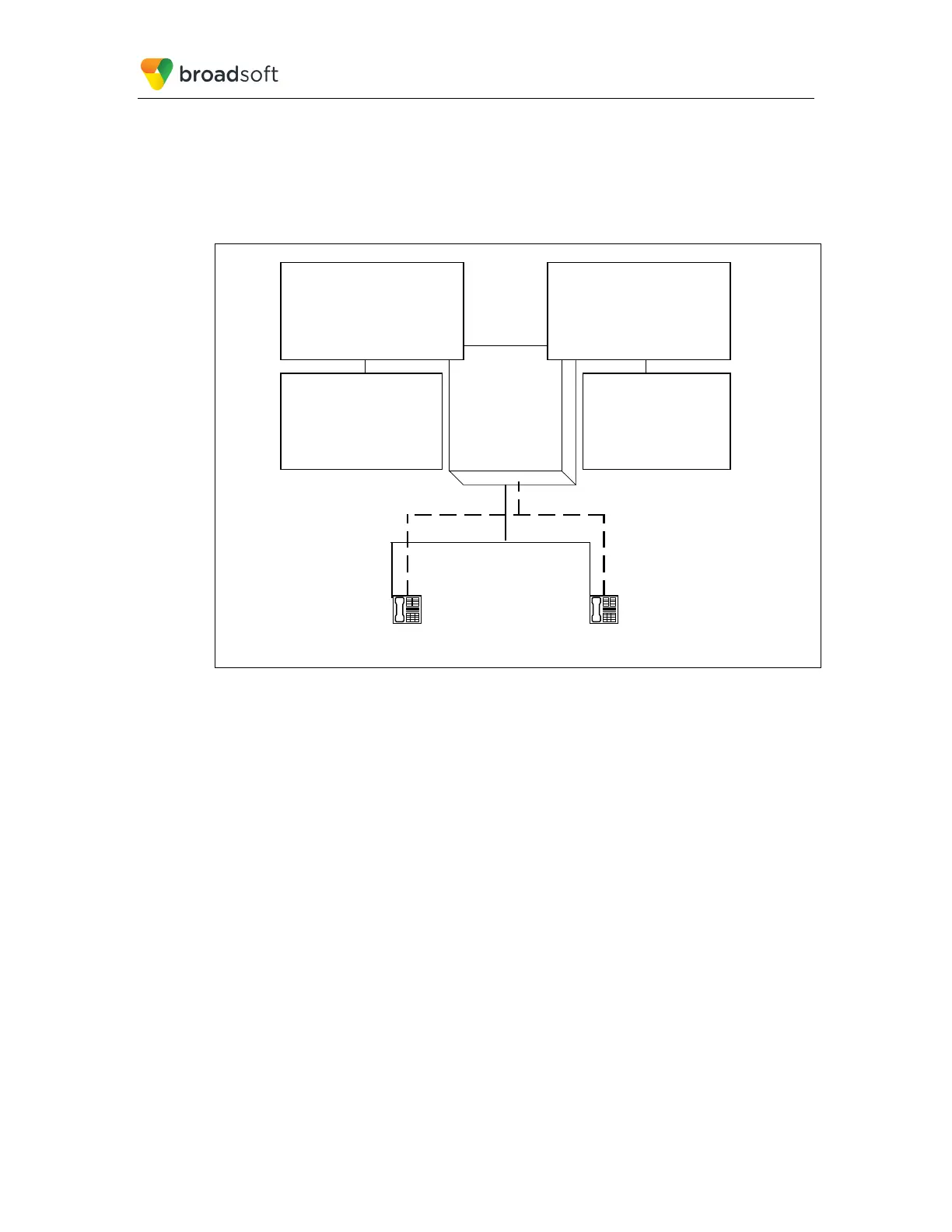BROADSOFT PARTNER CONFIGURATION GUIDE – YEALINK T4X IP PHONE 20-BD5476-00
©
2017 BROADSOFT INC. PAGE 23 OF 150
A subscriber can originate calls from any of the configured locations. All other locations
are unable to originate calls until all calls are released.
It is recommended to use the phone number plus an index (<phoneNumber>_<index>)
when provisioning the unique AoR for each shared line, for example: 2405551111_2. If a
phone number does not exist, use the Media Access Control (MAC) address plus an index
(<macAddress>_<index>).
Application
Server
Bob's Phone
Joe's Phone
Subscriber Bob's Profile
Configuration
Line/Port:/AoR 2405551111_1
Auth UserID: bobsmith
Auth Password: bobs
Subscriber Joe's Profile
Configuration
Line/Port:/AoR 2405552222_1
Auth UserID: joebrown
Auth Password: joeb
Shared Call Appearance
Configuration
Bob's 2nd Line
Line/Port:/AoR 2405551111_2
Shared Call Appearance
Configuration
Joe's 2nd Line
Line/Port:/AoR 2405552222_2
Bob's Line
Joe's Line
Figure 2 Shared Call Appearance Configuration
Figure 2 shows that Bob and Joe each have two lines and that Bob shares a line with Joe
and Joe shares a line with Bob. The figure also shows the applicable Subscriber Profile
and Shared Call Appearance configuration data for subscribers Bob and Joe.
When Bob (2405551111) is called, Bob’s first line and Joe’s second line ring. When Joe
(2405552222) is called, Joe’s first line and Bob’s second line ring.
The following steps show how to configure both phones for this Shared Call Appearance
configuration.
For configurations of SCA for the device, see the example in the following section.