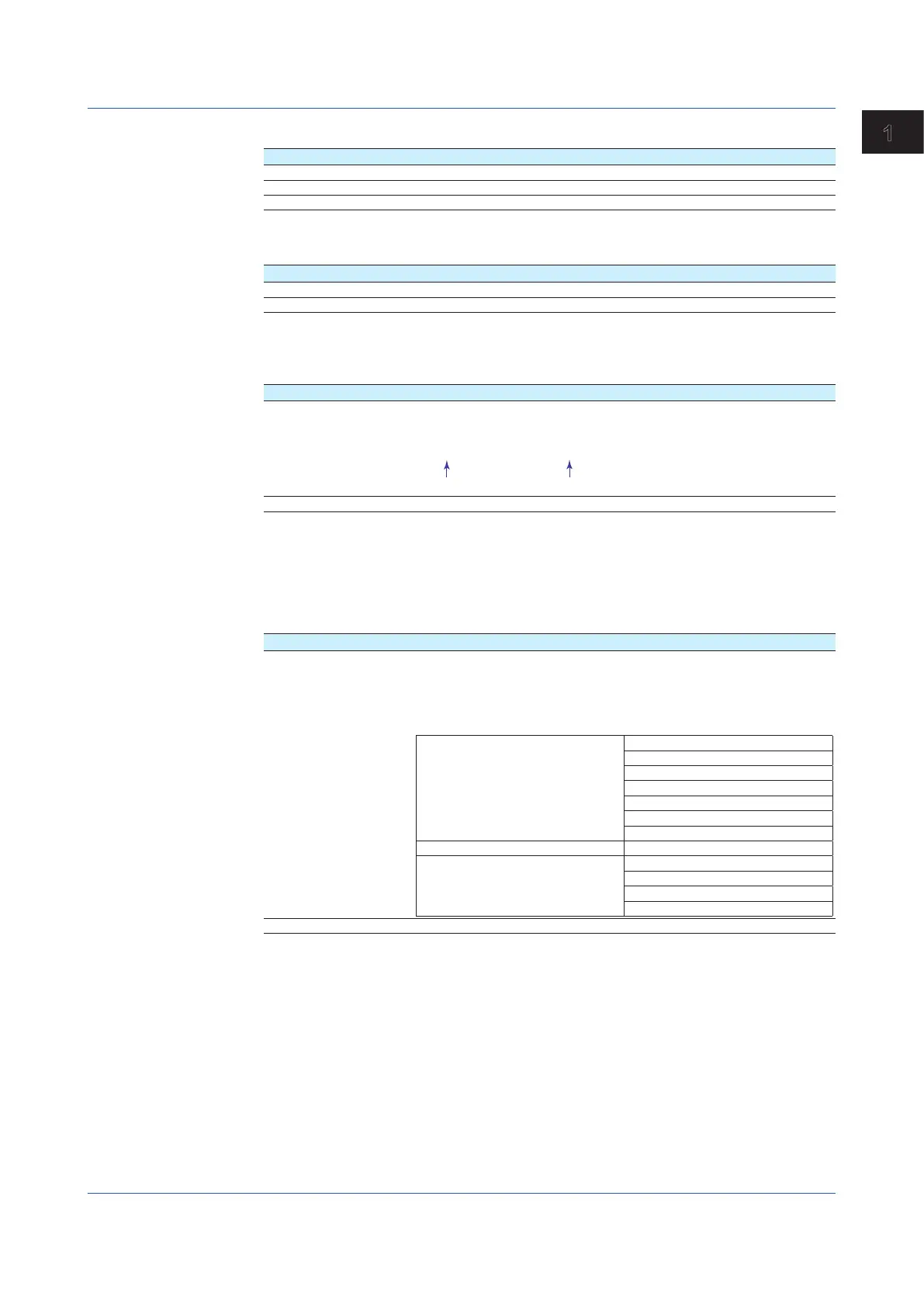1-87
IM 04L51B01-01EN
Configuring the GX/GP
1
Message
Setup Item Selectable Range or Options Default Value
Write group Common, Separate Common
Power-fail message Off, On Off
Change message Off, On Off
Write group
Set the group to write messages to.
Options Description
Common Writes messages to all groups.
Separate Writes messages to only the groups that are displayed.
Power-failmessage
Set this to On to write power-fail messages.
When the GX/GP recovers from a power failure, a message is written.
Options Description
On Automatically writes the message when the GX/GP recovers from a power
failure.
Example message:
「18:20:06 Power-fail message 2012/12/18 18:19:53」
Recovers time
Power-fail date/time
Off Disables the feature.
Change message
Set this to On to record a message when the trend interval is changed.
When the trend interval is changed during recording, a message is written.
A message is also written when a portion of the settings is changed during recording if the
advanced security function (/AS option) is in use.
Options Description
On Writes a message consisting of the time of change and the new trend
interval when the trend interval is changed.
Display example: “15:12 1min/div”
A message is written when any of the following settings is changed if the
advanced security function is in use.
Alarm On/Off
Type
Value
Hysteresis
Logging
Output type
Output No.
Alarm delay Alarm delay (hour/minute/second)
Calibration correction Mode
Number of set points
Input value (1 to 12)
Output value (1 to 12)
Off Disables the feature.
1.7 Setting Display Conditions
