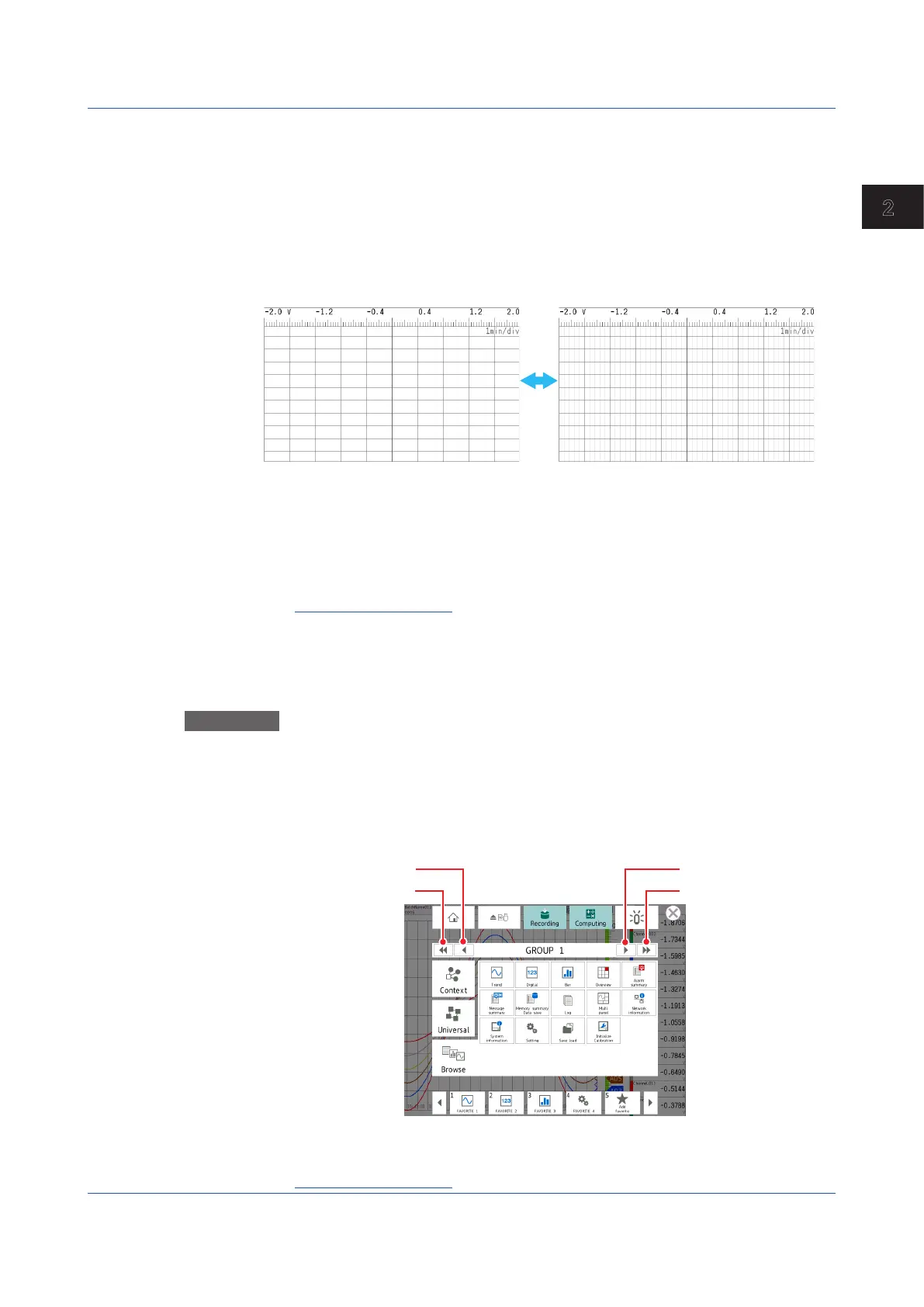2-15
IM 04L51B01-01EN
Operating the GX/GP
2
TurningOnorOfftheFineGridDisplayoftheTrendDisplay(Releasenumber
3andlater)
Select whether to show or hide the fine grid.
1
Press MENU.
The menu screen appears.
2
Tap the Context tab and then Fine Grid ON/OFF.
The ne grid is shown or hidden.
Each time you tap Fine Grid ON/OFF, the setting toggles between show and hide.
The number of ne grid lines vary depending on the model.
• GX20/GP20: 9 lines between basic grid lines
• GX10/GP10: 4 lines between basic grid lines
3
Tap the Close icon to close the menu screen.
Operation complete
2.2.2 SwitchingtheGrouptoDisplay
You can carry out this procedure on the trend, digital, bar graph, and historical trend
displays.
Procedure
SwitchingtheGroupUsingtheGroupSwitchIcons
1
Press MENU.
The menu screen appears.
2
Tap the group switch icons to switch the displayed group.
The group that you selected appears.
Goes back1 group
Goes back 10 groups
Advances 1 group
Advances 10 groups
3
Tap the Close icon to close the menu screen.
Operation complete
2.2 Configuration of Measured Data Display
