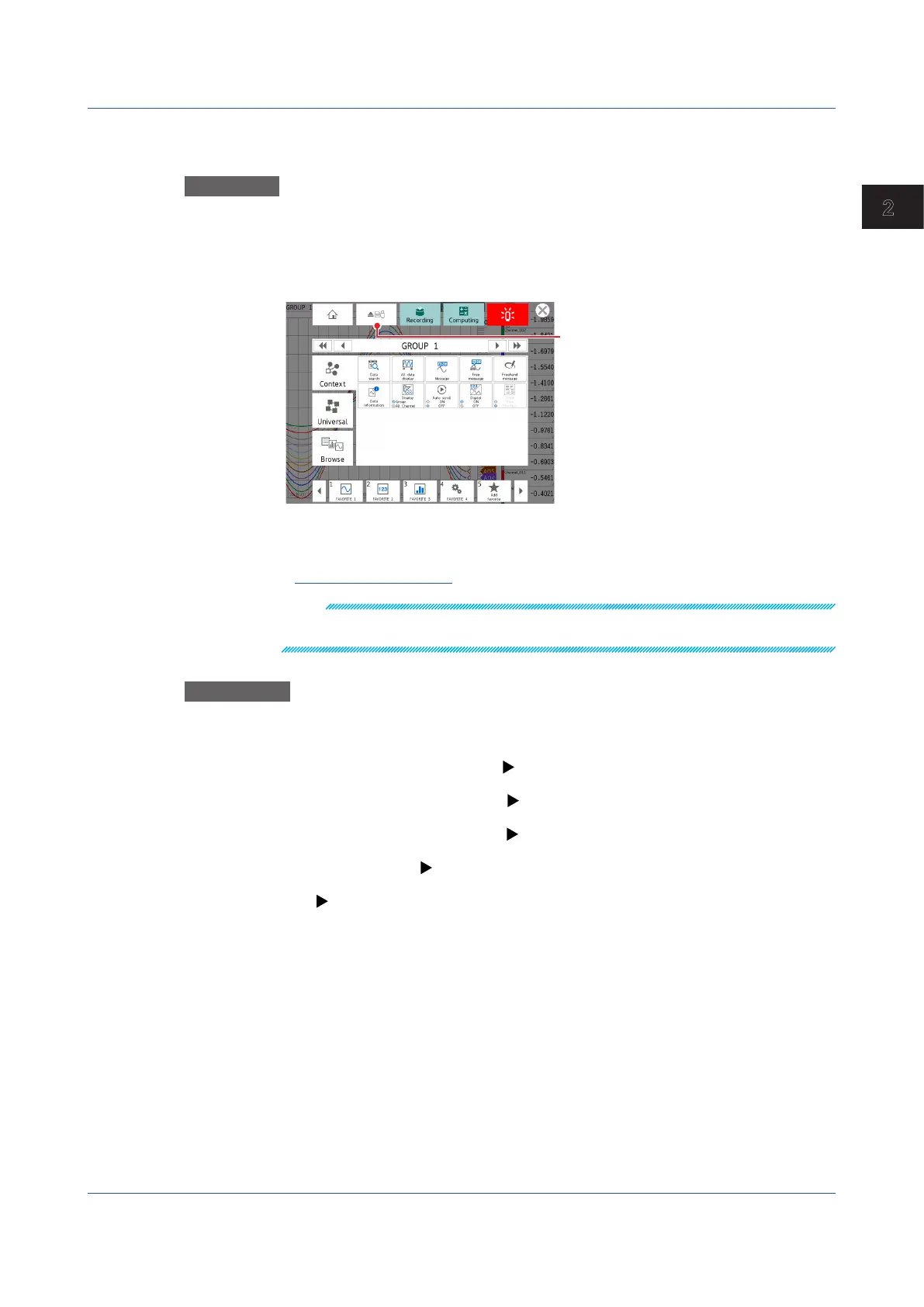2-67
IM 04L51B01-01EN
Operating the GX/GP
2
2.5.7 Removing the SD Memory Card or USB Flash Memory
Procedure
1
Press MENU.
The menu screen appears.
2
Tap the Media eject icon.
A conrmation screen is displayed.
Eject external
storage medium
3
Tap SD or USB.
You can now remove the SD memory card or USB ash memory.
Operation complete
Note
If you remove the SD memory card or USB flash memory without performing the above procedure,
the data stored on it may be damaged.
Explanation
OperationsThatYouCanPerformonanSDMemoryCardorUSBFlash
Memory
You can perform the following data save/load and file operations.
Save and load setting parameter files ( see page 1-185 in section 1.21.1, “Loading Setting
Parameters”, page 1-196 in section 1.22.1, “Saving the Setting Parameters”)
Save display data and event data files ( see page 2-39 in section 2.3.3, “Displaying a List of
Data Files in the Internal Memory and Saving Data (Memory summary)”)
Load display data and event data files ( see page 2-75 in section 2.8.2, “Loading and
Displaying the Measured Data (Display data and event data) from the Storage Medium”)
List files and delete files ( see page 1-203 in section 1.23, “Listing Files That Are on the
External Storage Medium”)
Format ( see page 1-204 in section 1.24, “Formatting the External Storage Medium”)
2.5 Saving Various Types of Data
