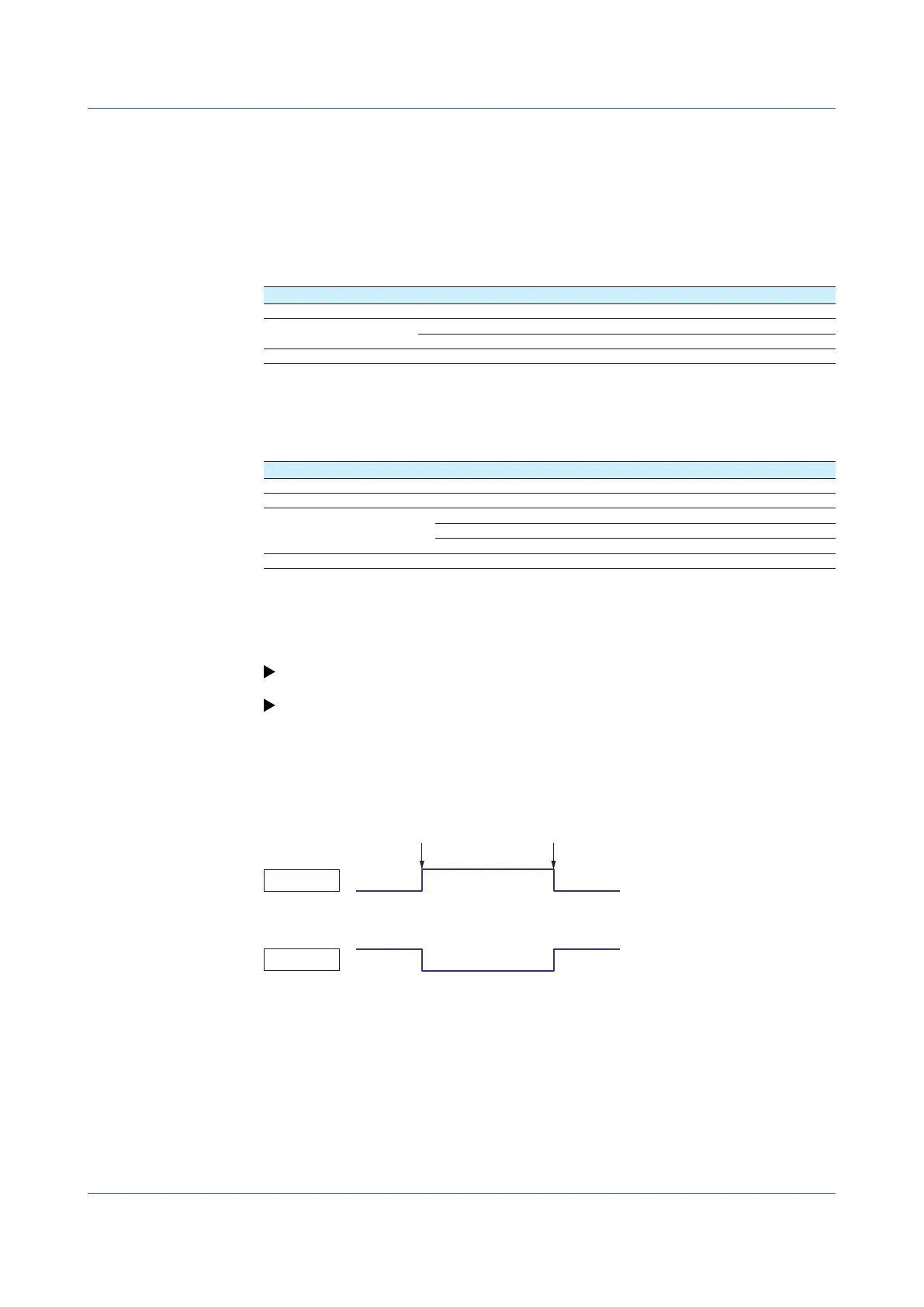1-134
IM 04L51B01-01EN
Example3:SavingtheDataEveryDayatHour17
Save recorded data to the SD memory card every day at hour 17. Use event action number
3. Use match time timer number 1.
Setting Match Time Timer 1
• SetupScreen
GX/GP: MENU key > Browse tab > Setting > Setting menu Timer settings > Match time
timer 1
• SetupItems
Setup Item Value
Kind Kind Day
Timer match condition Hour 17
Minute 00
Timer action Timer action Repeat
ConfiguringtheEventAction
• SetupScreen
MENU key > Browse tab > Setting > Setting menu Display settings > Eventaction
• SetupItems
Setup Item Value
Event action number 3
Event action On/Off On
Event Type Match time timer
No. 1
Operation mode Edge
Action Type Save display data
Other Settings
Set the display data to be saved automatically. Set the file save interval to 1day or longer.
If a file save interval shorter than 1day is specified, the data is also saved at the file save
interval.
Setup: See page 1-94 in section 1.9.1, “Setting the Type of Data to Record (Display or
event data) and Recording Conditions”.
Setup: See page 1-107 in section 1.10.2, “Setting the Save Method to Media (Auto save or
manual save) and Media FIFO”.
Example4:SettingDOtoOFFandWhenRecordingStartsandDOtoON
When Recording Stops
Set the output status of DO channel 0009 to ON when recording stops and OFF when
recording starts.
Event
Recording start
Recording start
Recording stop
DO[0009]: On
Action
This example assumes that a DI/DO module is installed in slot 0 of the GX/GP main unit.
Use event action numbers 4 and 5.
1.15ConfiguringtheEventActionFunction
