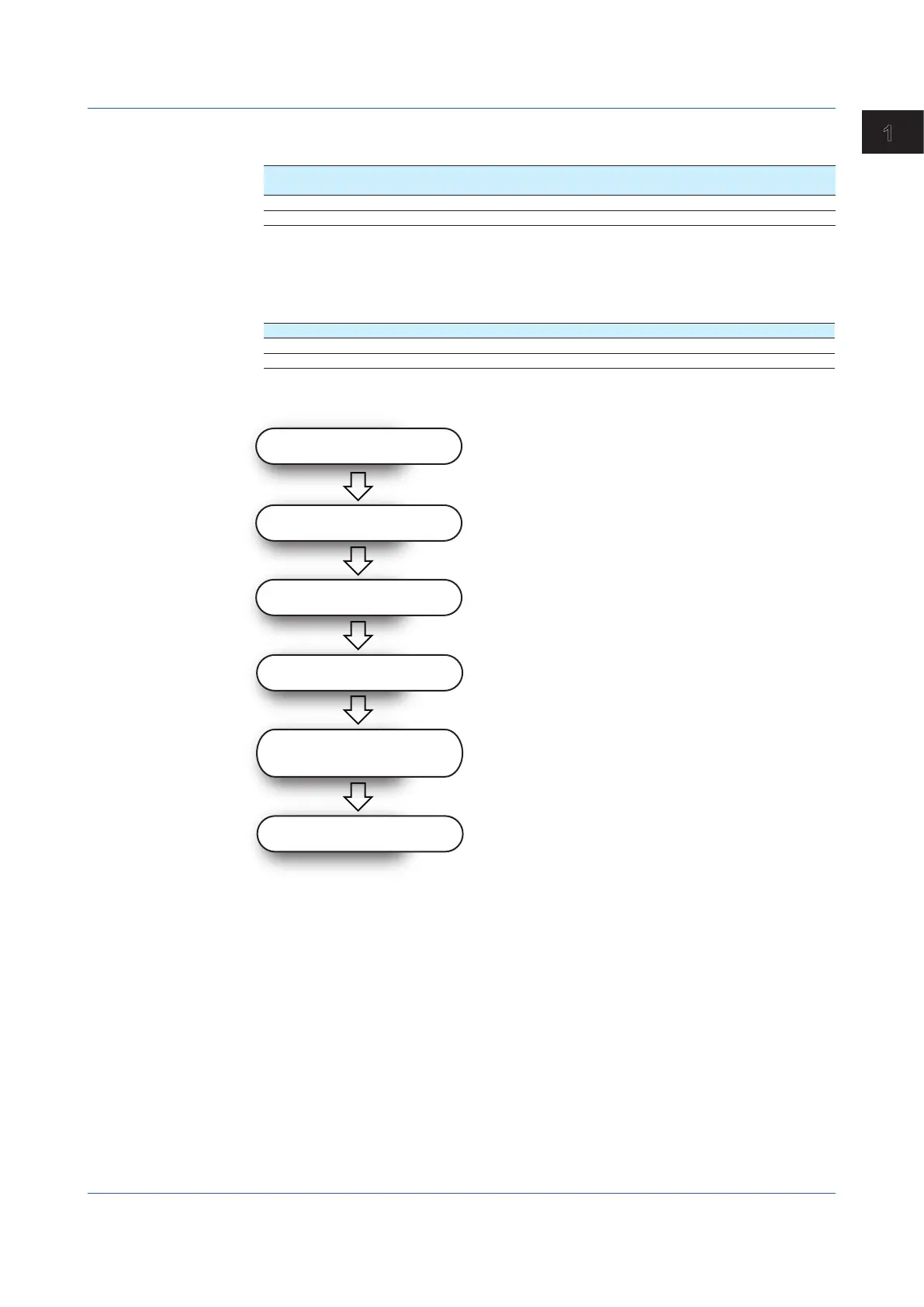1-217
IM 04L51B01-01EN
Configuring the GX/GP
1
CommunicationPortsandMaximumNumberofConnections(When
Ethernet)
Port Number Maximum Number of
Connections
Notes
34150 1 RS232C command support, configuration port
34151 4 Loading instantaneous data
• There are no limitations on commands on either port. All supported commands work on
both ports.
• Port 34159 (communication status verification) cannot be used.
Terminator
Classification Terminator
Input CR+LF or LF
Output CR+LF
Procedure to Use the GX/GP
Ethernet: Set the GX/GP IP address, subnet mask, and the like.
Align the GX/GP configuration to DARWIN.
• Connect expandable I/Os.
• Install modules.
For the setting procedure (Ethernet), see “DARWIN” in section
1.16.9, “Setting the Server Functions to Use (FTP, HTTP, SNTP,
MODBUS, GENE, DARWIN).”
For the setting procedure, see section 1.16.1, “Setting
Basic Communication Conditions.”
As necessary, configure the GX/GP functions
according to DARWIN.
Make the GX/GP recognize the modules.
For setting procedure, see section 1.
For the setting procedure, see section 1.24.2,
“Reconfiguring the GX/GP.”
Configure the system
Execute reconfiguration
Configure the DARWIN compatible
communication function
Configure communication settings
Configure functions
Preparation complete
Serial communication
1
: Set the GX/GP address, receiver function,
and the like.
For the setting procedure, see section 1.17.1, “Setting
Basic Communication Conditions.”
For the setting procedure (Serial communication
1
1.17.1, “Setting Basic Communication Conditions.”
1 Release number 2 (version 2.02) and later
1.27UsingtheDARWINCompatibleCommunicationFunction(Releasenumber2andlater)
