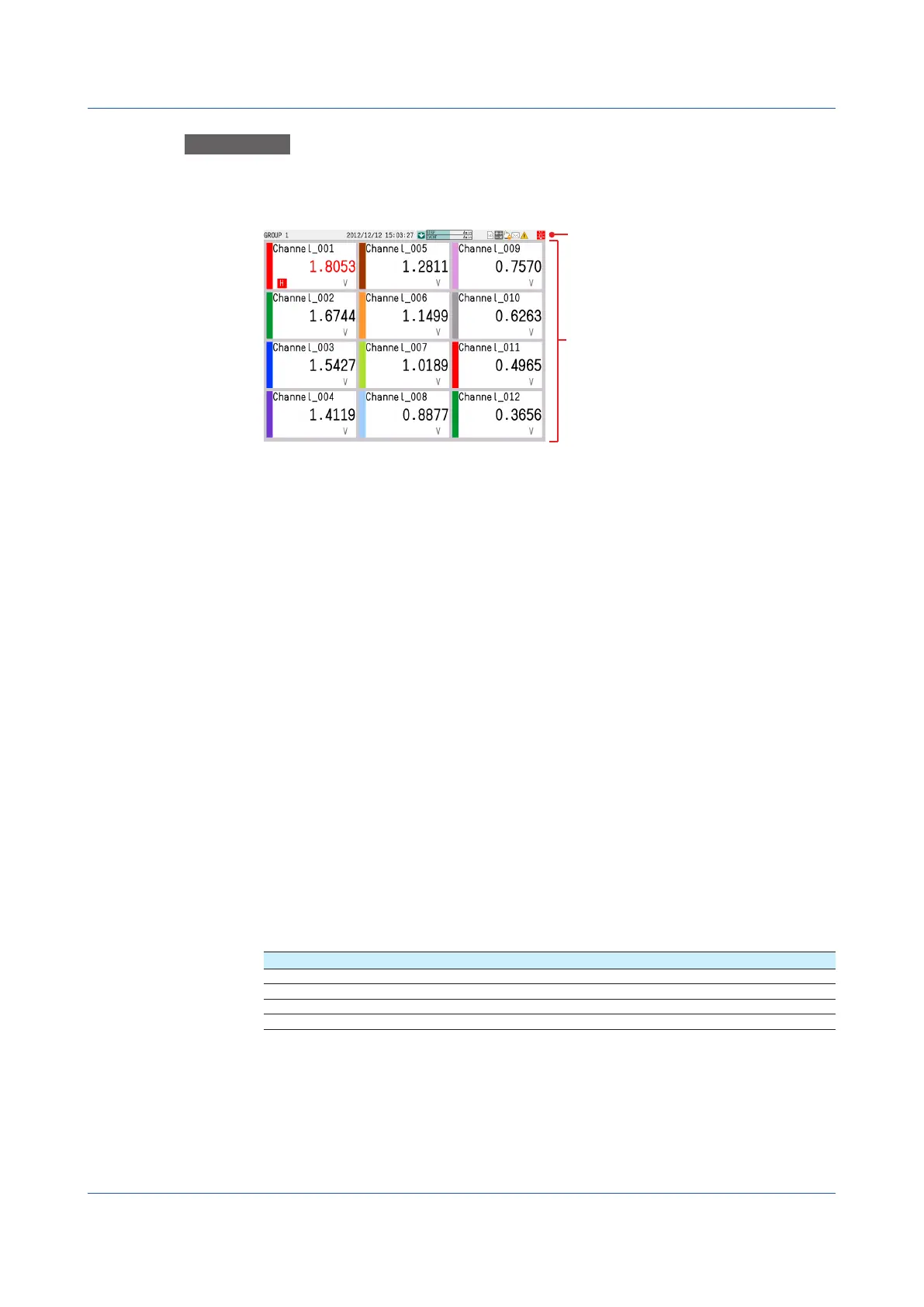1-32
IM 04L51B01-01EN
Explanation
Common Display Items
Screen Configuration
The screen consists of the status display section and the data display section.
Data display section
• StatusDisplaySection
The status display section shows the display name, date/time, batch name (when using
the batch function), user name (when using the login function), usage of the internal
memory or SD memory card, alarm occurrence, computation status (/MT option), and
usage of operation lock or e-mail transmission.
• DataDisplaySection
The data display section shows the measured data using waveforms, numeric values,
and bar graphs.
Group Display
On the trend, digital, and bar graph displays, the data of channels is displayed in groups that
are set in advance.
Groups are shared among the trend, digital, and bar graph displays.
The displayed group can be switched automatically at a specified time interval (5 s to 1 min).
Number of Groups That Can Be Registered
GX20-1/GP20-1: 50 groups
GX20-2/GP20-2: 60 groups
GX10/GP10: 30 groups
Number of Channels That Can Be Assigned to a Group
GX20/GP20: Up to 20
GX10/GP10: Up to 10
Update Interval of Measured Values
Values are updated every 0.5 seconds. However, if the scan interval is greater than 1 s,
values are updated at the scan interval.
Alarm Indication
Alarms that are set for each channel are checked at all times and are indicated with the
symbol representing the alarm type on each display.
Alarm Type Symbol Alarm Type Symbol
High limit alarm H High limit on rate-of-change alarm R
Low limit alarm L Low limit on rate-of-change alarm r
Difference high limit alarm h Delay high limit alarm T
Difference low limit alarm l (lowercase L) Delay low limit alarm t
1.2ConfiguringAIChannels(Analog(includingDI)input)channelsandAI(mA)channels
