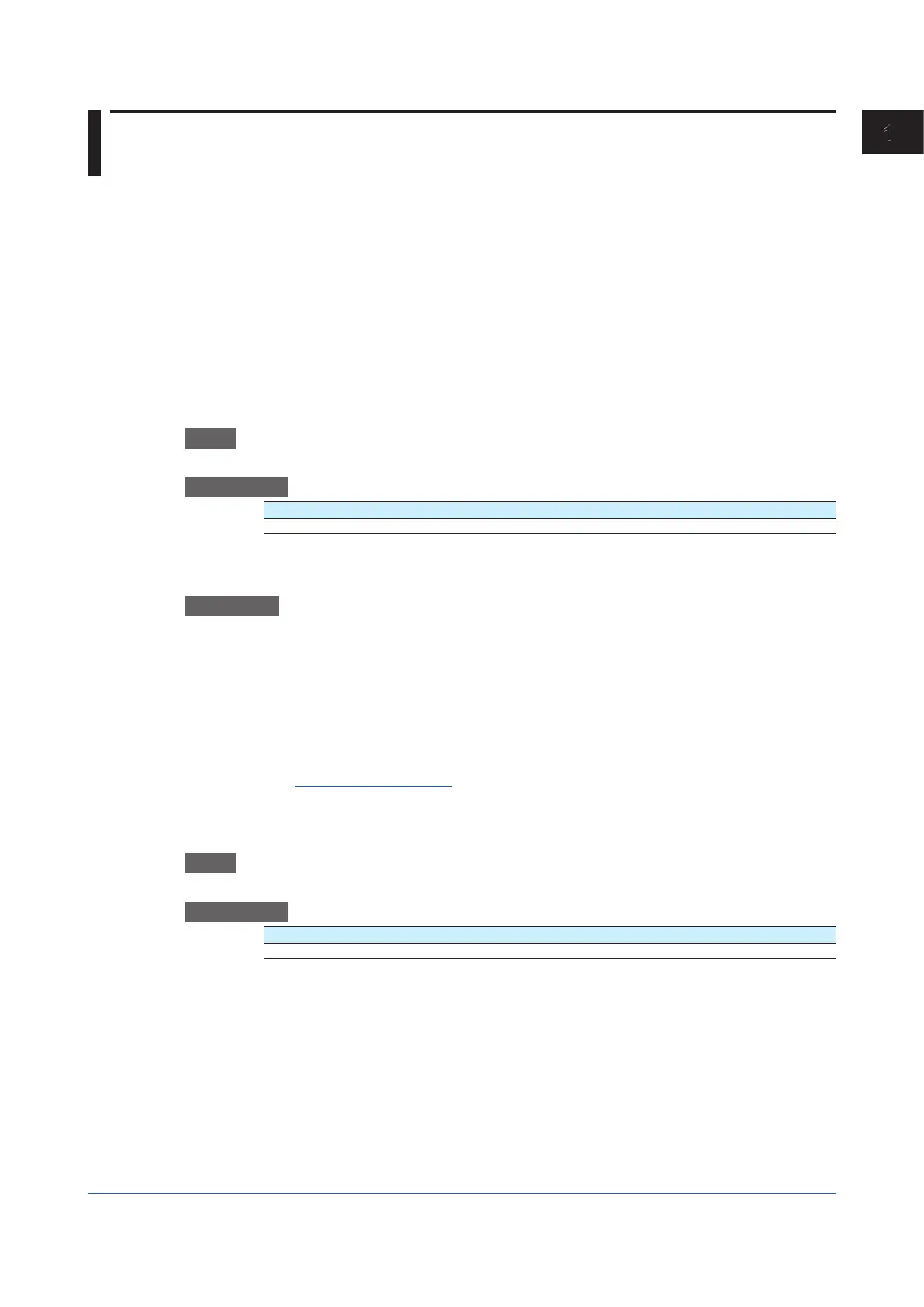1-209
IM 04L51B01-01EN
Configuring the GX/GP
1
1.26 Configuring Key Creation, Certificate Management,
andEncryption/Certificate(SSLcommunication,PDF
electronicsignature)(Releasenumber2andlater)
Configure these settings when using SSL encryption and PDF electronic signatures.
To use encryption on the FTP server and HTTP server and to use PDF electronic signature,
you must create a key and install a certificate.
SSL (Secure Sockets Layer)
SSL is a function for encrypting data communication between devices on the Internet and
other networks. It ensures safe data transmission such as by preventing spoofing by other
devices and data eavesdropping.
1.26.1 EnablingtheEncryptionFunction
When you enable the encryption function, the GX/GP restarts. After the GX/GP restarts, you
need to perform various configuration and operations.
Path
GX/GP: MENU key > Browse tab > Init/Calib > menu Encryption/Certificate
Description
Setup Item Selectable Range or Options Default Value
Encryption function Off, On Off
EncryptionFunction
Select On to use the encryption function.
Procedure
1
Tap Encryptionfunction to select On.
2
Tap Execute.
A conrmation screen is displayed.
3
Tap OK.
The GX/GP restarts, and you can set the various items of the encryption function.
Operation complete
1.26.2 Creating a Key
Path
GX/GP: MENU key > Browse tab > Init/Calib > menu Encryption/Certificate > Create a key
Description
Setup Item Selectable Range or Options Default Value
Key — —
Key
Displays the presence or absence of a key.
