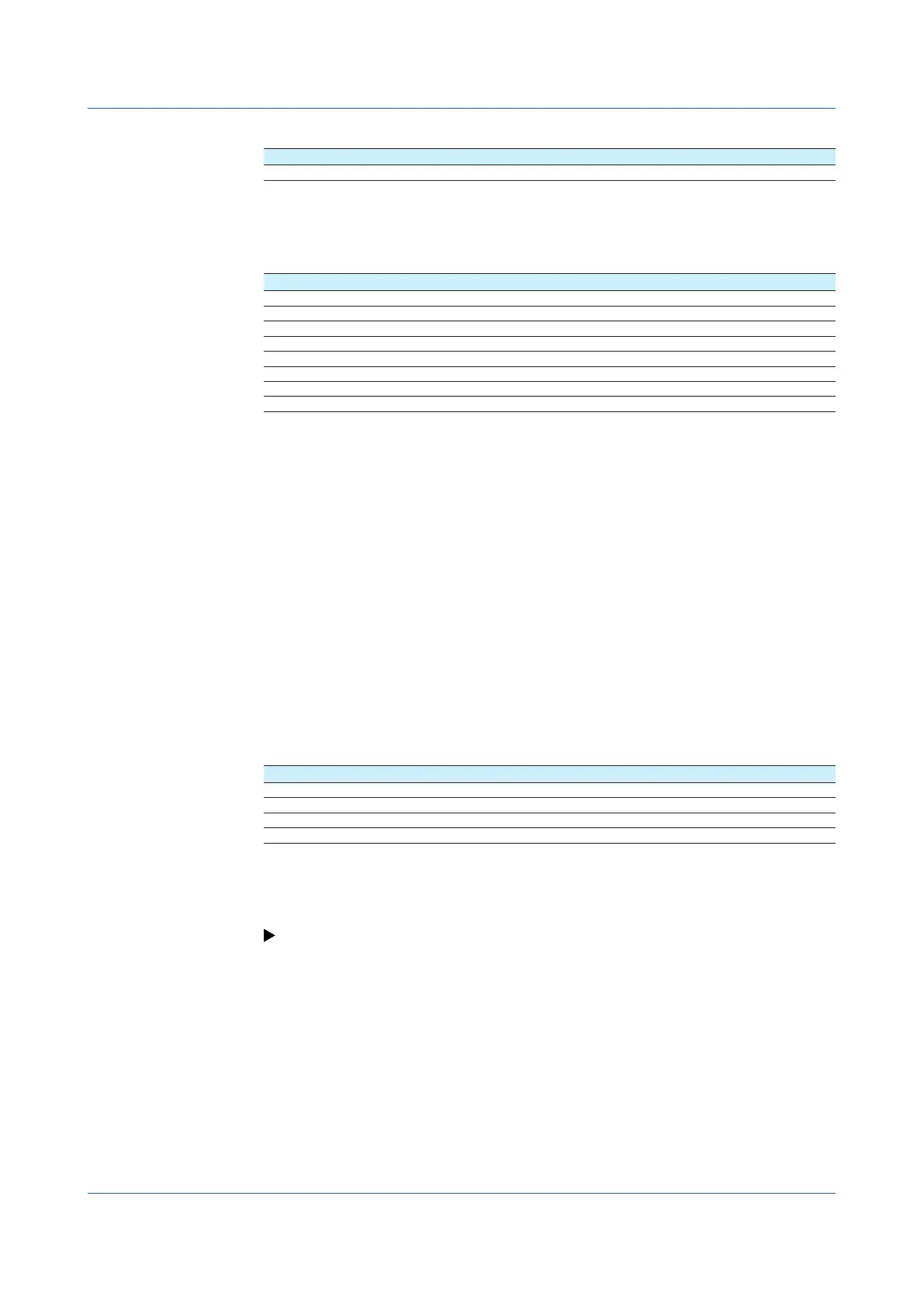1-150
IM 04L51B01-01EN
Report settings
Setup Item Selectable Range or Options Default Value
Report notification Off, Recipient 1, Recipient 2, Recipient 1 & Recipient 2 Off
Report notification
Set the recipients that will receive report e-mails.
Scheduled settings
Setup Item Selectable Range or Options Default Value
Scheduled notification Off, Recipient 1, Recipient 2, Recipient 1 & Recipient 2 Off
Attach instantaneous data Off, On Off
Interval (Recipient 1) 1h, 2h, 3h, 4h, 6h, 8h, 12h, 24h 24h
Ref. time hour (Recipient 1) 0 to 23 0
Ref. time minute (Recipient 1) 0 to 59 0
Interval (Recipient 2) 1h, 2h, 3h, 4h, 6h, 8h, 12h, 24h 24 h
Ref. time hour (Recipient 2) 0 to 23 0
Ref. time minute (Recipient 2) 0 to 59 0
Scheduled notification
Set the recipients that will receive scheduled e-mail transmissions.
Attach instantaneous data
Set this to On to include instantaneous data. The data that is attached is the instantaneous
value at the scheduled times.
Interval(Recipient1)
Set the interval for transmitting e-mails to recipient 1.
Ref.timehour,Ref.timeminute(Recipient1)
Set the time used as a reference for sending e-mails at specific intervals to Recipient 1.
Interval(Recipient2)
Set the interval for transmitting e-mails to recipient 2.
Ref.timehour,Ref.timeminute(Recipient2)
Set the time used as a reference for sending e-mails at specific intervals to Recipient 2.
System settings
Setup Item Selectable Range or Options Default Value
Memory full notification Off, Recipient 1, Recipient 2, Recipient 1 & Recipient 2 Off
Power failure notification Off, Recipient 1, Recipient 2, Recipient 1 & Recipient 2 Off
System error notification Off, Recipient 1, Recipient 2, Recipient 1 & Recipient 2 Off
User lockout notification
1
Off, Recipient 1, Recipient 2, Recipient 1 & Recipient 2 Off
1 Appears for the advanced security function (/AS option).
Memory full notification
Sends a message when the free space on the external storage medium or internal memory
is low.
For details, see page 1-172 in section 1.19.6, “Setting the FAIL Relay and Instrument
Information Output (/FL option)”
Powerfailurenotification
Set recipients if you want e-mails to be sent when the GX/GP is powered on or recovers
from a power failure.
System error notification
Set recipients if you want e-mails to be sent when system errors occur.
1.17ConfiguringtheEthernetCommunicationFunction
