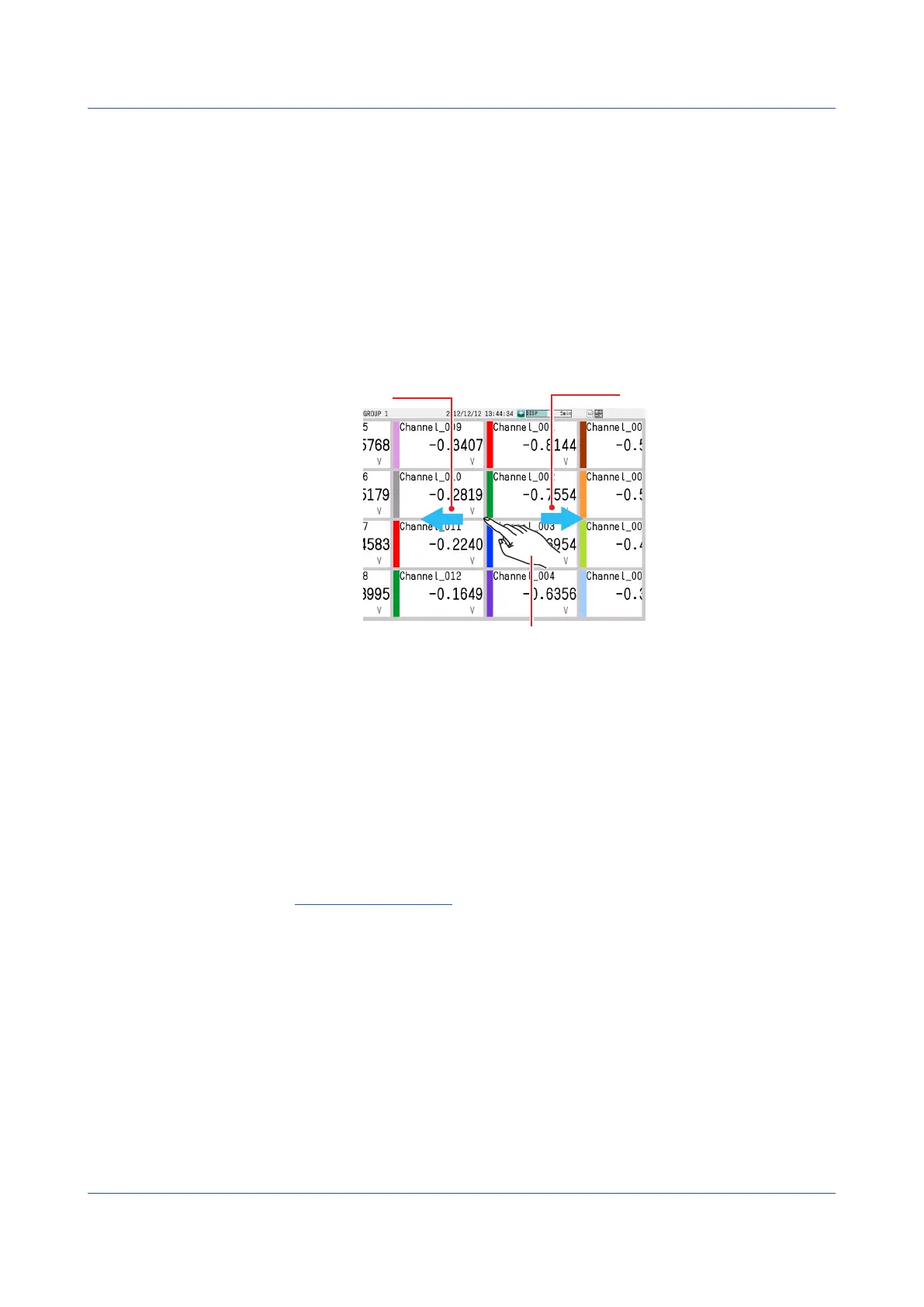2-16
IM 04L51B01-01EN
SwitchingtheGroupbyFlicking
Digital, Bar Graph, or Multi Panel Display
Advance 1 group: Flick the screen left
Flick the screen up
Go back 1 group: Flick the screen right
Flick the screen down
Trend Display
Direction is Horizontal
Advance 1 group: Flick the screen up
Go back 1 group: Flick the screen down
Direction is Vertical
Advance 1 group: Flick the screen left
Go back 1 group: Flick the screen right
Flick
Advances 1 group
Goes back 1 group
EnablingorDisablingAutoSwitching
If you set auto scroll to On, groups can be automatically switched at the specified interval.
The display switches in ascending order by group number: Group 1, 2, 3, and so on.
You can set the interval by setting monitor Scroll time under Screen display settings in
Display Settings.
1
Press MENU.
The menu screen appears.
2
Tap the Context tab and then Auto scroll ON/OFF.
Auto switching of groups is turned on or off.
Each time you tap Auto scroll ON/OFF, the setting toggles between ON and OFF.
Operation complete
2.2 Configuration of Measured Data Display
