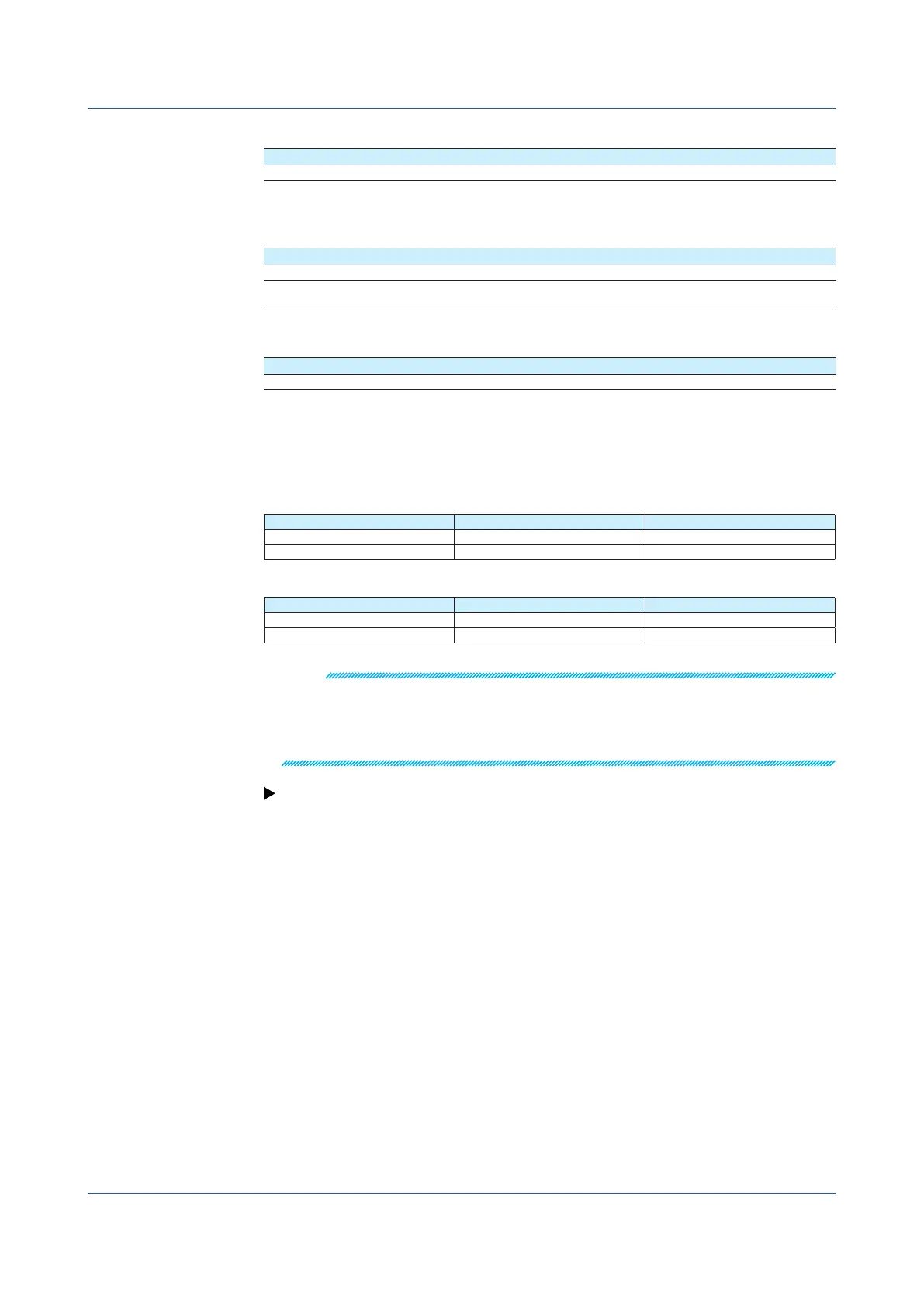1-162
IM 04L51B01-01EN
Logout
1
(Releasenumber2andlater)
Setup Item Selectable Range or Options Default Value
Auto logout Off, 1min, 2min, 5min, 10min Off
1 Appears when the receiver function is set to Normal, and in the security settings,
communication is set to Login.
Auto Logout
Options Description
Off Stays logged in until the user logs out.
1min to 10min When you log in through serial communication, you will be automatically
logged out when there is no communication control for the specified duration.
DARWIN
1
(Releasenumber2(version2.02))andlater)
Setup Item Selectable Range or Options Default Value
Channel conversion Stand-alone type, extended type Stand-alone type
1 Appears when the receiver function is set to DARWIN.
Channel Conversion
Set the DARWIN model type.
The model type, channel number, and relay number are converted as follows.
Stand-alone type
DARWIN↔GX/GP Example
Channel number 0xx — 0?0 ↔ 0x0x — 0x?0 031 ↔ 0301, 040 ↔ 0310
Relay number 0xx — 0?0 ↔ 0x0x — 0x?0 031 ↔ 0301, 040 ↔ 0310
Extendedtype
DARWIN↔GX/GP Example
Channel number 0xx — 5?0 ↔ 1x0x — 6x?0 031 ↔ 1301, 040 ↔ 1310
Relay number Ixx — I?0 ↔ 0x0x — 0x?0 I31 ↔ 0301, I40 ↔ 0310
Note
The channel conversion setting is shared with the channel conversion setting set with DARWIN
in section 1.16.9 “Setting the Server Functions to Use (FTP, HTTP, SNTP, MODBUS, GENE,
DARWIN compatible communication)”. Changing this setting will also change the channel
conversion setting set with DARWIN in section 1.16.9 Setting the Server Functions to Use (FTP,
HTTP, SNTP, MODBUS, GENE, DARWIN compatible communication)”
For details on the DARWIN compatible communication function, see page 1-216 in section
1.27, “Using the DARWIN Compatible Communication Function (Release number 2 and
later)”.
1.18ConfiguringtheSerialCommunicationFunction(/C2and/C3options)
