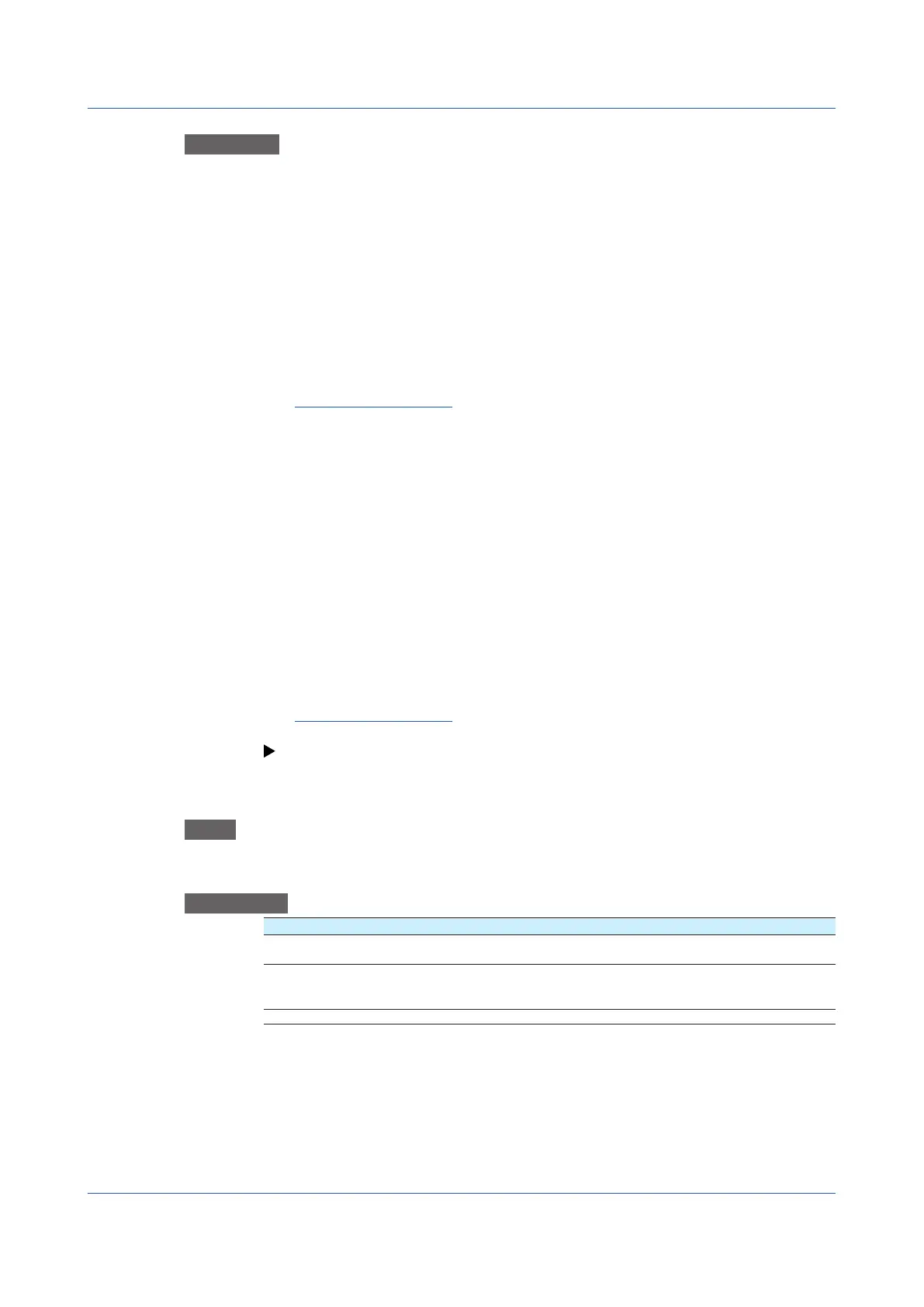1-188
IM 04L51B01-01EN
Procedure
Whenthemulti-batchfunction(/BToption)isnotavailableordisabled
1
Tap Media kind, set the medium.
2
Tap Select file, set the file.
3
Tap Group number, set the group number to load the scale image to.
4
Tap Execute.
The scale image is loaded to the specied group.
5
Tap Exit.
The GX/GP returns to the original screen.
Operation complete
Whenthemulti-batchfunction(/BToption)isenabled
1
Tap Media kind, set the medium.
2
Tap Select file, set the file.
3
Tap Batch group number to set the batch group number to load the scale image to.
4
Tap Group number, set the group number to load the scale image to.
5
Tap Execute.
The scale image is loaded to the specied group.
6
Tap Exit.
The GX/GP returns to the original screen.
Operation complete
In Display settings, under Group settings, Scale image must be set to On.
See page 1-82 in section 1.7.2, “Setting Display Groups”
Deleting
Path
GX/GP: MENU key > Browse tab > Save load > Menu Load settings > Scale image >
Delete scale image
Description
Setup Item Selectable Range or Options Default Value
Batch group number* GX10/GP10/GX20-1/GP20-1: 1 to 6
GX20-2/GP20-2: 1 to 12
1
Group number GX20-1/GP20-1: 1 to 50
GX20-2/GP20-2: 1 to 60
GX10/GP10: 1 to 30
1
Data — —
* Appears when the multi-batch function (/BT option) is enabled.
Batch group number
Set the batch group number to delete the scale image from.
Group number
Set the group number to delete the scale image from.
Data
Displays the presence or absence of the specified file.
1.21 Loading Settings
