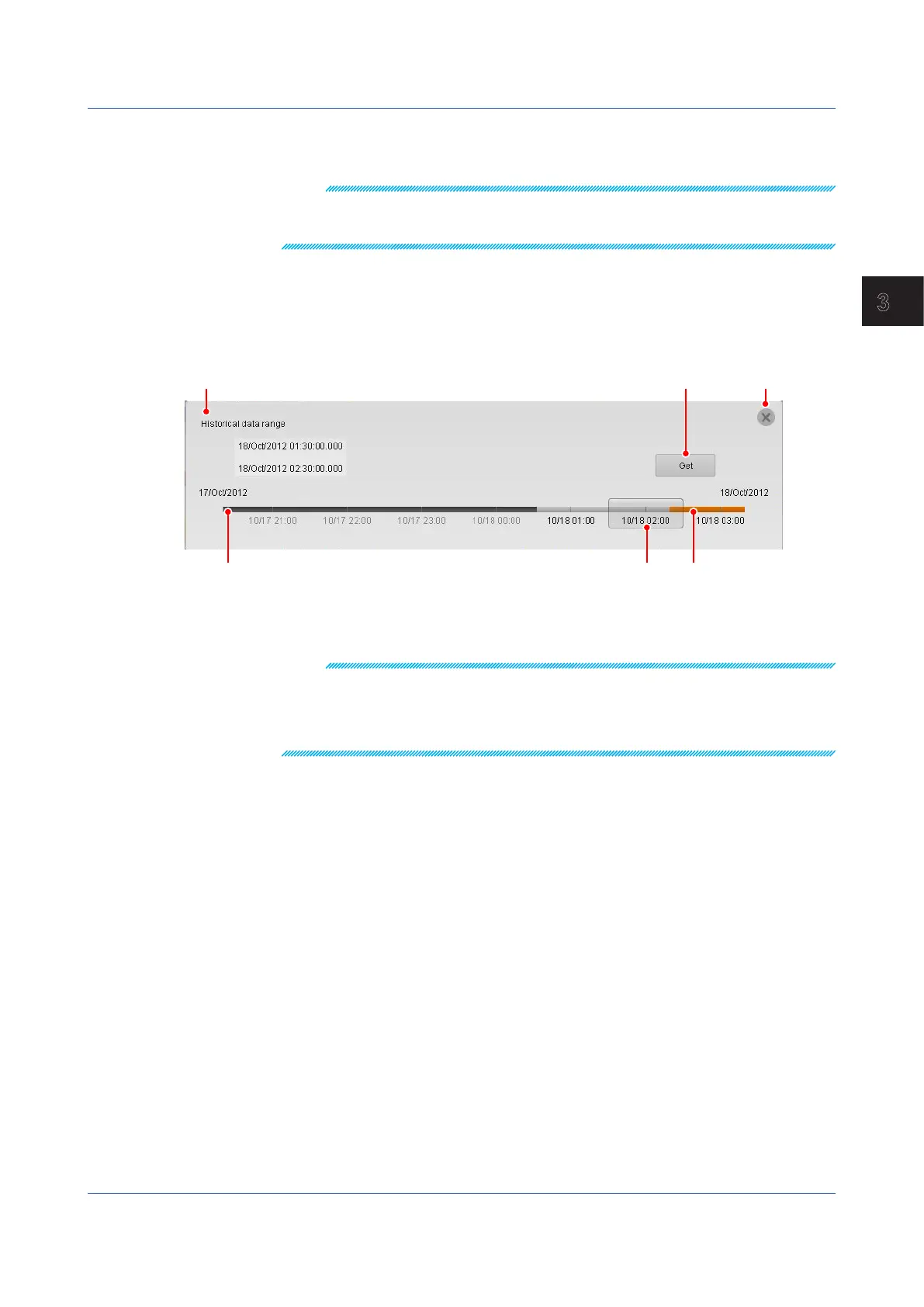3-25
IM 04L51B01-01EN
Using Network Functions (Ethernet interface)
3
Retrieving Historical Trend Data
Follow the procedure below to retrieve historical trend data from the GX/GP.
Note
The Web application has a buffer for historical trend data. The buffer can hold 3600 data points per
channel. By retrieving the historical trend data, you can view the data that has been loaded into this
buffer from the GX/GP.
1
Click the retrieve historical trend data icon.
A dialog box appears where you can specify the range of historical trend data to retrieve.
2
Drag the scroll bar and selection window to specify the interval of historical trend data
to retrieve.
Time axis Selection window Interval held in the buffer
Selection window time display Get button Exit button
3
Click Retrieve.
Data retrieval starts. When the data retrieval is complete, the historical trend data is displayed.
Note
If the clock was changed (excluding gradual time adjustment) or a power failure occurred during
recording, for data before the last time disruption, the time between what is selected in the
dialog box for specifying the interval of historical trend data to retrieve and the actual data will be
misaligned. Displaying such data is possible.
Correct waveforms may not be displayed when settings are changed.
3.1 Using the Web Application to Change the GX/GP Settings, Monitor Data, and Control the GX/GP (Web server function)
