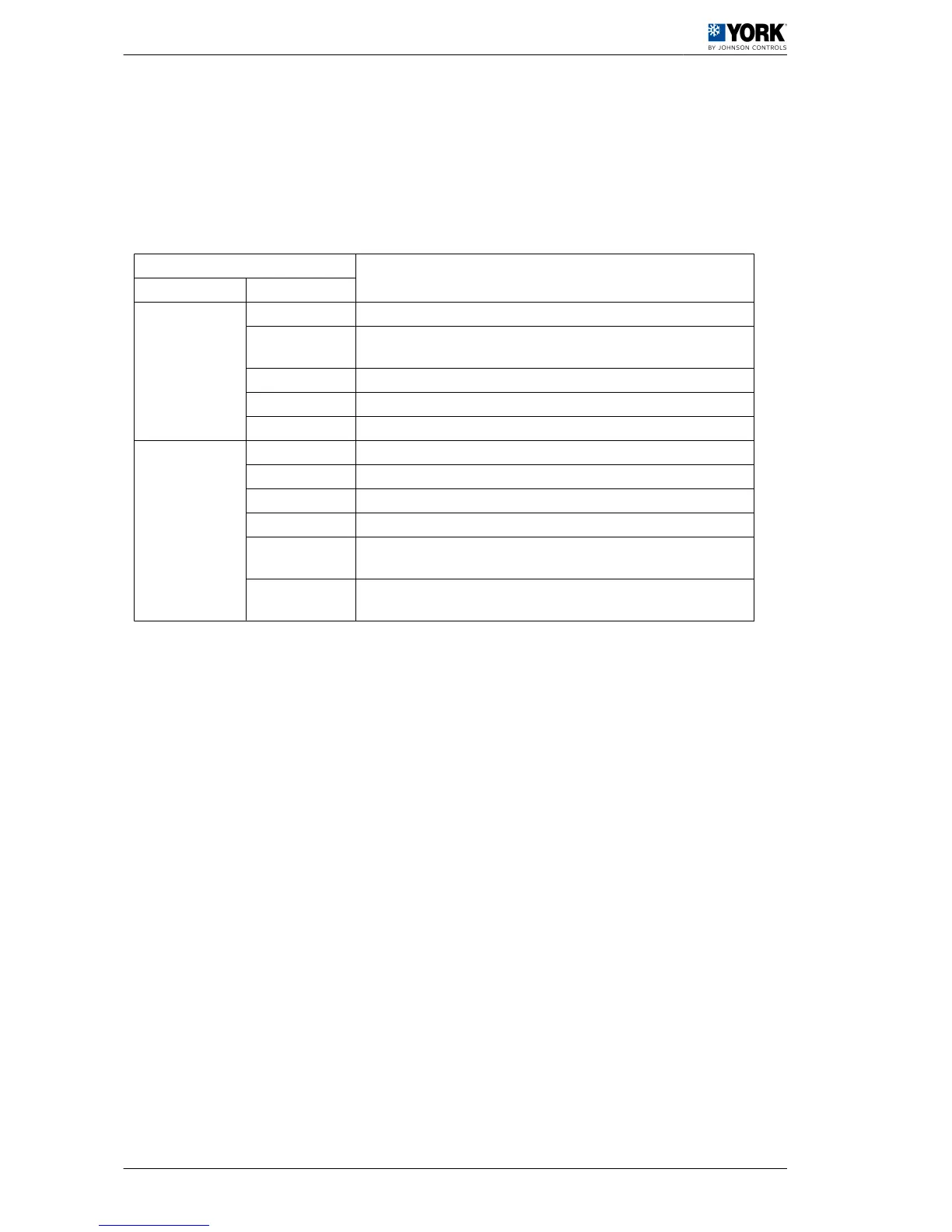4.2 Fault table
The red LED on the YKNOpen electronic board is responsible for showing the state of faults on the unit:
• When the red LED remains off there are no faults in the unit.
• If the red LED does two series of flashes in a constant sequence, there is a fault which must be
checked in the following table:
FAULT TABLE (RED LED)
Red LED flashes
Description
1st Series 2nd Series
1, 2 or 3
1 Discharge temperature exceeded
2
High-pressure switch, outdoor fan thermal switch or com‐
pressor module thermal switch
3 Low-pressure switch
4 Indoor fan thermal switch
5 Repeated cold start-up or suction temperature < ‑25 °C
4
1 Gas control 1 or heating element 1 fault
2 Gas control 2 or heating element 2 fault
3 Heating element 3 stage fault
4 Heating element 4 stage fault
5
Fault in economiser or hot water coil (outdoor supply probe,
water return)
6
Smoke or high temperature detection (accessory) or supply
temperature > 80 °C
4 Wiring diagrams
4.2 Fault table
56
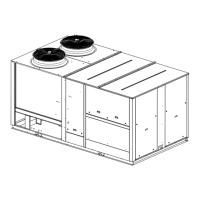