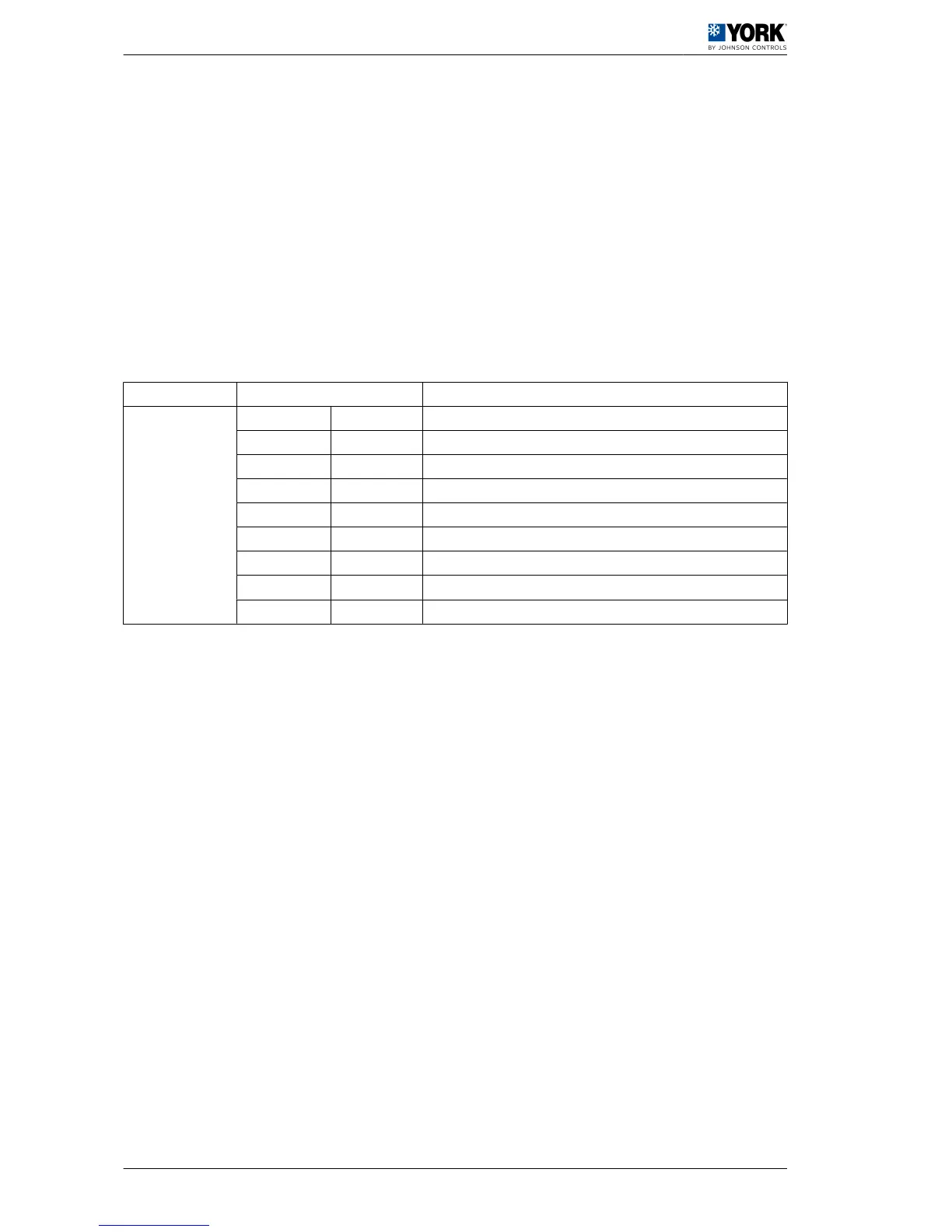4.3.1 Test button
• If the test button is pressed until the green led is activated, certain times are shortened.
• If the test button is pressed until the orange led is activated, any fault that has been detected is reset.
• If the test button is pressed until the red led is activated, the optional accessories and probes
connected to the board are identified.
4.4 DPC-1 thermostat
When a fault occurs and there is communication between the unit and the thermostat, the thermostat
alternately displays the time and the fault produced according to the unit fault table.
It also displays other faults related to the thermostat.
MICRO SWITCH CONFIGURATION
Type Thermostat numbers Description
Thermostat
9 1 Ambient probe open or short circuited
9 2 Internal probe not calibrated
9 3 Communication error
9 4 Fault with AL terminal connected
9 5 S5 digital probe not detected
9 6 S6 digital probe not detected
9 7 S7 digital probe not detected
9 8 S8 digital probe not detected
9 9 Digital outdoor probe not detected
4 Wiring diagrams
4.4 DPC-1 thermostat
58
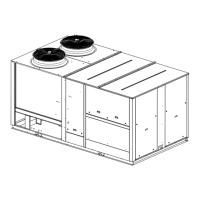