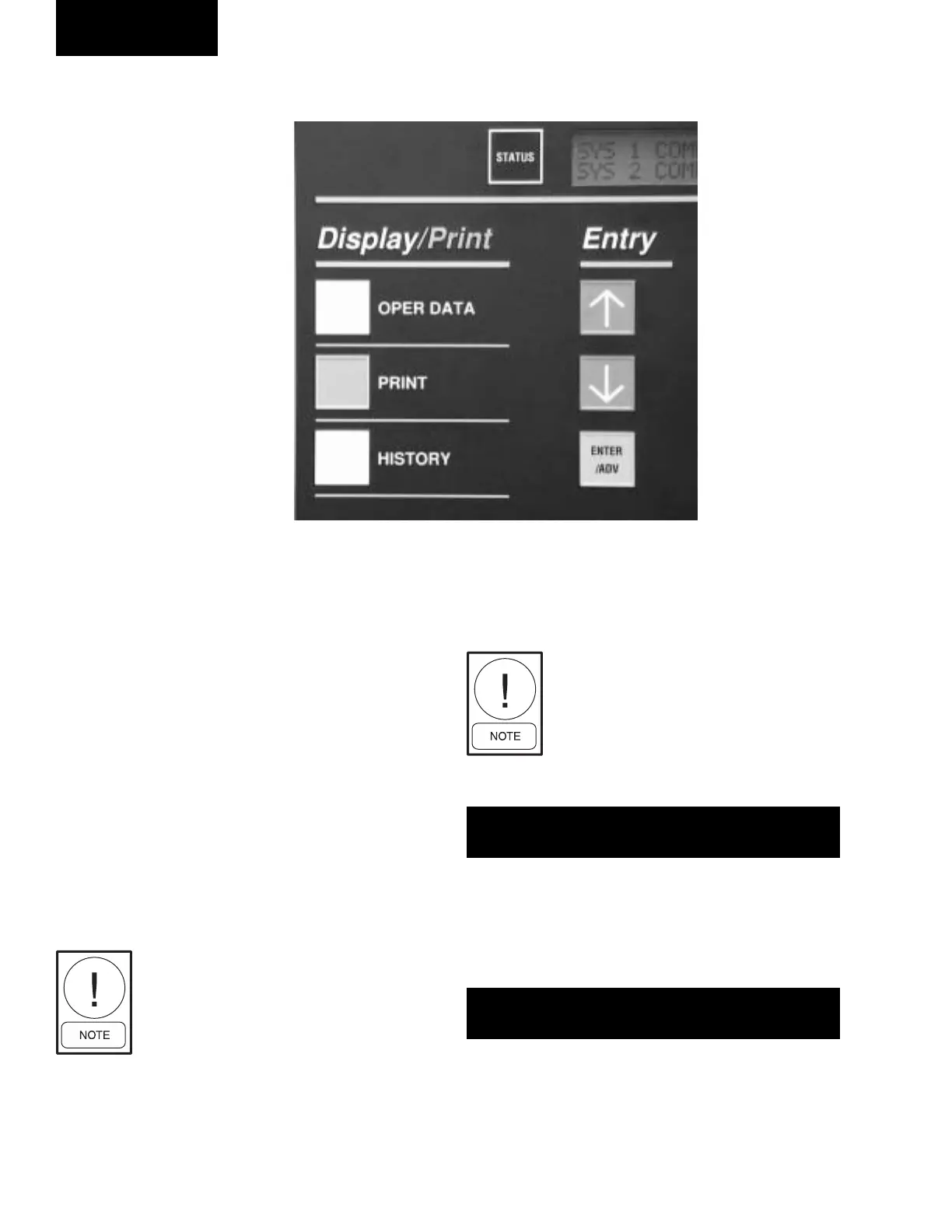YORK INTERNATIONAL
72
FORM 150.62-NM7 (103)
The Display/Print keys allow the user to re trieve sys-
tem and unit information that is useful for mon i tor ing
chiller operation, diagnosing po ten tial prob lems, trou-
ble shoot ing, and com mis sion ing the chiller.
System and unit information, unit op tions, setpoints,
and scheduling can also be print ed out with the use
of a print er. Both real-time and history in for ma tion are
avail able.
OPER DATA Key
The OPER DATA key gives the user ac cess to unit and
system operating parameters. When the OPER DATA
key is pressed, system parameters will be dis played and
re main on the display until another key is pressed. After
pressing the OPER DATA key, the various op er at ing data
screens can be scrolled through by using the UP and
DOWN arrow keys located under the “EN TRY” section.
With the “UNIT TYPE” set as a liquid chiller (via no
jump er between J4-11 and J4-6 on the microboard),
DISPLAY/PRINT KEYS
the fol low ing list of op er at ing data screens are view-
able under the Oper Data key in the or der that they are
dis played. The ↓ ar row key scrolls through the dis plays
in the or der they ap pear below:
The chiller MUST be set to be a liq uid
chiller via no jumper between J4-11
and J4-6 on the microboard. DO NOT
op er ate the chill er if not prop er ly set
up.
This display shows chilled leaving and re turn liquid tem-
per a tures. The min i mum lim it on the dis play for these
pa ram e ters are 9.2°F (-12.7°C). The maximum limit on
the display is 140°F (60°C).
This display shows the ambient air temperature. The
min i mum limit on the display is 0.4°F (-17.6°C). The
max i mum limit on the display is 131.2°F (55.1°C).
L C H L T = 4 6 . 2 ° F
R C H L T = 5 7 . 4 ° F
°
A M B I E N T A I R T E M P
= 8 7 . 5 ° F
00067VIP
Unit Controls
System 2 information will only be dis-
played for 2 system units.
