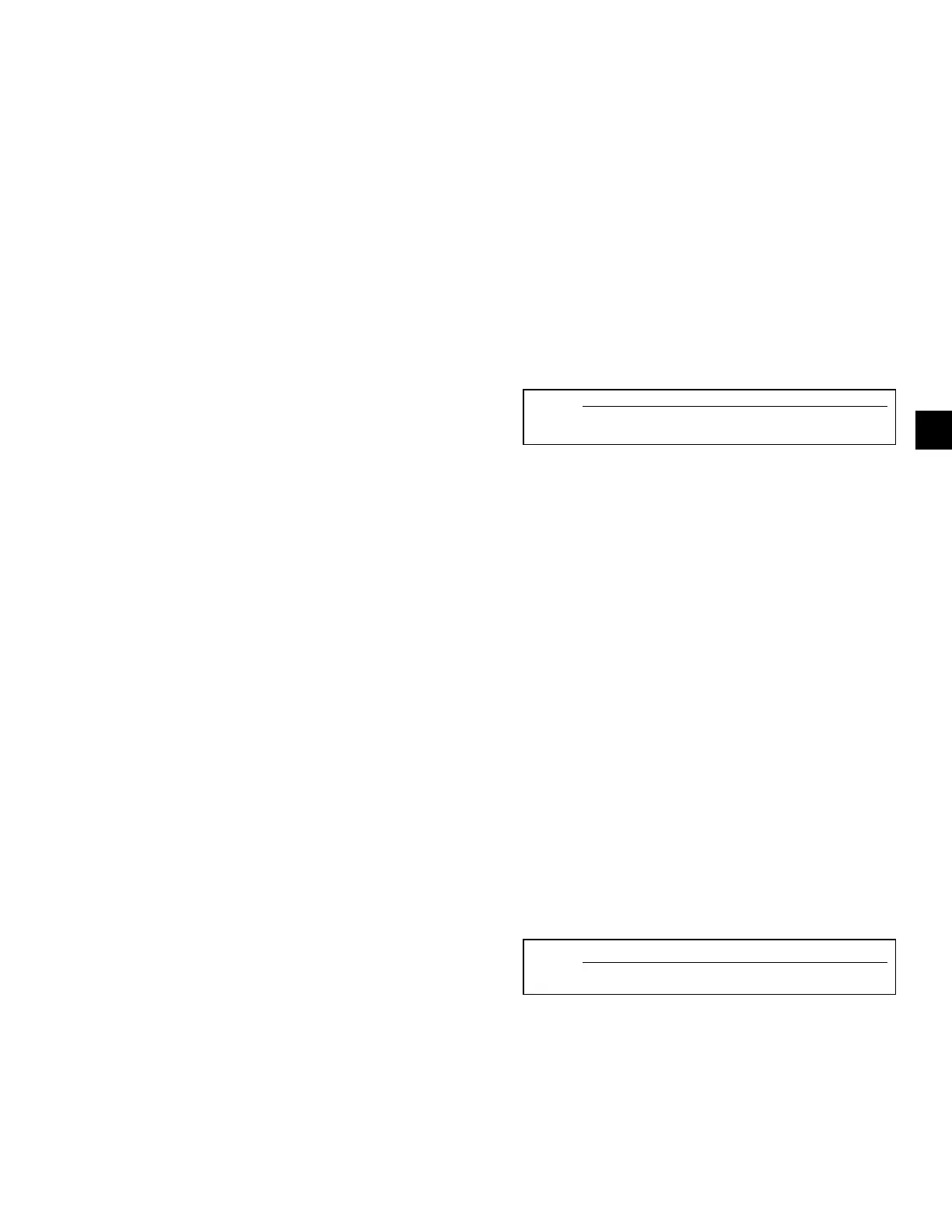179
JOHNSON CONTROLS
FORM 201.21-NM1 (1223)
OPTIONAL HIGH IPLV CAPACITY CONTROL
(Loading/Unloading and starting additional compressors)
Optional “High IPLV” Capacity Control is installed
in the chiller at the factory using a dedicated EPROM
(software), part # 031-02476-002, for “High” IPLV
control. It’s purpose is to control compressors as ef-
fectively as possible, optimizing control of both the
compressors and condenser fans. If the LWT is > the
programmed Setpoint + CR, the Chiller Control Board
microprocessor will follow the ow chart (Page 173)
to determine the number of compressors to start based
on the last run time, time o, and the rate of change
of chilled liquid temperature. The compressor(s) will
start at the minimum start frequency based on ambient
temperature (Page 174). The respective system Feed and
Drain Valves will immediately begin to control superheat
and liquid level in the Flash Tank.
When compressors start, the load and unload timers
will be set to 30 seconds. During the rst 30 seconds of
operation after a compressor reaches the start frequency,
loading/unloading is inhibited. After 30 seconds, the
control logic looks at the LWT temp, compares it to
the Setpoint plus CR, and makes a decision to load or
unload.
For precise capacity control, the Chiller Control Board
microprocessor loads and unloads compressors quickly,
as fast as every 2 seconds, in increments of 0.1-1 Hz each
time a load or unload change is required. Fixed load and
unload timers of 2 sec. are set, after a speed change of
0.1-1 Hz, to minimize undershoot and overshoot.
As additional cooling is required (LCHLT > Setpoint
+ CR), the Chiller Control Board microprocessor will
increase the speed of the compressor at the rate of 1Hz
every 2 seconds until the load is satised. Loading
will continue to occur as long as leaving chilled liquid
temperature is above the Setpoint + CR.
The chiller control board will be make decisions regard-
ing speed changes under conditions where the “error”
and “rate” conict. Under these conditions, loading/un-
loading follows the guidelines described in the Fuzzy
Logic Control Section (Page 177).
If chilled liquid temperature is not satised and above
Setpoint + CR, the microprocessor looks to see if
any of the lag compressors are not running. If any
lag compressor(s) is o, the Chiller Control Board
microprocessor looks at the VSD output frequency.
If the VSD output frequency is greater than the ADD
COMPRESSOR FREQUENCY + 15 Hz or equal to
the maximum chiller speed (frequency), the micro-
processor starts an additional compressor. The ADD
COMPRESSOR FREQUENCY is calculated as:
For example: A single compressor had been running
ADD = Minimum Start Freq x (Number of Compressors Running +1)
COMPRESSOR Number of Compressors Running
FREQUENCY
without satisfying cooling demands. Assume the mini-
mum VSD start frequency based on ambient is 50 Hz
for this example. The number of compressors running
in the formula will equal to 1. Placing the values into
the formula: 50 Hz x (1+1)/1 = 100 Hz. The add com-
pressor frequency will equal 100 Hz. Since the controls
are designed to add a compressor at a frequency 15 Hz
above this point, a compressor will be added if the speed
reaches 115 Hz.
When a compressor is to be added, the Chiller Control
Board microprocessor decelerates the compressor VSD
frequency to 5 Hertz. This enables the dierential
between discharge and suction pressure to be reduced
to a point where it will not aect motor current when
the compressor is restarted. It also reduces the chance
for backspin on the running compressor. The next lag
compressor is activated and all compressors are ac-
celerated to the START FREQUENCY. The START
FREQUENCY is calculated as:
START = Current VSD Freq x (Number of Compressors Running –1)
FREQUENCY Number of Compressors Running
7
