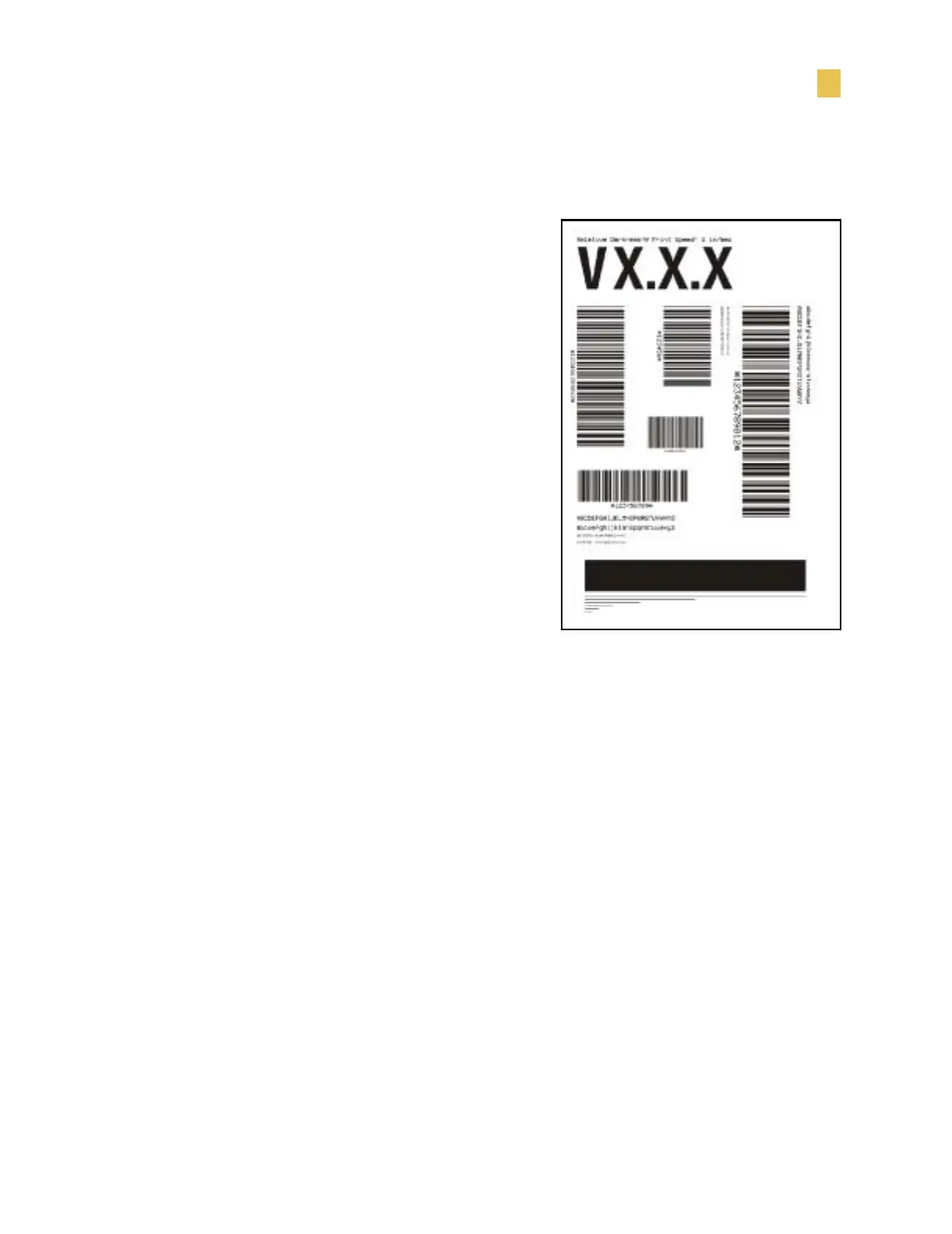Troubleshooting
Printer Diagnostics
Z4Mplus and Z6Mplus User Guide 111
Feed Self Test
See the illustration at right.
Perform the following procedure
to complete the Feed Self Test:
1. Turn the printer Off (O).
2. Press and hold FEED while turning the
printer On (l).
3. Release FEED after the DATA light turns
off (approximately five seconds).
Feed Self Test prints out at various darkness
settings above and below that of the darkness
value shown on the configuration label.
Examine these labels and determine which one
has the best darkness setting for your
application. This value can be entered into the
printer by setting the darkness during the
configuration procedure. See page 22 for more
information.
The value printed on that label is added to (plus) or subtracted from (minus) the
darkness value specified on the configuration label. The resulting numeric value
(0 to 30) is the best darkness value for that specific media and ribbon combination.