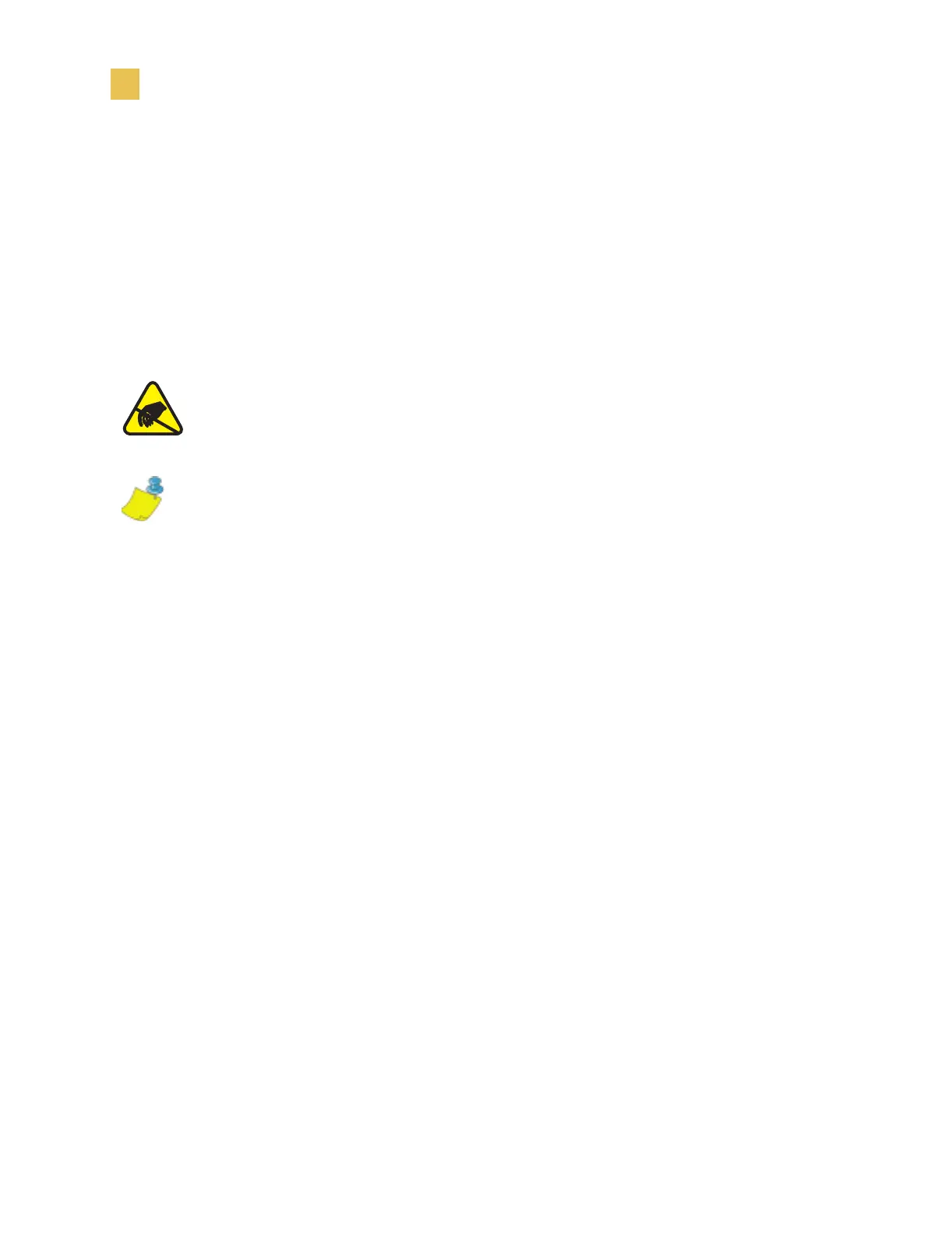136 Z4Mplus and Z6Mplus User Guide
Memory Cards
Memory Cards
Memory Cards
PCMCIA Card
See the instructions below to install the Type I or Type II
compliant PCMCIA card:
Install the PCMCIA Card
Refer to illustration on next page.
1. Remove the PCMCIA card shield from the rear of the printer.
2. Insert the PCMCIA card, with the notch UP, into the card slot as shown. Insert far
enough to cause the eject button to pop out.
3. Reinstall the PCMCIA card shield over the PCMCIA card and card slot.
The printer is now ready to operate with the additional memory or font option.
Caution • The printer electronics are susceptible to static discharge. Use a properly
grounded wrist strap while working on the printer.
Note • The PCMCIA card is hot-swappable, it can be installed while the printer is
On (l).