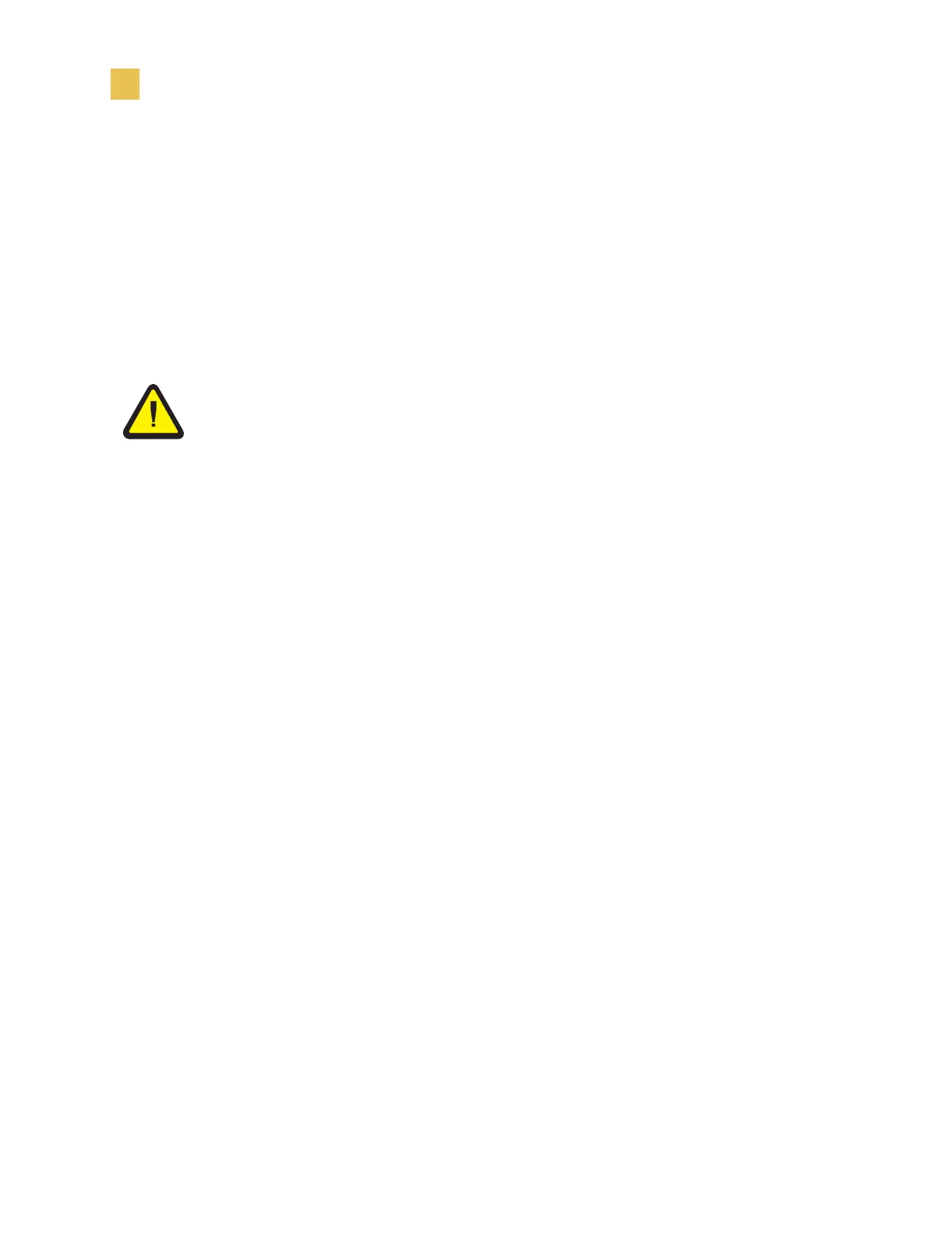42 Z4Mplus and Z6Mplus User Guide
Printer Basics
Load Roll Media
Peel-Off Mode
See the instructions below to load media in Peel-Off Mode:
This setting works only with the Peel-Off Option installed on the printer. An
illustration of the printer with the Peel-Off Option is shown on the next page.
1. Press the printhead open lever. The printhead assembly springs up.
2. Flip down the media supply guide.
3. Slide the media guide as far from the printer main frame as possible.
4. Place a roll of media onto the media supply hanger as shown.
5. Flip up the media supply guide.
6. Slide in the media supply guide until it just touches, but does not restrict, the edge
of the media.
7. Feed the media under the dancer, through the slot in the transmissive sensor, under
the ribbon sensor, and through the Peel Assembly.
8. Pull approximately 12 in. (30 mm) of media through the front of the printer.
9. Ensure the media is against the rear of the transmissive sensor. Slide in the media
guide until it just touches, but does not restrict, the edge of the media.
10.Pull down the peel lever to open the peel assembly.
11. Feed the liner over the tear-off/peel-off bar and behind the peel assembly.
12.Close the printhead assembly.
13.Close the peel assembly using the peel lever.
14.The printer is paused (the Pause light is on), press PAUSE to enable printing.
Peeling starts automatically. Press FEED to test.
Caution • Ensure printhead is fully open and engaged in the up position. Failure to
latch in the up position could result in the printhead falling on your hand during the
procedure.