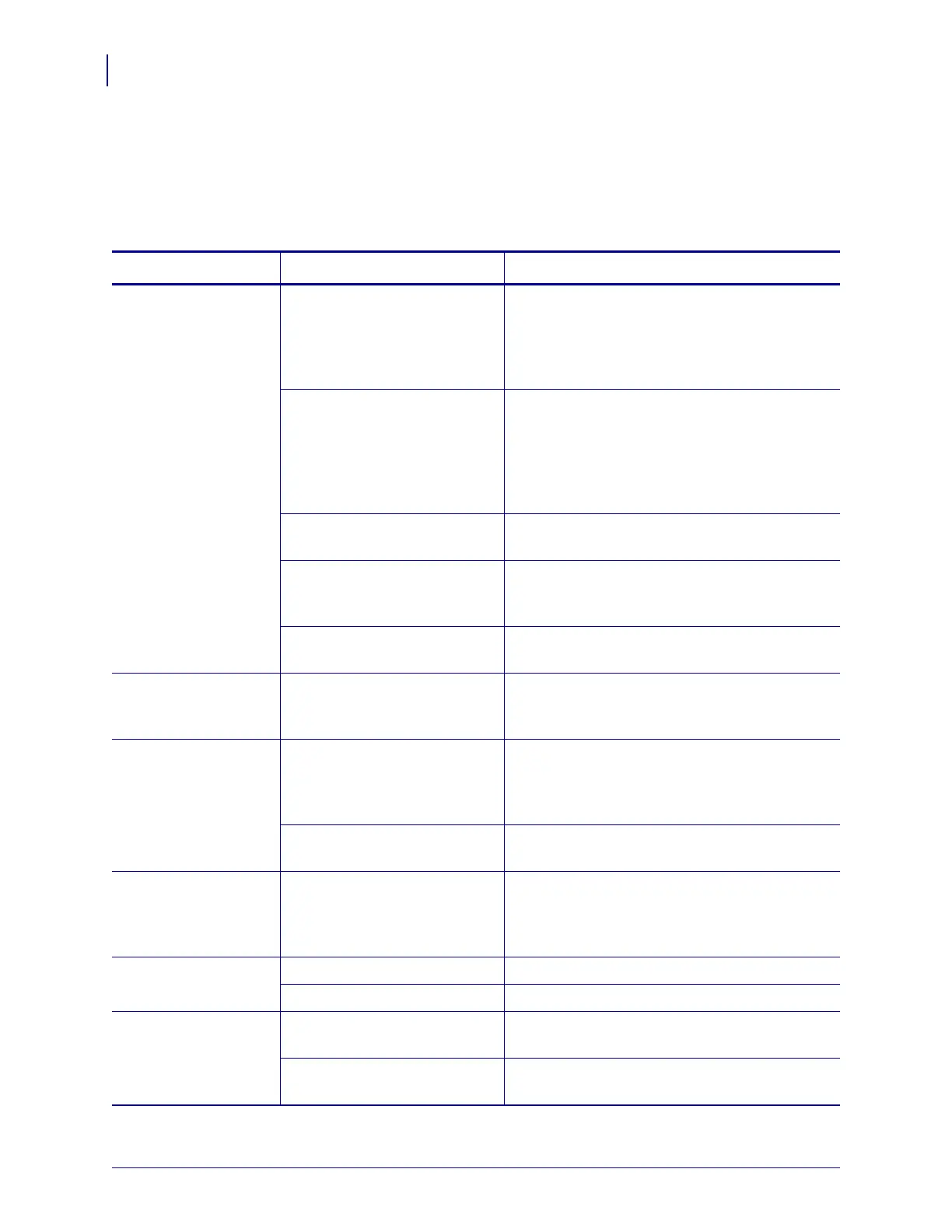Troubleshooting
Print Quality Problems
90
P1016807-001 Rev. A ZM400 User Guide for UPS 2/26/10
Print Quality Problems
Table 14 identifies problems with print quality, the possible causes, and the recommended
solutions.
Table 14 • Print Quality Problems
Problem Possible Cause Recommended Solution
General print quality
issues
The printer is set at the
incorrect print speed.
For optimal print quality, set the print speed to
the lowest possible setting for your application
via control panel, the driver, or the software. See
Adjust Print Speed on page 54. You may want to
perform the FEED Self Test on page 99.
The printer is set at an incorrect
darkness level.
For optimal print quality, set the darkness to the
lowest possible setting for your application via
the control panel, the driver, or the software. See
Adjust Print Darkness on page 54. You may
want to perform the FEED Self Test on page 99
to determine the ideal darkness setting.
The printhead is dirty. Clean the printhead. See Clean the Printhead
and Platen Roller on page 78.
Incorrect or uneven printhead
pressure.
Set the printhead pressure to the minimum
needed for good print quality. See Adjust
Printhead Pressure on page 45.
The printhead is improperly
balanced.
Call a service technician.
Long tracks of
missing print on
several labels
Print element damaged. Call a service technician.
Printing too light or
too dark over the
entire label
The media is not designed for
high-speed operation.
Lower the print speed. See Adjust Print Speed
on page 54. If this does not work, replace the
media with media that is recommended for high-
speed operation.
Incorrect or uneven printhead
pressure.
Set the pressure to the minimum needed. See
Adjust Printhead Pressure on page 45.
Smudge marks on
labels
The media is not designed for
high-speed operation.
Lower the print speed. See Adjust Print Speed
on page 54. If this does not work, replace the
media with media that is recommended for high-
speed operation.
Misregistration/skips
labels
The printer is not calibrated. Recalibrate the printer.
Improper label format. Use correct label format.
Misregistration and
misprint of one to
three labels
The platen roller is dirty. See Clean the Printhead and Platen Roller
on page 78.
Media does not meet
specifications.
Use media that meets specifications.