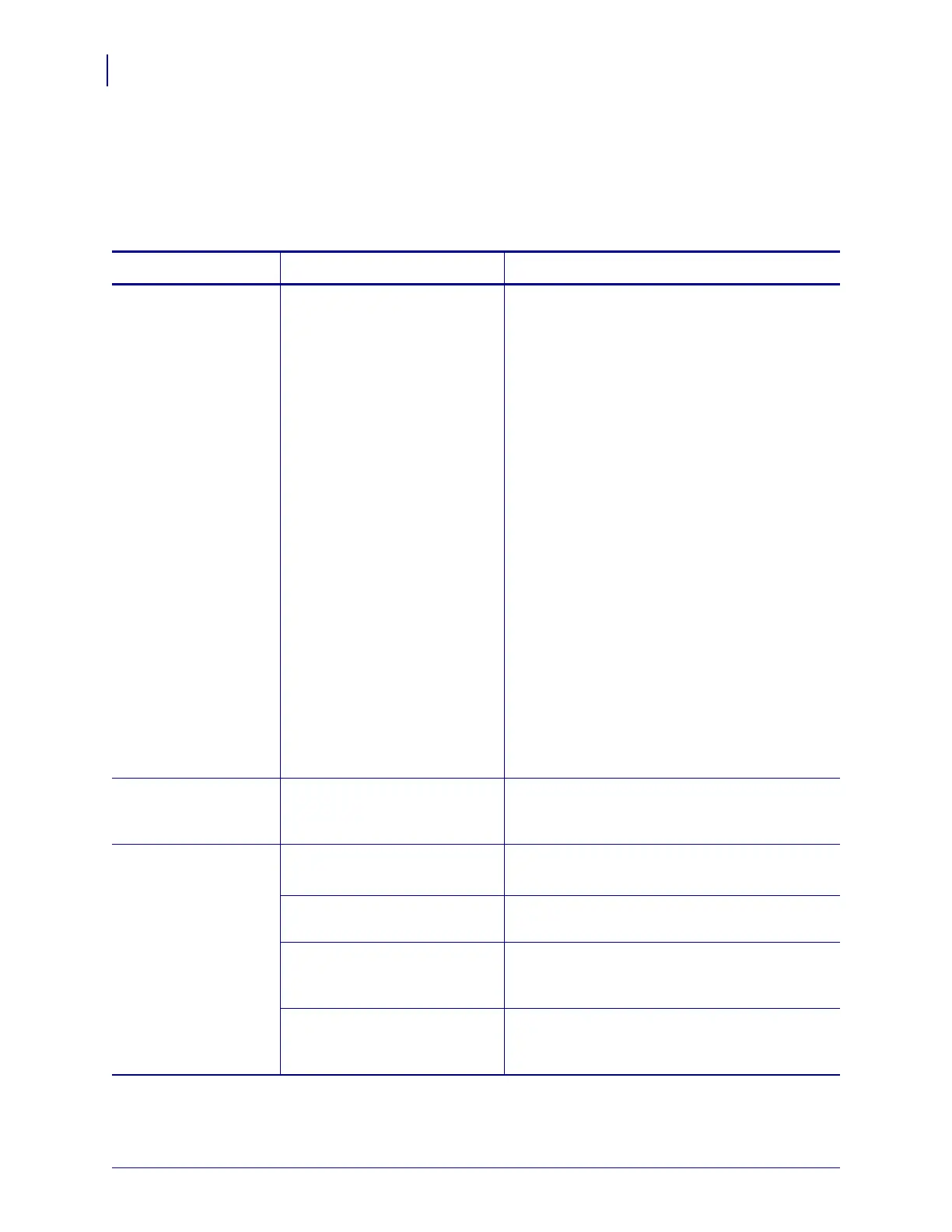Troubleshooting
Miscellaneous Printer Problems
94
P1016807-001 Rev. A ZM400 User Guide for UPS 2/26/10
Miscellaneous Printer Problems
Table 17 identifies miscellaneous problems with the printer, the possible causes, and the
recommended solutions.
Table 17 • Miscellaneous Printer Problems
Problem Possible Cause Recommended Solution
The LCD displays a
language that I
cannot read
The language parameter was
changed through the control
panel or a firmware command.
1. Press SETUP/EXIT to enter configuration
mode.
2. Press
MINUS (-).
The printer displays the
LANGUAGE
parameter in the current language. Even if
you cannot recognize the characters
displayed, you can still scroll to another
language.
3. Press
SELECT to select the parameter.
4. Press
PLUS (+) or MINUS (-) to scroll
through the choices until you find a language
that you can read.
5. Press
SETUP/EXIT.
The LCD displays
SAVE CHANGES in the
original language.
6. Press
SETUP/EXIT again to exit
configuration mode and save the changes
(if the language does not change, you may
need to scroll to a different save option by
pressing
PLUS (+) or MINUS (-) in the
previous step).
7. Repeat this process, if necessary, until you
reach the desired language.
The LCD is missing
characters or parts of
characters
The LCD may need replacing. Call a service technician.
Changes in
parameter settings
did not take effect
Parameters are set incorrectly. 1. Set parameters and save permanently.
2. Turn the printer off (
O) and then on (I).
A command turned off the
ability to change the parameter.
Refer to the ZPL II Programming Guide, or call
a service technician.
A command changed the
parameter back to the previous
setting.
Refer to the ZPL II Programming Guide, or call
a service technician.
If the problem continues, there
may be a problem with the
main logic board.
Call a service technician.