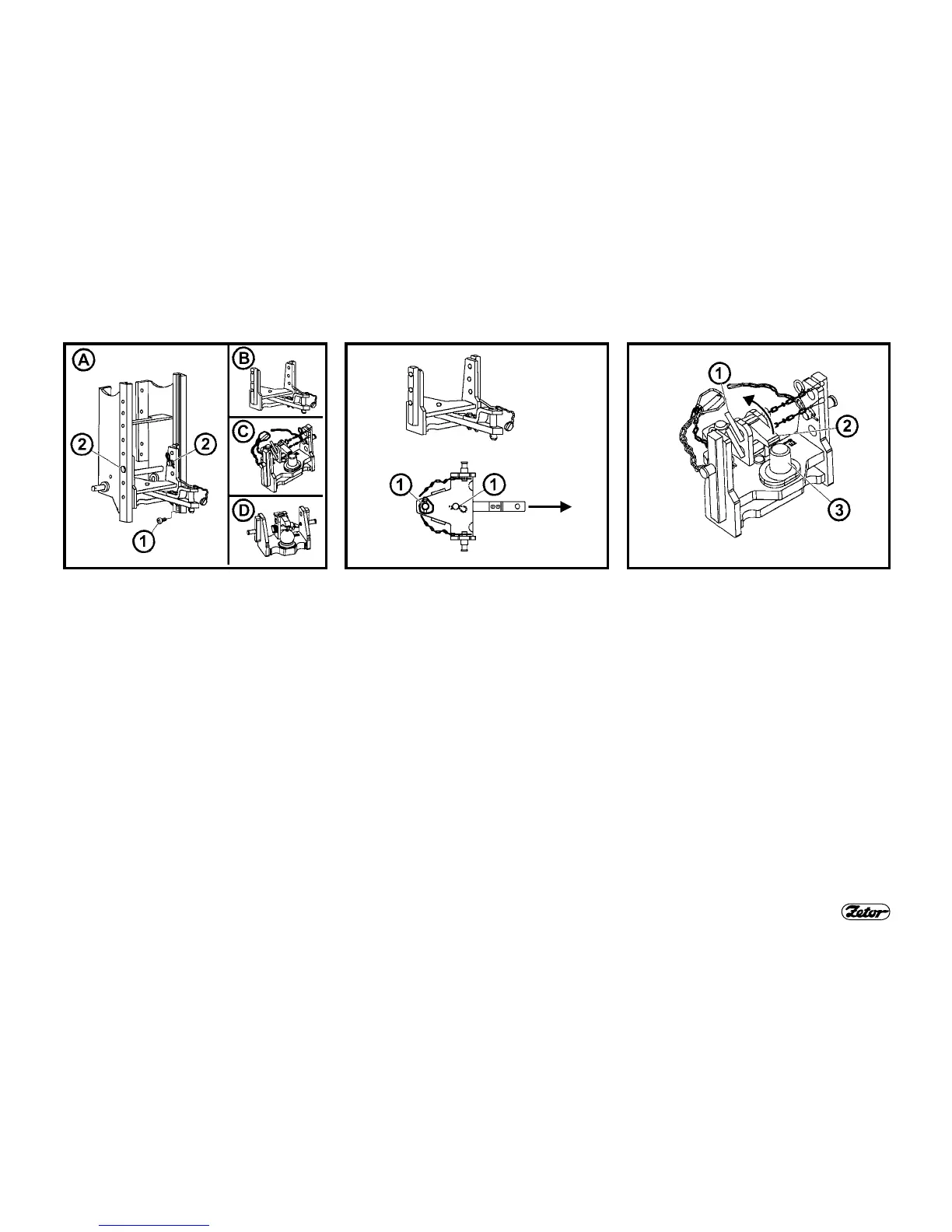15
TRANSPORT USE
D204 D205 D206
MODULAR SYSTEM OF HITCHES FOR
TRAILERS AND SEMI-TRAILERS
Types of modules:
Fig. (B) – Swing link bracket
Fig. (C) – Swing link bracket with fixed
pin (piton fix)
Fig. (D) – Bracket with ball ø 80mm
Dismounting, Fig. (A):
1- Remove the locking screw (1).
2- Secure the module against drop,
unlock and remove the pins (2).
3- Slide the module downward, out of
the bracket.
Mounting is carried in reverse order.
MODULE OF A SWING LINK
BRACKET
The module of the swing link bracket is
installed in the multi-storey hitch bracket.
SWING LINK
Dismounting:
1- Unlock and remove the pin (1).
2- Slide the swing link out in direction of
the arrow.
Mounting is carried in reverse order.
MODULE OF A SWING LINK
BRACKET WITH FIXED PIN
Carry out dismounting and mounting of
the swing link as described in “Swing
link”.
Connection of the eye to the fixed pin (3):
1- Unlock and remove the pin (1)
2- Lift the locking wedge (2) in direction
of the arrow.
3- Fit the thill fixed eye onto the fixed
pin (3)
4- Give the locking wedge (2) back into
its original position and lock it using
the pin (1).