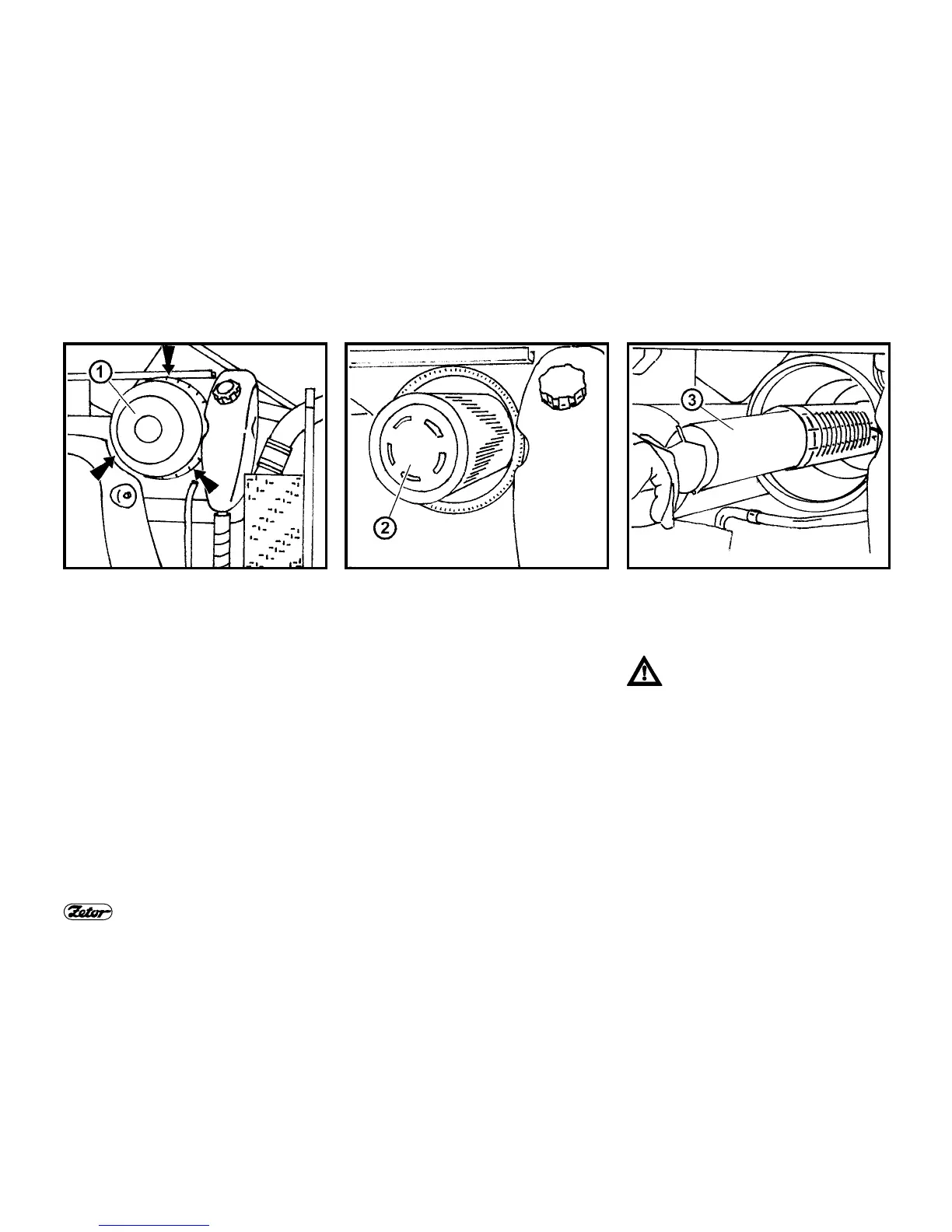32
MAINTENANCE INSTRUCTIONS
G712 G713 G714
INSTRUCTIONS TO MAINTENANCE
OF DRY AIR CLEANER
Carry out maintenance of the air cleaner
as follows:
1- Lift up the front bonnet.
2- Release the air cleaner lid clips (see
the arrows).
3- Remove the air cleaner cover (1).
REGENERATION OF MAIN AIR
CLEANER CARTRIDGE
Pull out the main cartridge of the dry
cleaner (2).
Unless the main cartridge is damaged
(no dust may be on the inner side of the
cartridge), carry out regeneration of the
cartridge by purging from the inner side
of the cartridge using compressed air.
The main cartridge may be regenerated
up to three times. The cartridge shall be
replaced once per year.
REPLACEMENT OF AIR CLEANER
SAFETY CARTRIDGE
Pull out the safety cartridge of the dry air
cleaner (3).
The safety cartridge cannot be re-
generated. It shall be always re-
placed in the following cases:
- damage of the main cartridge,
- after 5 maintenances of the air
cleaner,
- at least once per two years.