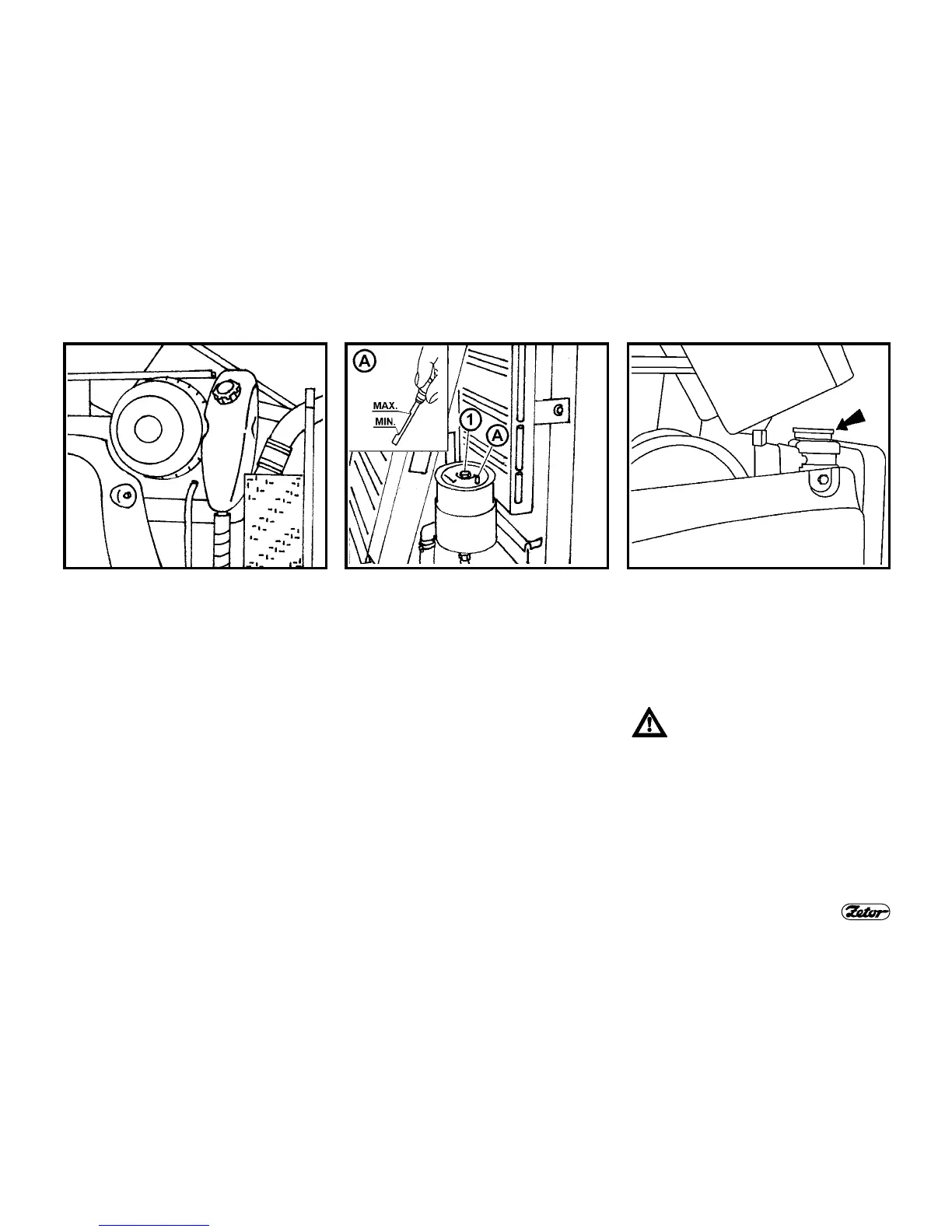33
MAINTENANCE INSTRUCTIONS
G715 G720 G735
RE-INSTALLATION OF CARTRIDGES
OF THE AIR CLEANER
Carry out this operation in the reverse
order.
When re-installing the cartridges, pay at-
tention to the following.
- cleanness of the contact surfaces,
- the cartridges must not be deformed
and must not vibrate after installation;
- perfect tightness of the whole air
cleaner shall be ensured after closing
the cover;
- After completion of maintenance of the
dry air cleaner restore correct function
of the indicator of clogging.
OIL TANK OF HYDROSTATIC
STEERING
The tank is installed in the left side of the
tractor and accessible after lifting of the
front bonnet.
Using the oil-gauge rod (A) check level
of oil in the hydrostatic steering tank;
keep the level between the marks MIN.
and MAX., see Fig. (A).
After removing the nut (1) and tank lid re-
fill oil as necessary.
REFILLING OF BRAKE FLUID
The tank is installed in the left side of the
tractor and accessible after lifting of the
front bonnet.
Keep the brake fluid level between 3/4 of
the tank capacity (max.) and 1/2 of the
tank capacity (min.).
When handling with brake fluid
pay special attention to clean-
ness. Check the brake fluid level
before each drive.