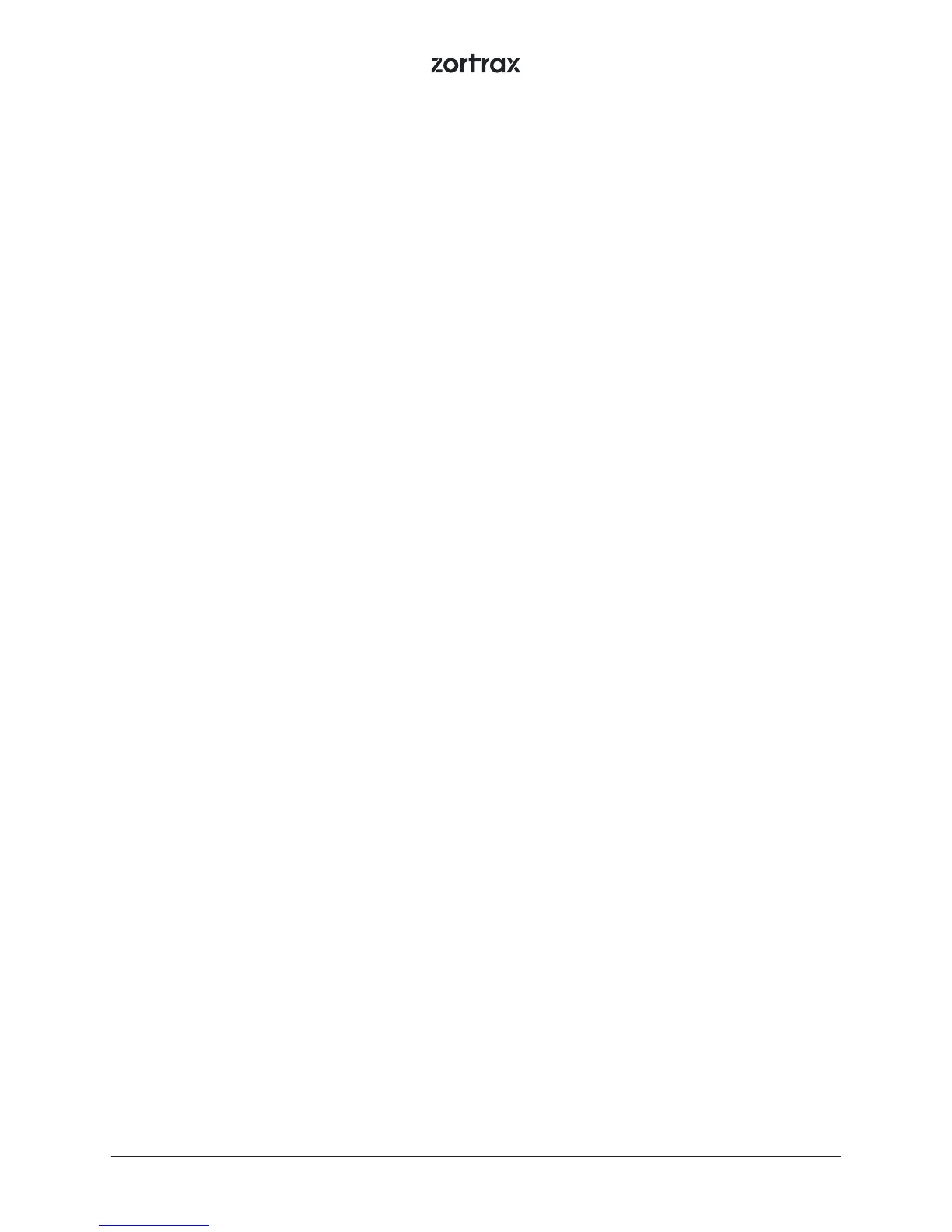15
Zortrax 3D Printing Technology Glossary
DISPLAY PANEL
a high contrast screen placed at the front of the printer, which displays information about the current
printing printing process, the printer’s menu, and other information concerning the printer.
EXTRUDER
the mechanism which ensures material feeding, heating and extruding as well as cooling of the print.
Its main components include the hotend and the nozzle. The material is melted in the hotend, and
then pushed through it until it exits the nozzle. The melted thermoplastic is deposited layer by layer
to form a previously designed shape. Additionally, there are two fans on the extruder which cool the
whole mechanism and the print.
EXTRUDER CABLE
the ribbon cable which connects the extruder with the motherboard. It supplies the extruder with
electricity and allows the motherboard to regulate the printing process.
FIRMWARE
the software programmed into the Zortrax printers which, controls and monitors all the data in the
device. It also gives the possibility to enable/disable the printer’s options.
HOTEND
an essential heating system which consists of an aluminum block and a heater&thermocouple. The
hotend is responsible for heating and melting the material as well as for ensuring the proper temper-
ature of the material during the whole printing process.
KNOB
a round, rotating button used to navigate through the printer’s menu and control its basic settings.
LAYER PLASTIC DEPOSITION (LPD)
a technology in which a melted material is deposited on a surface. This technique involves applying
one layer of material after another in order to form a computer-designed shape. This technology is
used by Zortrax devices - the printer starts to print from the bottom and builds the object until it is
fully formed. The model and the support structures are created using the same material.
MATERIAL GUIDE
the tube which feeds the material from the spool to the extruder at the proper angle. The material
guide in Zortrax M Series printers has to be attached to the extruder cable and the back of the printer
with special buckles.