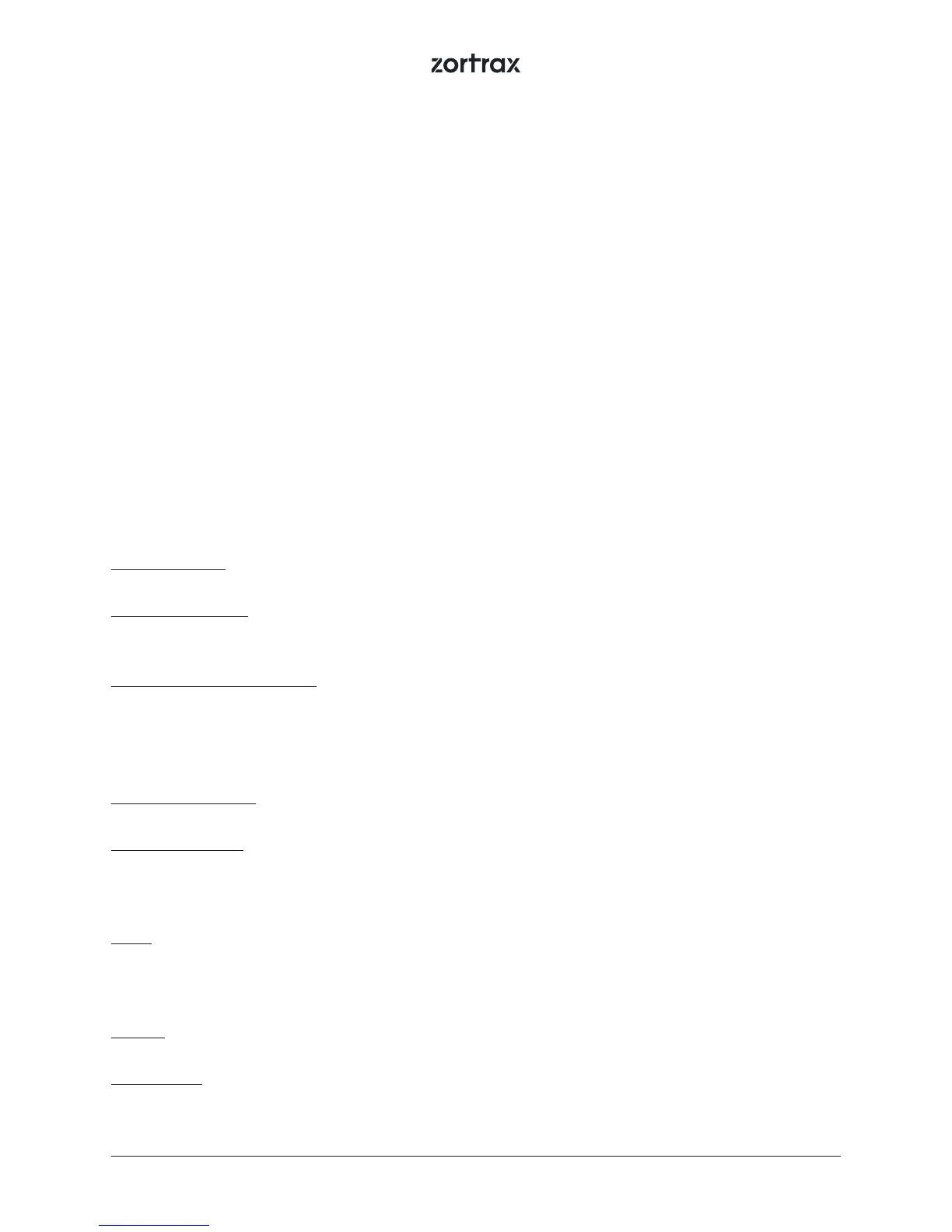28
Navigating through the Zortrax Printer Menu
The printer’s functions can be activated or deactivated through the main menu.
The menu, current processes and all relevant information are shown on the display panel situated
in the bottom right corner of the printer. Navigating through the menu is possible with the use of
a knob. To select a given function, turn the knob, to conrm, press it.
The main menu is divided into 5 main submenus: models, maintenance, material, settings, informa-
tion. Each category is discussed in detail below.
Models: This menu includes all models saved on the SD card. You can store all of your les in one or
several folders.
Maintenance: this menu lists all functions that are useful during the printing process and mainte-
nance work.
Autocalibration - this function activates the procedure of autocalibration.
Heat the extruder – this function heats up the extruder to operating temperatures. It is very useful
while replacing the nozzle and performing other extruder maintenance activities.
Move the platform up/down – this function allows you to change the position of the platform. Move
up the platform if you want to access the bottom plate in order to clean it.
Material: this menu contains two options that are particularly helpful during the printing process.
Unload the material – choose this option to change the material for a dierent color or type.
Load the material – choose this option before starting the print or after changing the material.
Settings: this menu allows you to adjust the printer’s settings to individual requirements.
Light – this function allows you to switch on the dynamic light – a dierent color of light for a dierent
mode (heating mode, sleep mode, standby mode), the white light for all modes or disable the light at
all.
Buzzer – this function enables/disables the sounds in the device.
Sleep mode – this function activates the sleep mode which reduces power consumption and noises.
It also turns o the heating, motors and fans.