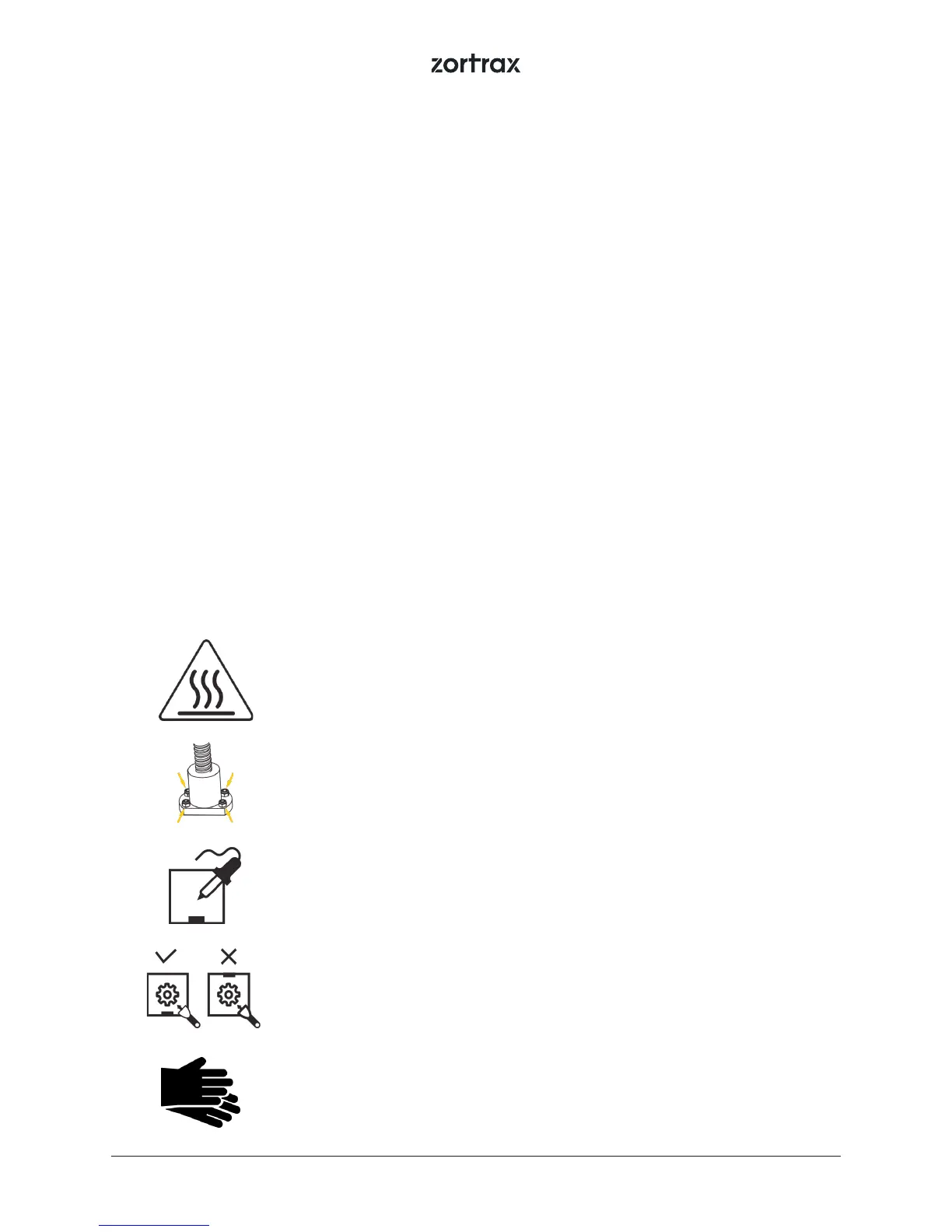©2018, Zortrax S.A. All rights reserved. All trade names, logos and trademarks mentioned in the following document are registered
trademarks of Zortrax and are subject to legal protection.
6
Warning and Safety Labels on Zortrax Devices
Hot surface. Allow to cool before touching
Due to design characteristics, the screws that secure the Z-axis screw nut
cannot be fully tightened
Do not attempt to modify or remanufacture the product
Remove the print from the platform with extreme care
Wear safety gloves
Risk of Burns
There is a high risk of burns while operating Zortrax printers as the extruder’s temperature may
reach up to 290° C [554° F]. Do not touch the extruder with bare hands. Be extremely careful during
maintenance and repair work of heated units. If it is necessary to touch a heated component, use the
pliers which are specially adapted for this purpose. Cooling of components should not take less than
30 minutes.
The platform’s temperature can reach up to 105° C [221° F], therefore, special care should be taken
while operating the printer or removing the nished print.
Do not ignore the warning labels placed on the devices.
Moreover, constructional modications of the printer’s operating temperature are not permitted as it
may cause serious injuries or bring damage to the device.