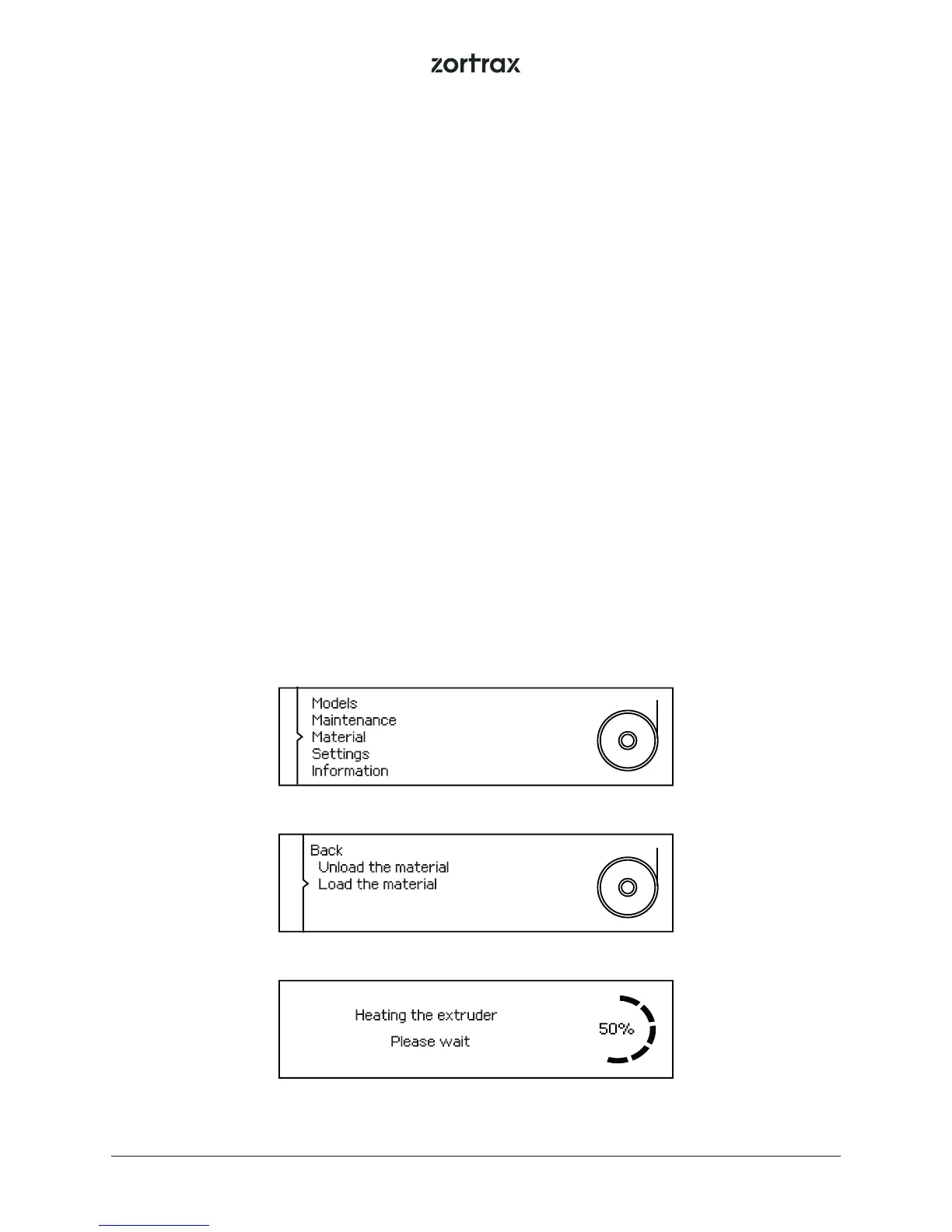©2018, Zortrax S.A. All rights reserved. All trade names, logos and trademarks mentioned in the following document are registered
trademarks of Zortrax and are subject to legal protection.
30
Material Loading
18. From the main menu select “Material” and then “Load the material.” At this point the printer will
start to heat up the extruder.
WARNING! The extruder will be hot. Don’t touch it. Wear safety gloves.
Once heating is completed, insert the material into the extruder and push the knob to continue.
When the material is loaded, the device is ready to begin the printing process. Remove the excess
material using tweezers.
While working with a Zortrax printer, you can hear two types of sounds: long and short ones.
All activities that involve preparing the device for printing, such as heating the extruder or loading and
unloading the material, begin with a short sound. The printing process is initiated with a short sound
and it ends with a double short sound.
A long sound indicates malfunctions, failures or the user’s negligence. Also, the long sound points out
the need to update the rmware.