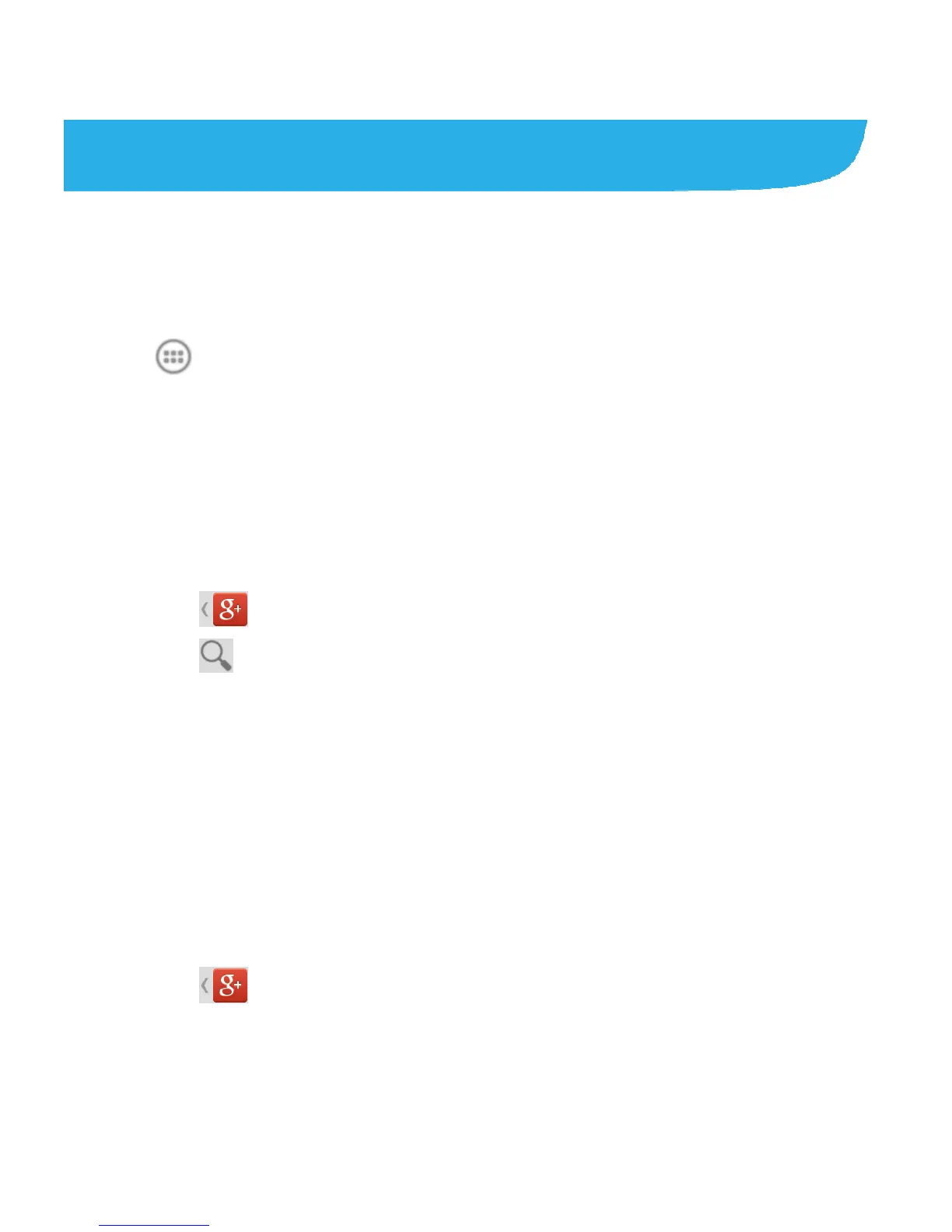108
Google+
Google+ is a social networking service offered by Google. The
Google+ application on your phone enables you to manage your
data, chat with online contacts, organize them in different circles,
and share your selected information.
Touch in the Home Screen and select Google+. The first
time you open the Google+ app, select the instant upload and
contact sync options.
Organizing Your Contacts
1. Open the Google+ app.
2. Touch > Find people.
3. Touch and enter the person you want to search for or
select a suggested person, and then touch Add or Follow.
The person is automatically added to one of your circles. You can
touch the circle (by default, Friends, Family, Acquaintances, and
Following) to change which circles the person belongs to.
Getting Updates
1. Open the Google+ app.
2. Touch > Home.
