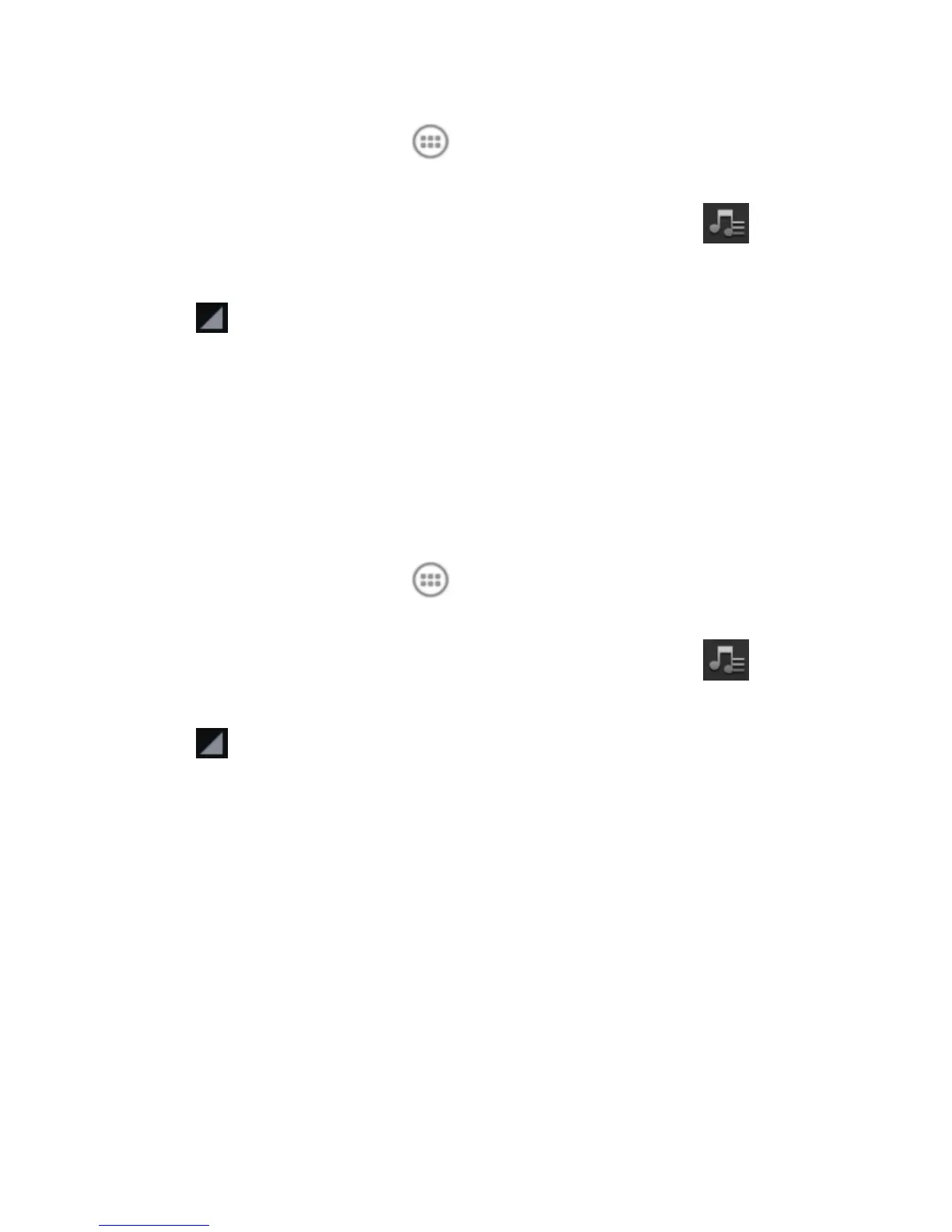140
1. Touch the Home Key > > Music to see the music
library.
NOTE: If you are in the playback screen, touch to
return to the music library.
2. Touch next to a song in any list.
3. In the menu that opens, touch Set as phone ringtone.
TIP: If the song is being played, you can touch the Menu Key >
Set as ringtone in the playback screen.
Delete a Song
1. Touch the Home Key > > Music to see the music
library.
NOTE: If you are in the playback screen, touch to
return to the music library.
2. Touch next to a song in any list.
3. In the menu that opens, touch Delete > OK.
Playing Music
Touch a song in the music library to listen to it. The following
playback screen appears.
