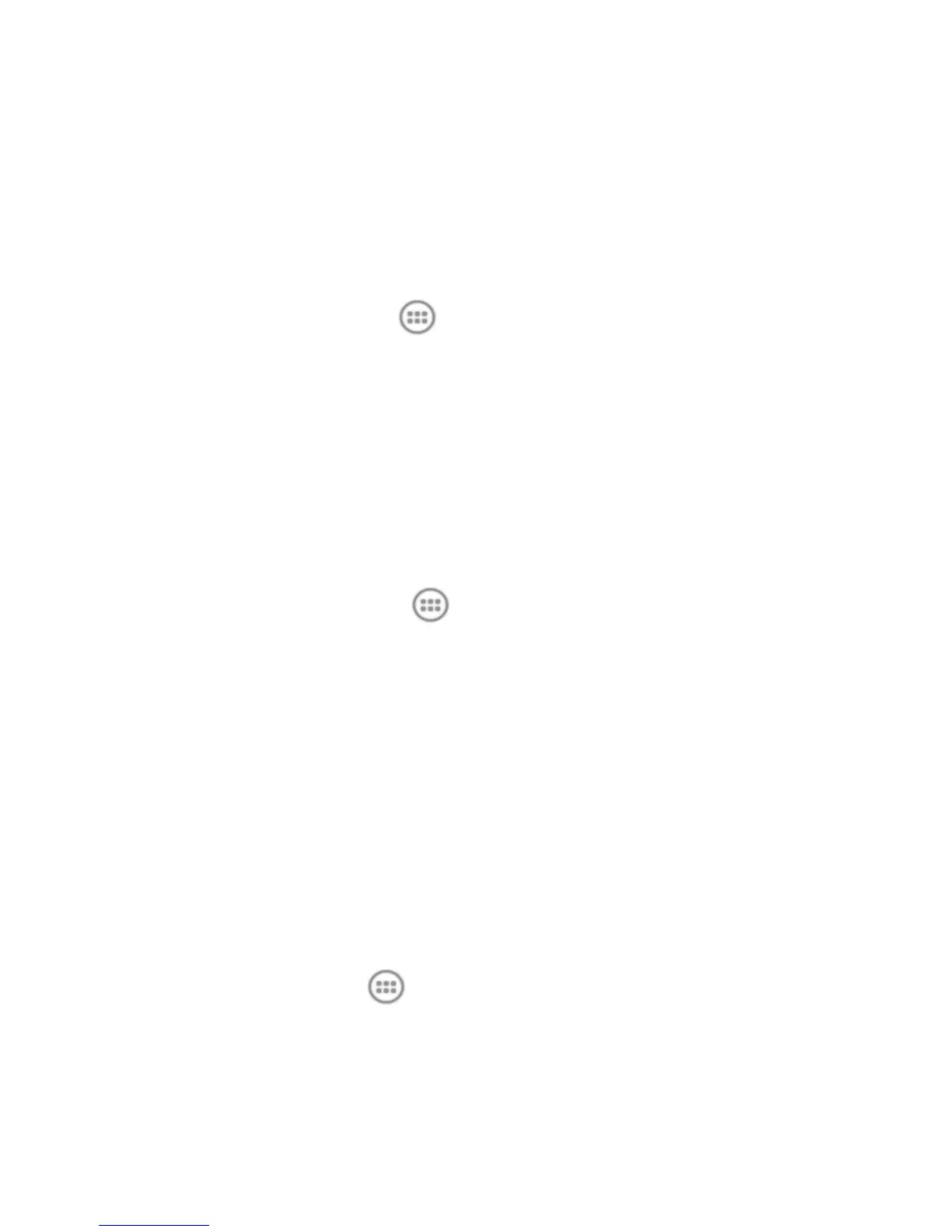156
3. Touch Install and agree to the Terms & Conditions.
4. Once your pack has completed downloading, it will
automatically install and appear as your current Mobile ID.
You can switch between Mobile ID packs on your phone by
touching the Home Key > > Mobile ID.
My Account
My Account is a free application that lets you stay connected to
all the latest news and information from Virgin mobile. Included
here are your account information, news, featured apps, and
your phone information, etc.
1. Touch the Home Key > > My Account. Read the
privacy statement and touch OK.
2. Navigate through the screen to find your relevant topics.
3. Touch a topic link to continue to that page.
News and Weather
News & Weather offers weather forecasts and news stories
about common topics. You can also customize the news topics
that are displayed.
Touch the Home Key > > News & Weather. Swipe left or
right to view weather forecast and news headlines under
different news topics.
