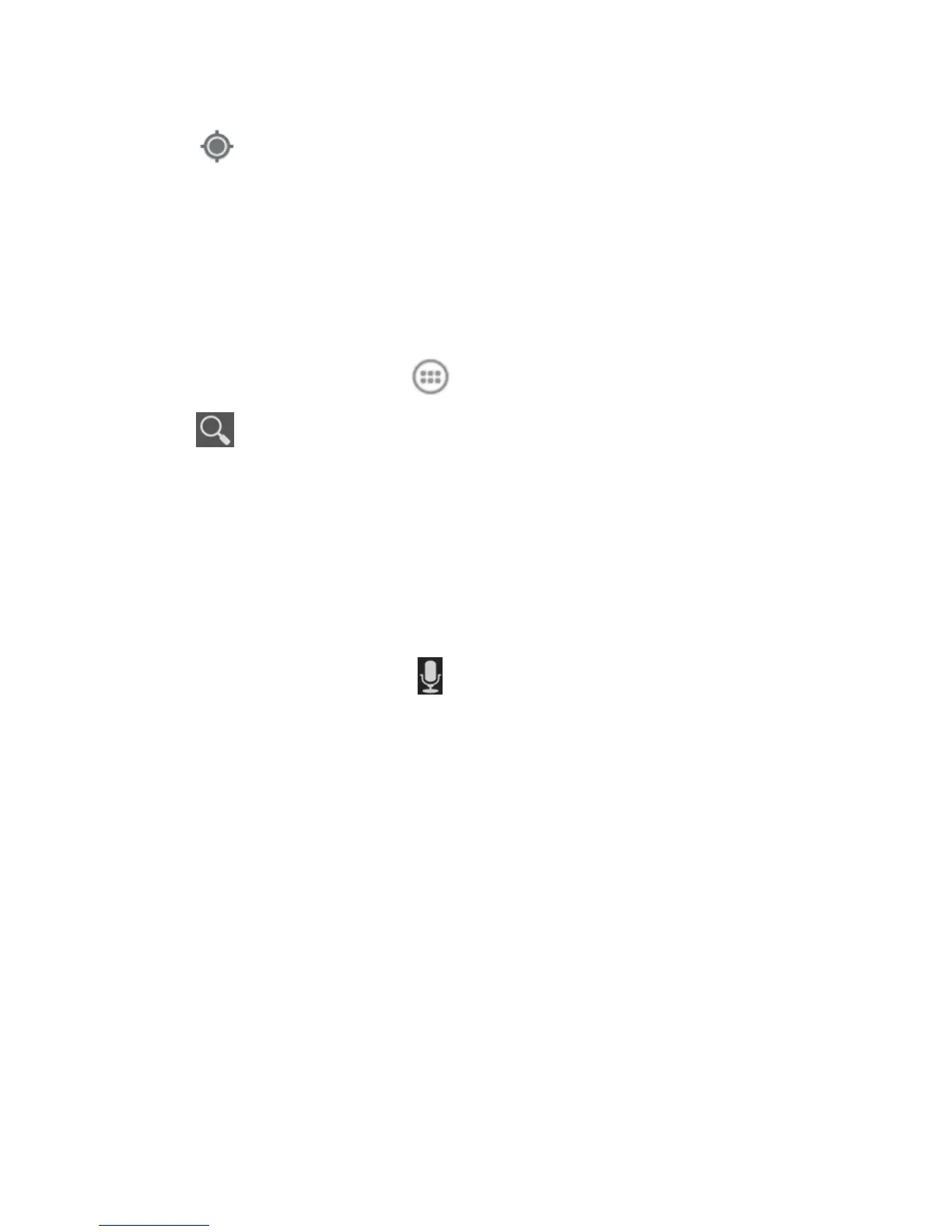120
2. Touch at the top right.
The map centers on a blue blinking arrow that indicates your
location.
Searching for a Location
1. Touch the Home Key > > Maps.
2. Touch and enter the place you’re looking for in the
search box at the top. You can enter an address, a city, or a
type of business or establishment, for example, “museums
in Shanghai.” As you enter information, suggestions from
your previous searches and from popular searches appear
in a list below the search box. You can touch a suggestion
to search for it.
TIP: You can also touch beside the search box to use
voice search.
3. Touch the search key on the keyboard. Balloons with letter
labels indicating search results appear on the map.
4. Touch a balloon to open a label with summary information
about the location.
5. Touch the label to open a screen with more information, as
well as options for obtaining directions and more.
