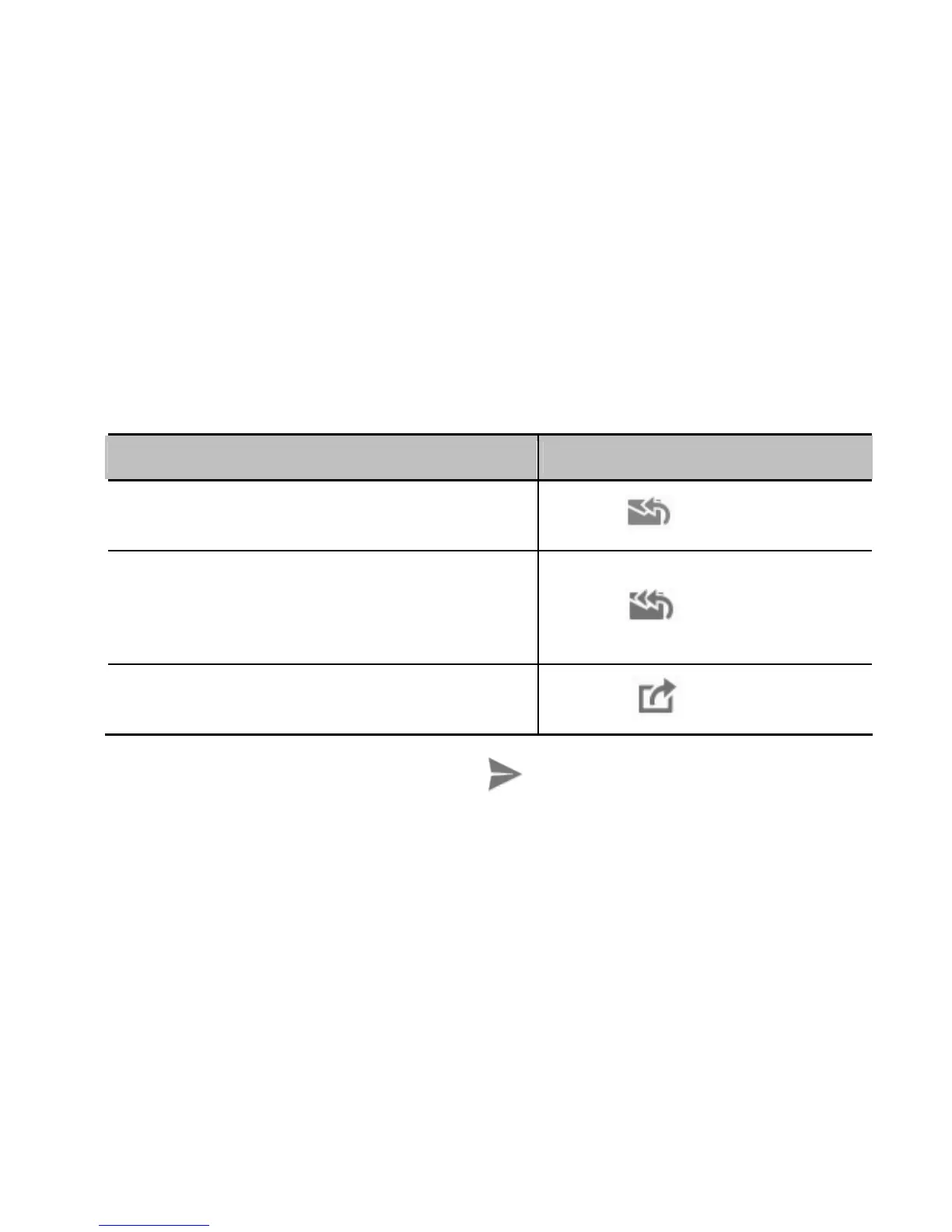88
Responding to an Email
You can reply to or forward a message that you receive. You
can also delete messages and manage them in other ways.
Reply to or Forward an Email
1. Open the email you want to reply to or forward from the Inbox.
2. Do the following as you need:
To… do…
Reply to the sender,
touch .
Reply to the sender and all
recipients of the original
message,
touch .
Forward the message,
Touch .
3. Edit your message and touch .
Mark an Email as Unread
You can return a read email to the unread state - for example, to
remind yourself to read it again later. You can also mark a batch
of emails as unread.
• While reading a message, touch the Menu Key > Mark as
unread.
