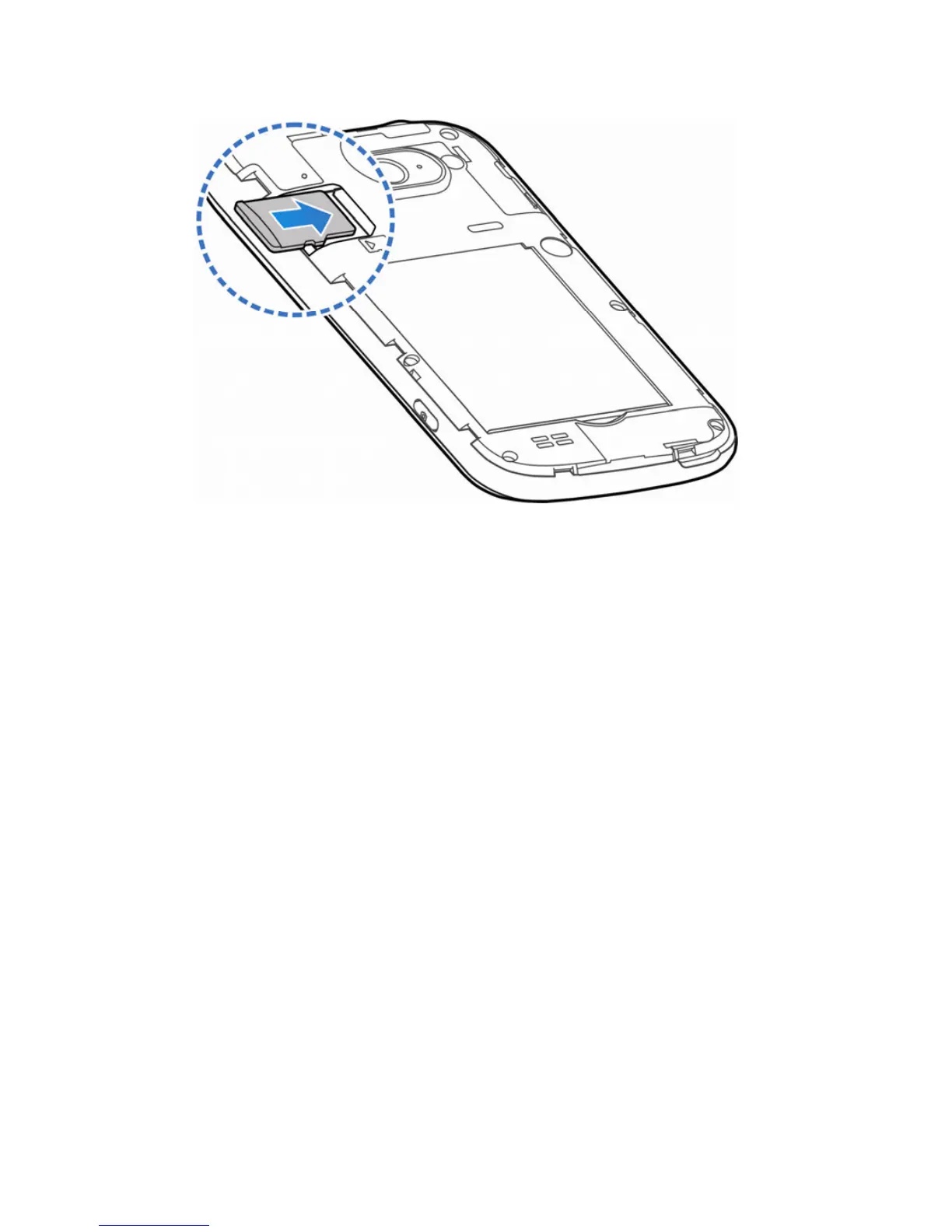16
3. Press the cover gently back into place until you hear a click.
Charging the Battery
Although the battery comes partially charged, it is recommended
you fully charge the battery before using your phone for the first
time.
If the battery is low, there will be a pop-up message on the
screen. As you charge your phone, the screen will tell you the
exact battery level each time you wake up your phone.
WARNING! Use only ZTE-approved chargers and cables. The
use of unapproved accessories could damage your phone or
cause the battery to explode.