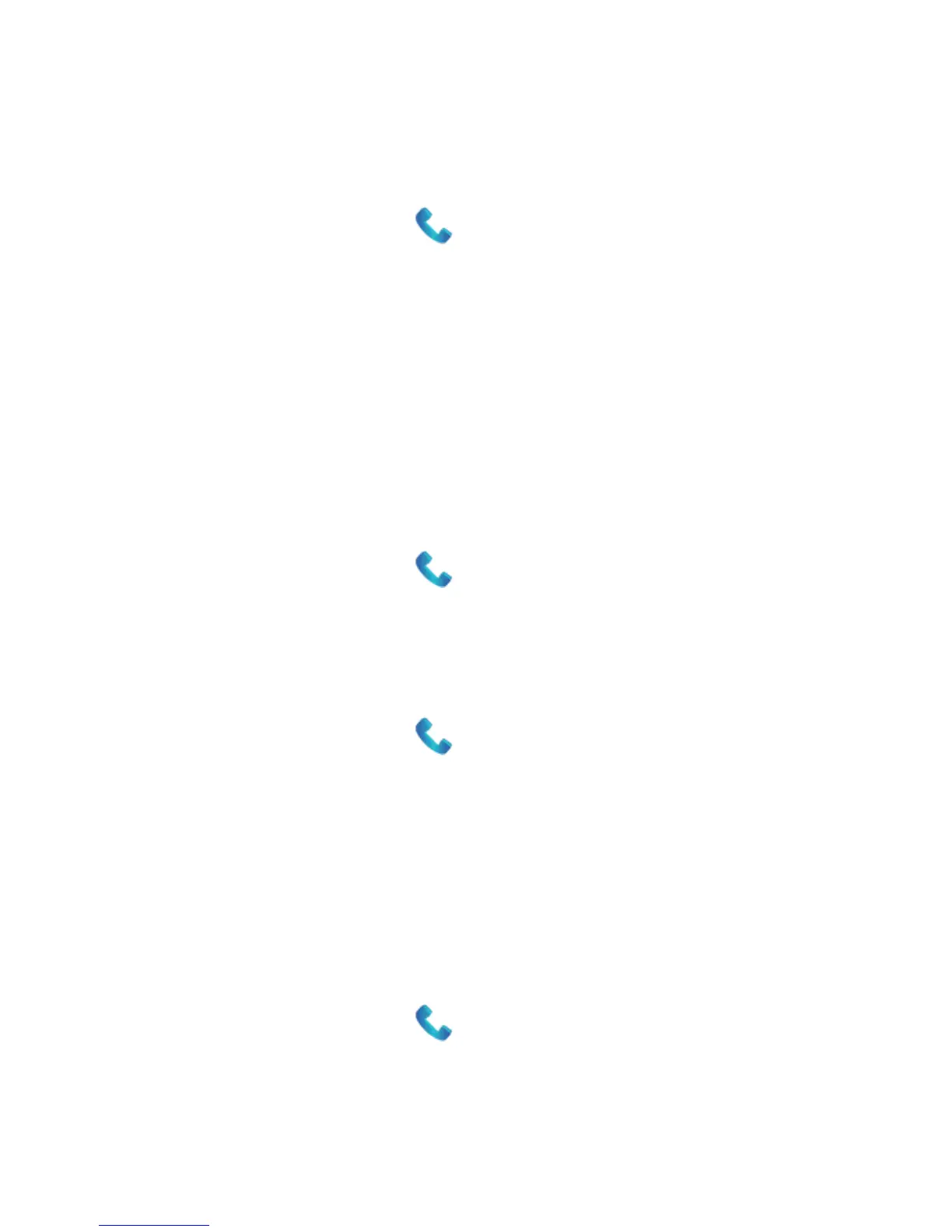74
Voice Privacy
This option allows you to enable enhanced privacy mode.
1. Touch the Home Key > > Menu Key > Settings >
Additional settings.
2. Check Voice privacy to enable this feature.
Plus Code Dialing Setting
Plus Code Dialing allows the phone to automatically dial the
international access code for your location when you touch and
hold the 0 key in the dialer.
To activate Plus Code Dialing:
1. Touch the Home Key > > Menu Key > Settings >
Additional settings > Plus Code Dialing Setting.
2. Check North American dialing to enable this feature.
To change the international dialing code:
1. Touch the Home Key > > Menu Key > Settings >
Additional settings > Plus Code Dialing Setting.
2. Touch International dialing.
3. Input a new code and touch OK.
Internet Call Settings
To add an Internet calling account:
1. Touch the Home Key > > Menu Key > Settings >
Accounts.
