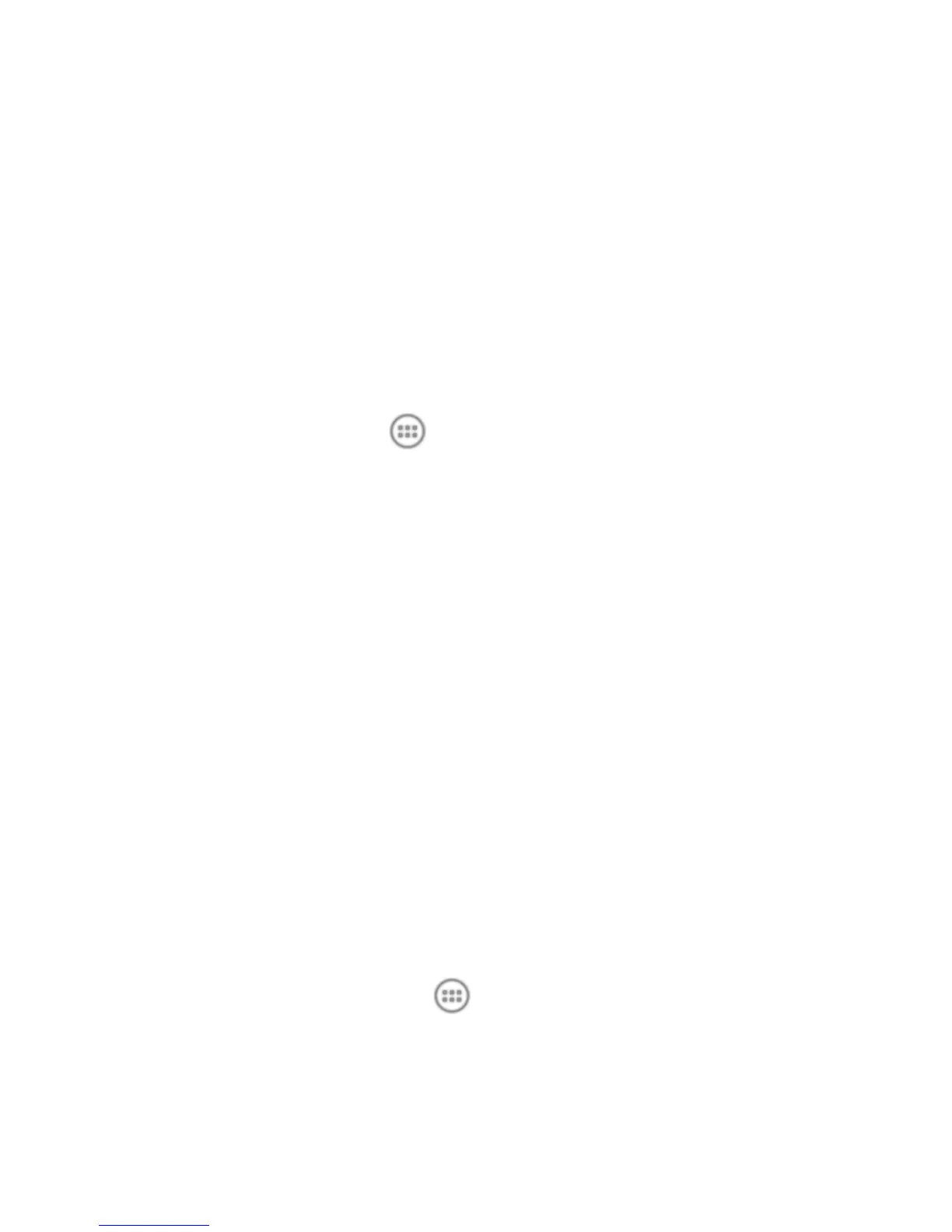155
•
Touch a file to open it with the appropriate application.
• Touch and hold a file, or check the box in front of it, to delete
or share it.
File Manager
Quickly access all of your images, videos, audio clips, and other
types of files on your phone and the memory card.
Touch the Home Key > > File Manager. Touch the folder
name at the top of the screen to switch between the external
microSD card storage and the internal phone storage.
Mobile ID
ID Packs are bundles of applications and content that you can
download to your phone. ID Packs are installed using an
application called Mobile ID.
You can easily switch from one ID Pack to another without
losing any applications already installed.
NOTE: Before you install Mobile ID Pack, make sure your
phone is activated, your battery is fully charged, and you are in
a network coverage area.
To get new ID packs:
1. Touch the Home Key > > Mobile ID > Get New ID
Packs.
2. Scroll and touch the desired ID Pack.
