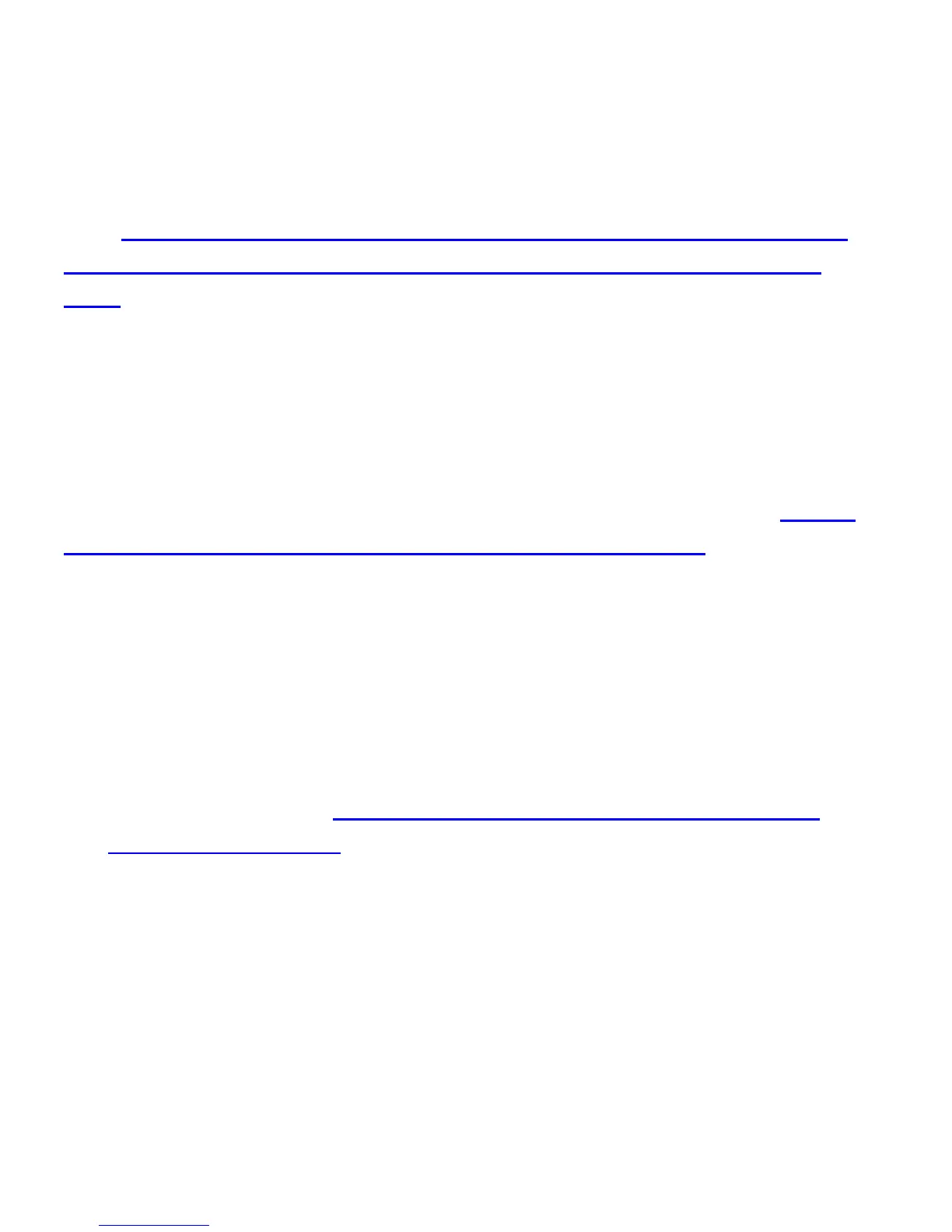168
Connect to PC
Select the USB connection mode between your phone and PC.
See Connecting to Networks and Devices – Connecting to Your
Computer via USB – Connect Your Phone to a Computer via
USB.
Personal Settings
Location Services
Activate location services to determine your location. See Maps,
Navigation and Local – Activating Location Services.
Check Location & Google search to let Google apps access
your location and use your location to improve search results
and other services.
Security
• Screen lock: Lock the screen with long press, pattern, PIN,
or password. See Personalizing – Protecting Your Phone
With Screen Locks.
• Make pattern visible: Show the pattern as you draw it. This
option is available when unlock pattern is set.
• Automatically lock: Set the time needed for the lock
protection to be activated after the screen turns off. This
option is available when unlock pattern, PIN or password is
set.
