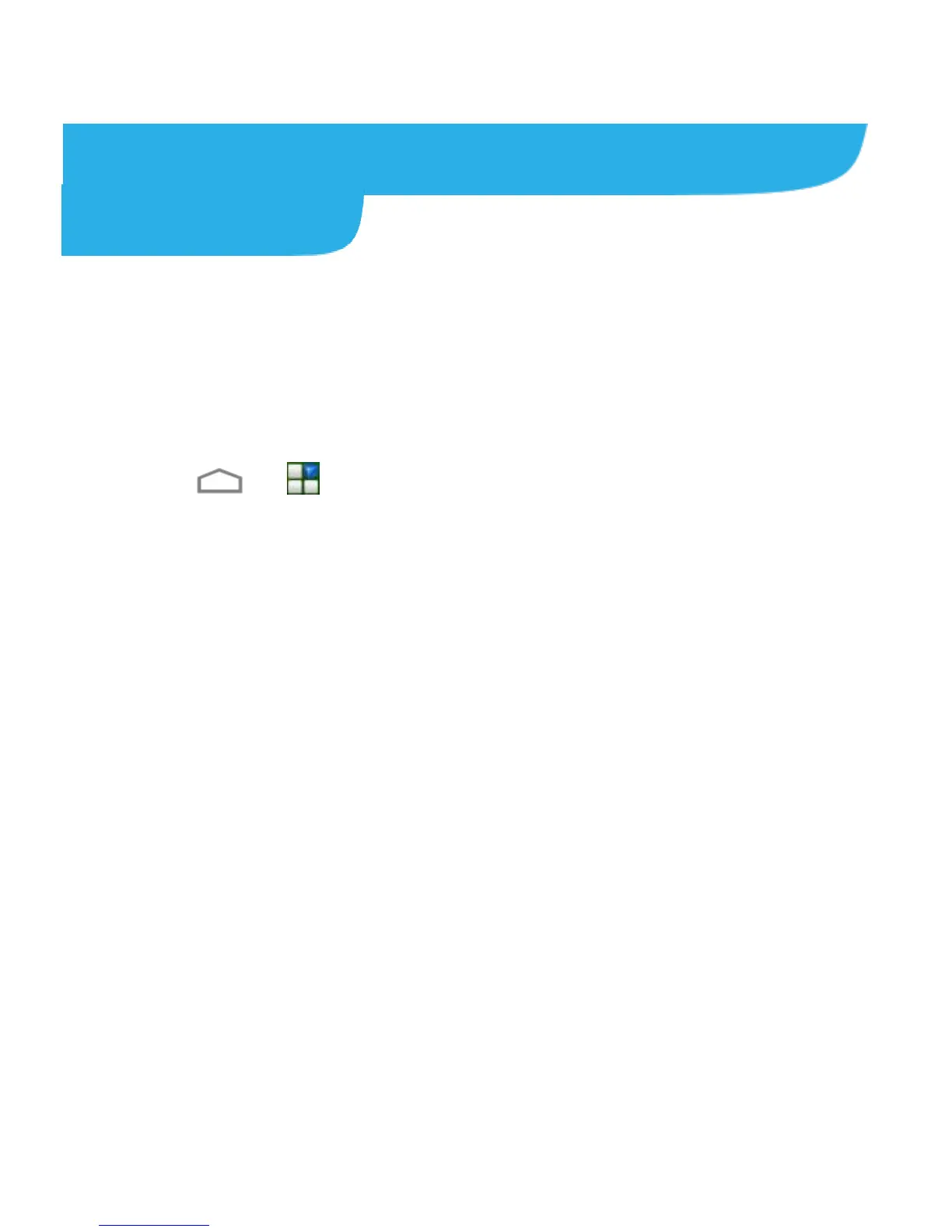110
Maps, Navigation, Local, and
Latitude
Activating Location Services
To use Navigation, Local, Latitude, and find your location on
Google Maps, you must have location services turned on on
your phone.
1. Touch > > Settings > Location services.
2. Select the location options you want to use.
Check Google’s location service to use Wi-Fi and
mobile networks to determine your approximate location.
Check GPS satellites to use GPS satellites to determine
your location.
Check Use assisted GPS to use server to assist GPS.
Check Location & Google search to let Google access
your location data for some services and improved search
results.
NOTE: To let Google apps such as Maps, Navigation and Local
access your location, you need to enable Location & Google
search.
