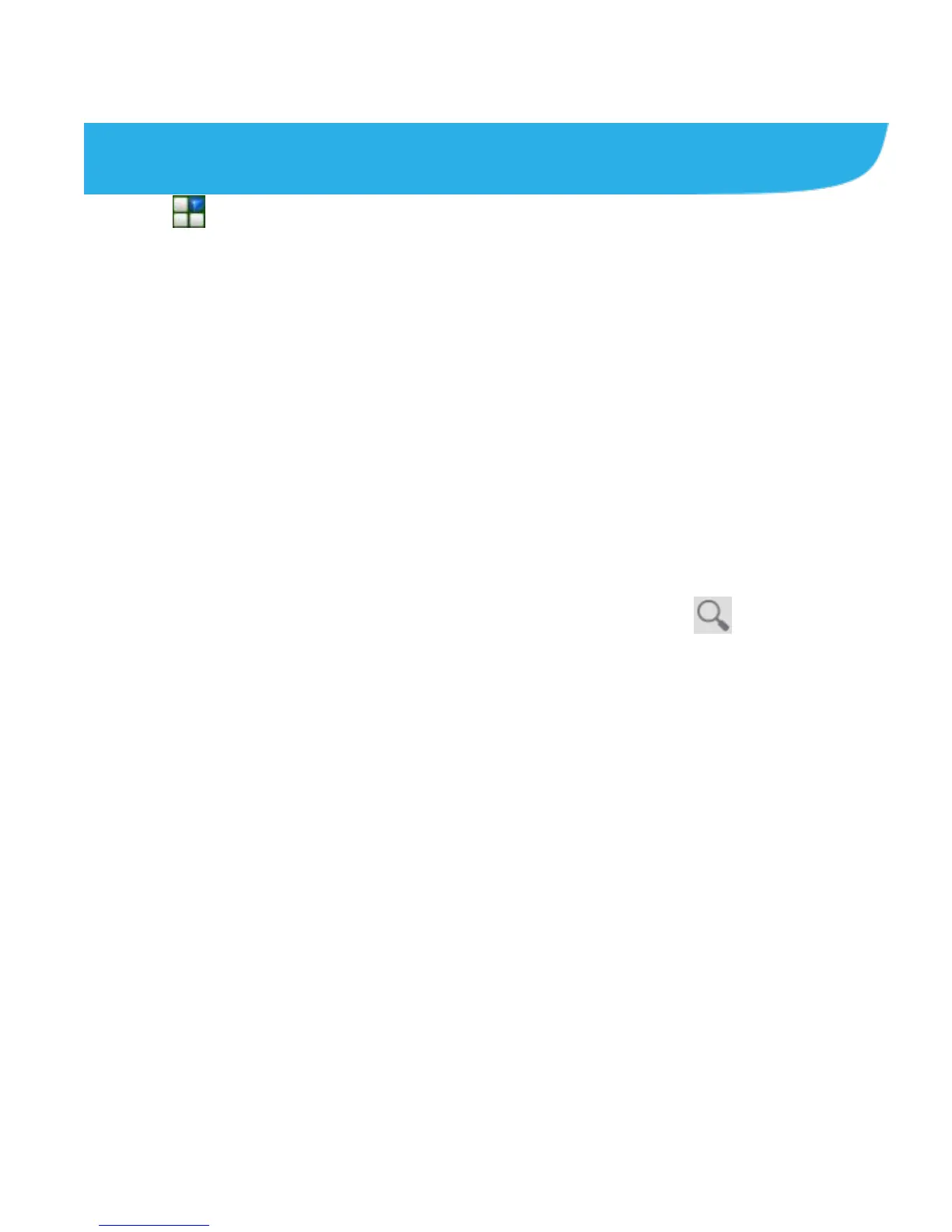145
Play Store
Touch on the home screen and select Play Store. You can
buy or rent contents and download them to your phone.
NOTE: The content you can access in Play Store depends on
your region and your service provider.
Browsing and Searching for Apps
You can browse apps by category and sort them in different
ways. Touch a top-level category, such as Games and touch
the app from any subcategory.
You can also search for apps using an app’s name or
description, or the developer’s name. Just touch and enter
the search terms.
Downloading and Installing Apps
When you find the app you are interested in through browsing
or searching, touch it to open its details screen, where more
information about the app is displayed.
1. Touch Install (free apps) or the price (paid apps) in the app
details screen.
2. If the app is not free, you need to sign in to your Google
Wallet account and select a payment method.
3. Touch ACCEPT to accept the permissions for the app. Your
app will start downloading immediately or once payment is
