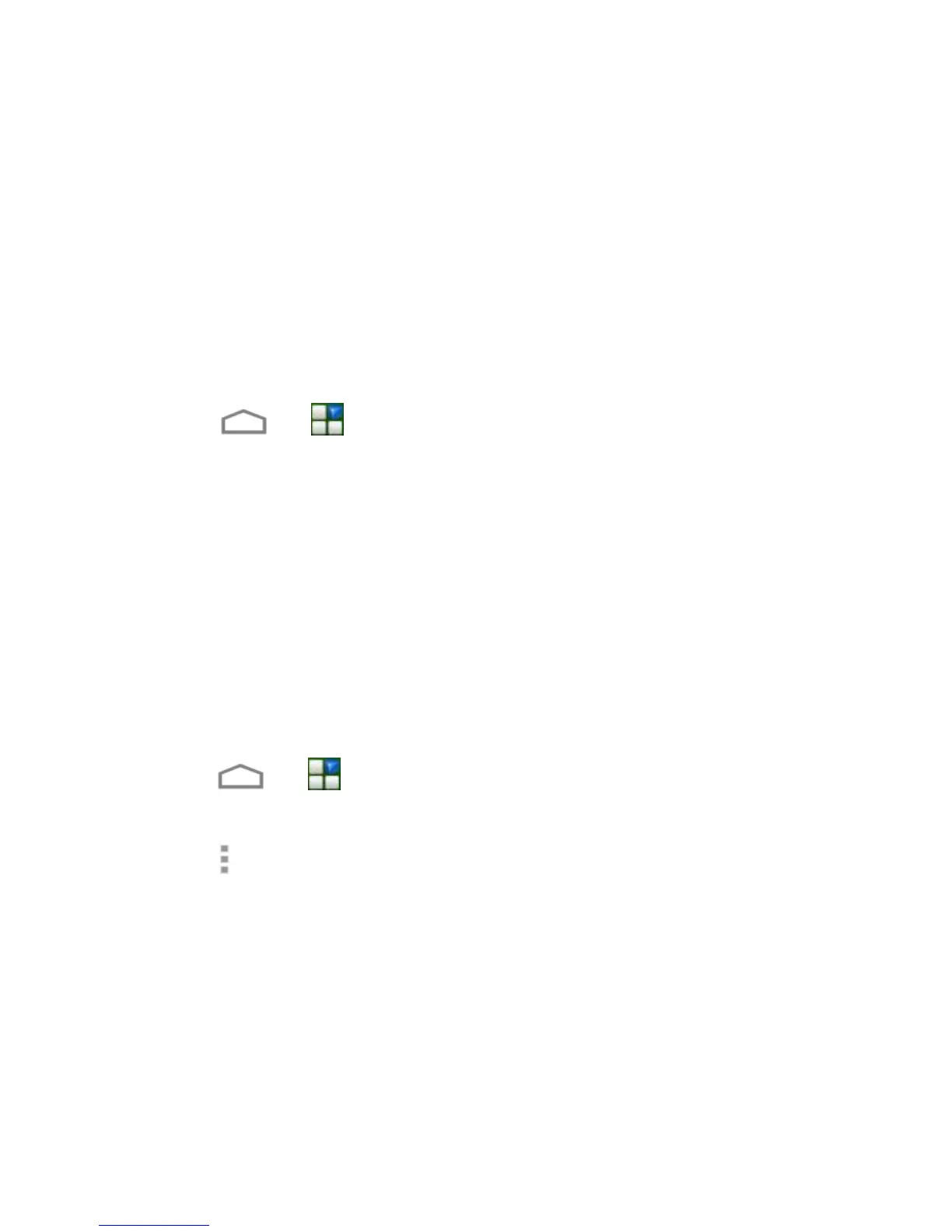45
Connecting to Wi-Fi
Wi-Fi is a wireless networking technology that can provide
Internet access at distances of up to 100 meters, depending on
the Wi-Fi router and your surroundings.
Turn Wi-Fi On and Connect to a Wi-Fi
Network
1. Touch > > Settings > Wi-Fi.
2. Slide the Wi-Fi switch to the ON position to turn on Wi-Fi.
3. Touch a network name to connect to it.
4. If the network is secured, enter the password and touch
Connect.
NOTE: Your phone automatically connects to previously used
Wi-Fi networks when they are in range.
Get Notified of Open Networks
1. Touch > > Settings > Wi-Fi.
2. Slide the Wi-Fi switch to the ON position.
3. Touch > Advanced.
4. Check Network notification.
When Wi-Fi is on, you receive notifications in the Status bar
when your phone detects an open Wi-Fi network. Uncheck
the option to turn off notifications.
